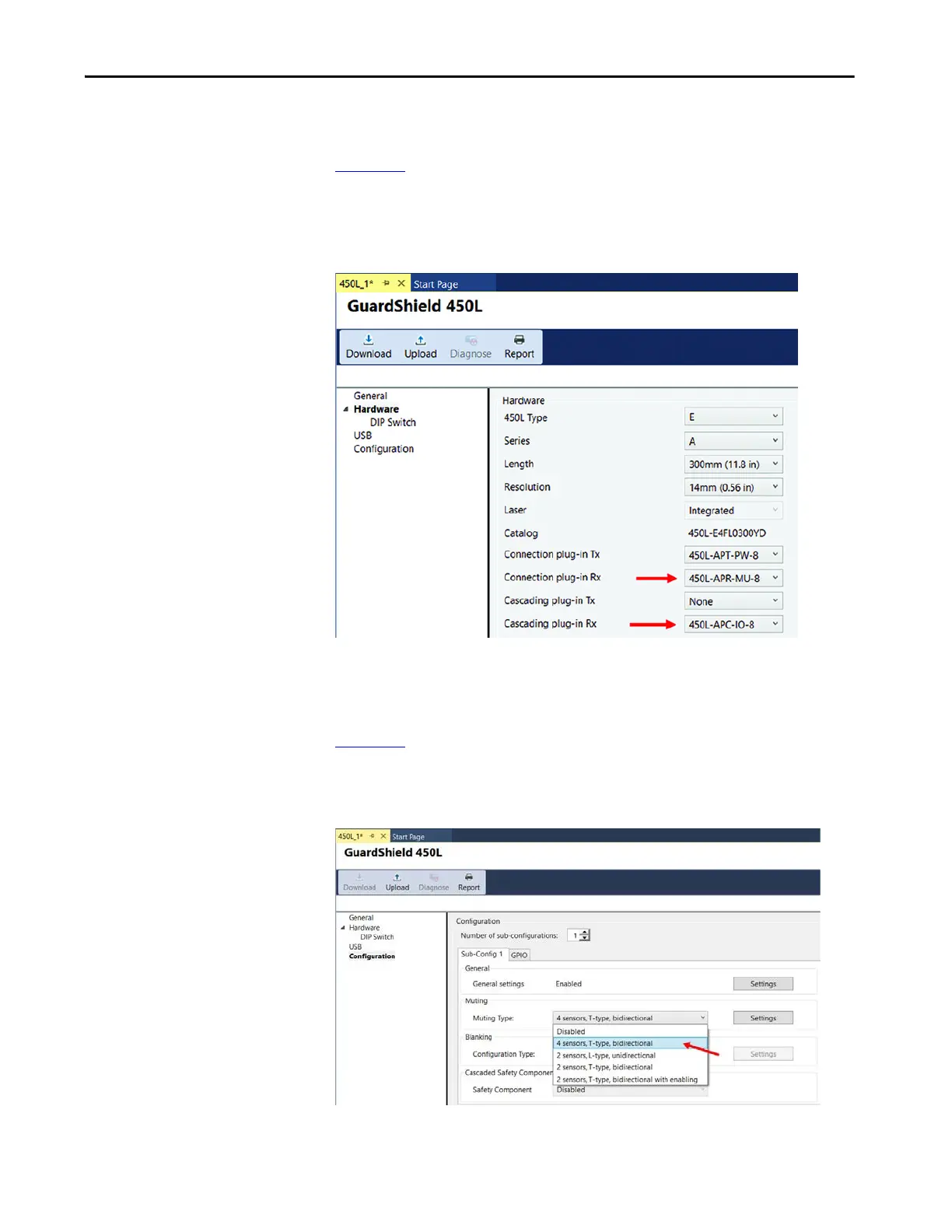Rockwell Automation Publication 450L-UM001D-EN-P - December 2019 153
Connected Components Workbench Software Chapter 9
Hardware
Figure 113 shows the hardware settings for four-sensor muting. The receiver stick
requires the muting connection plug-in and the cascading plug-in. When both
plug-ins are selected, the Connected Components Workbench software allows
for four-sensor muting to be selected.
Figure 113 - Hardware Settings for Four Sensor Muting
Muting Type and Settings
Figure 114 shows the Configuration window. There is only one type of four-
sensor muting. Select four sensors, T-type, bidirectional as the muting type. Click
Settings to adjust the muting time parameters.
Figure 114 - Muting Type with Four Sensors
