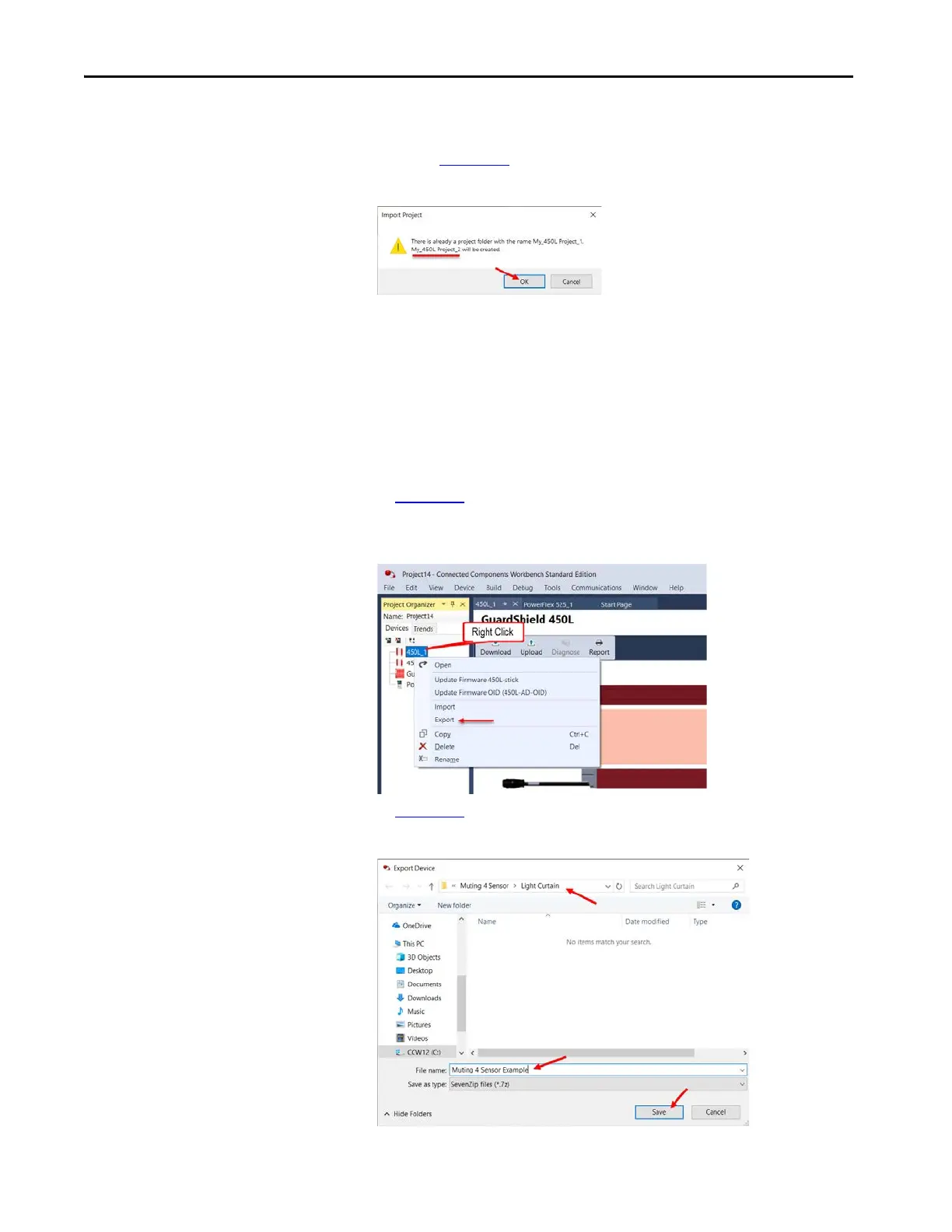184 Rockwell Automation Publication 450L-UM001D-EN-P - December 2019
Chapter 9 Connected Components Workbench Software
3. If the filename exists, the Connected Components Workbench software
creates a project by incrementing a number at the end of the filename. As
shown in Figure 164
, My_450L Project_2 is created. Click OK.
Figure 164 - Import as a New Project
Export Device to Zip File
Use this method if you have multiple devices in one project and want to share the
configuration of only one device. This approach creates a 7-Zip (free software)
directory of files. After expanding the files, the files can be imported into the
Connected Components Workbench software.
1. In Figure 165
, right-click the device in the Project Organizer and select
export.
Figure 165 - Device > Export
2. In Figure 166, select the directory; type in a filename and click Save.
Figure 166 - Export to Zip File
