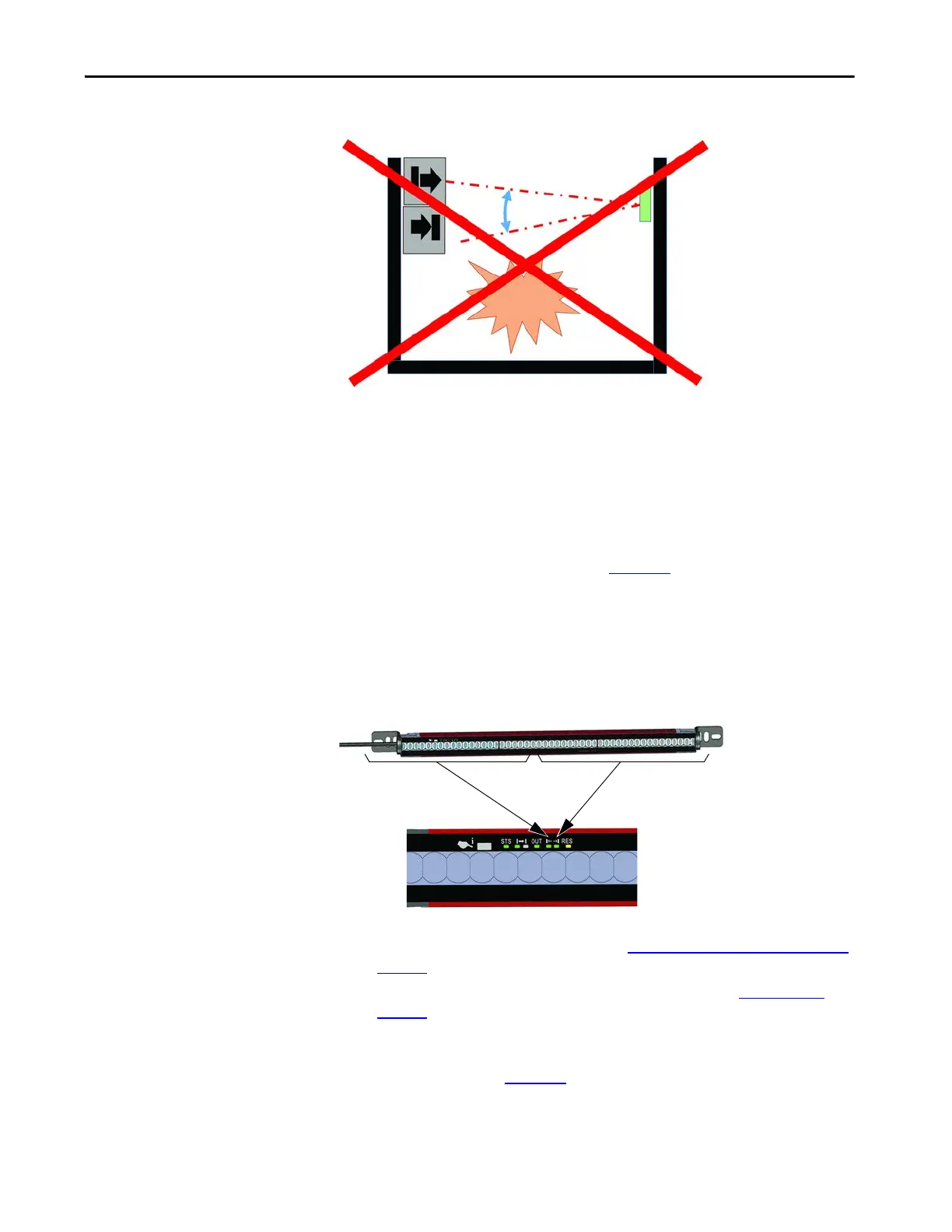Rockwell Automation Publication 450L-UM001D-EN-P - December 2019 75
Installation and Wiring Chapter 6
Figure 38 - Possible Misuse of a Mirror
Install and Mount
This section describes the preparation, selection, and installation of the
GuardShield safety light curtain system.
• A GuardShield safety light curtain system can be used in all mounting
orientations.
• The GuardShield safety light curtain has two status indicators in each stick
to display the status of the intensity (Figure 39
). One status indicator refers
to the first half of the protective field, the other status indicator to the
second half of the protective field. These status indicators begin to flash
green when the receiver sees the infrared light from the transmitter. The
status indicators turn solid green when optimal alignment is attained.
These two status indicators can be used as an alignment aid.
Figure 39 - Status Indicators to Display Intensity
• Mount both sticks so that the distance of the protective field is at or greater
than the calculated safety distance (see Determine the Safety Distance on
page 68).
• Mount both sticks away from any reflective surfaces (see Figure 34 on
page 73).
• They must be parallel to each other and be positioned at the same height.
The transmitter and receiver connection plug-in locations must point in
the same direction (Figure 40
).
