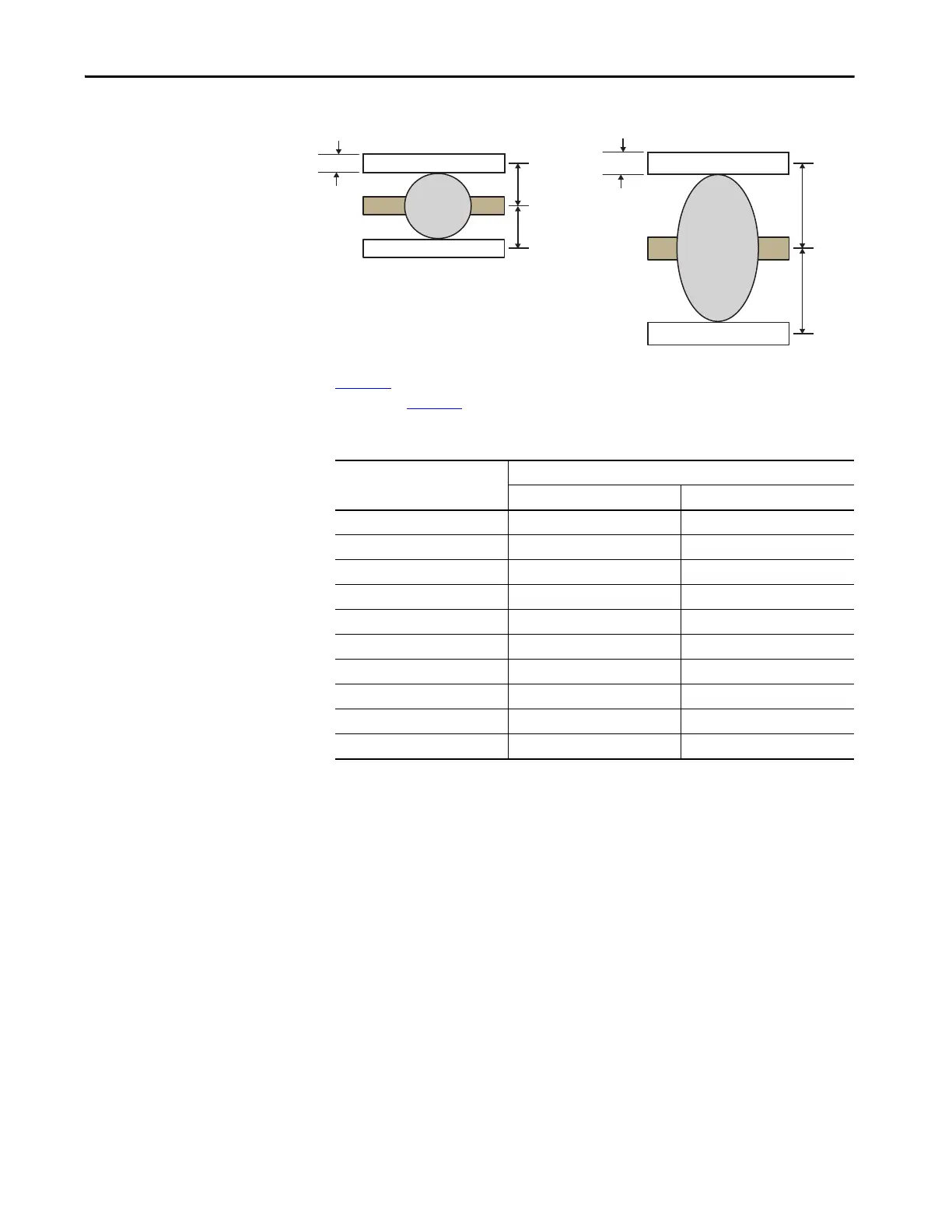Rockwell Automation Publication 450L-UM001D-EN-P - December 2019 175
Connected Components Workbench Software Chapter 9
Figure 141 - Max Object Height Example [mm(in)]
Tabl e 69 shows maximum object size for selections 1…10. Use the appropriate
formula in Tab le 69
for larger values.
Table 69 - Maximum Object Size Table [mm (in.)]
Download and Upload
Configurations
Three essential steps are required to change a configuration in the light curtain:
1. Download the project to the light curtain.
2. Upload the project from the light curtain.
3. Lock the configuration.
3.91 (0.15)
14.85 (0.58)
9.38 (0.37)
9.38 (0.37)
5.70 (0.22)
18.76 (0.74)
18.76 (0.74)
31.82(1.25)
Select Maximum Object Size
If the object height is smaller than…
Finger Resolution [mm (in.)] Hand Resolution [mm (in.)]
1 5.47 (0.22) 13.06 (0.51)
2 14.85 (0.58) 31.82 (1.25)
3 24.23 (0.95) 50.58 (1.99)
4 33.61 (1.32) 69.34 (2.73)
5 42.99 (1.69) 88.10 (3.47)
6 52.37 (2.06) 106.86 (4.21)
7 61.75 (2.43) 125.62 (4.95)
8 71.13 (2.80) 144.38 (5.68)
9 80.51 (3.17) 163.14 (6.42)
10 89.89 (3.54) 181.90 (7.16)
