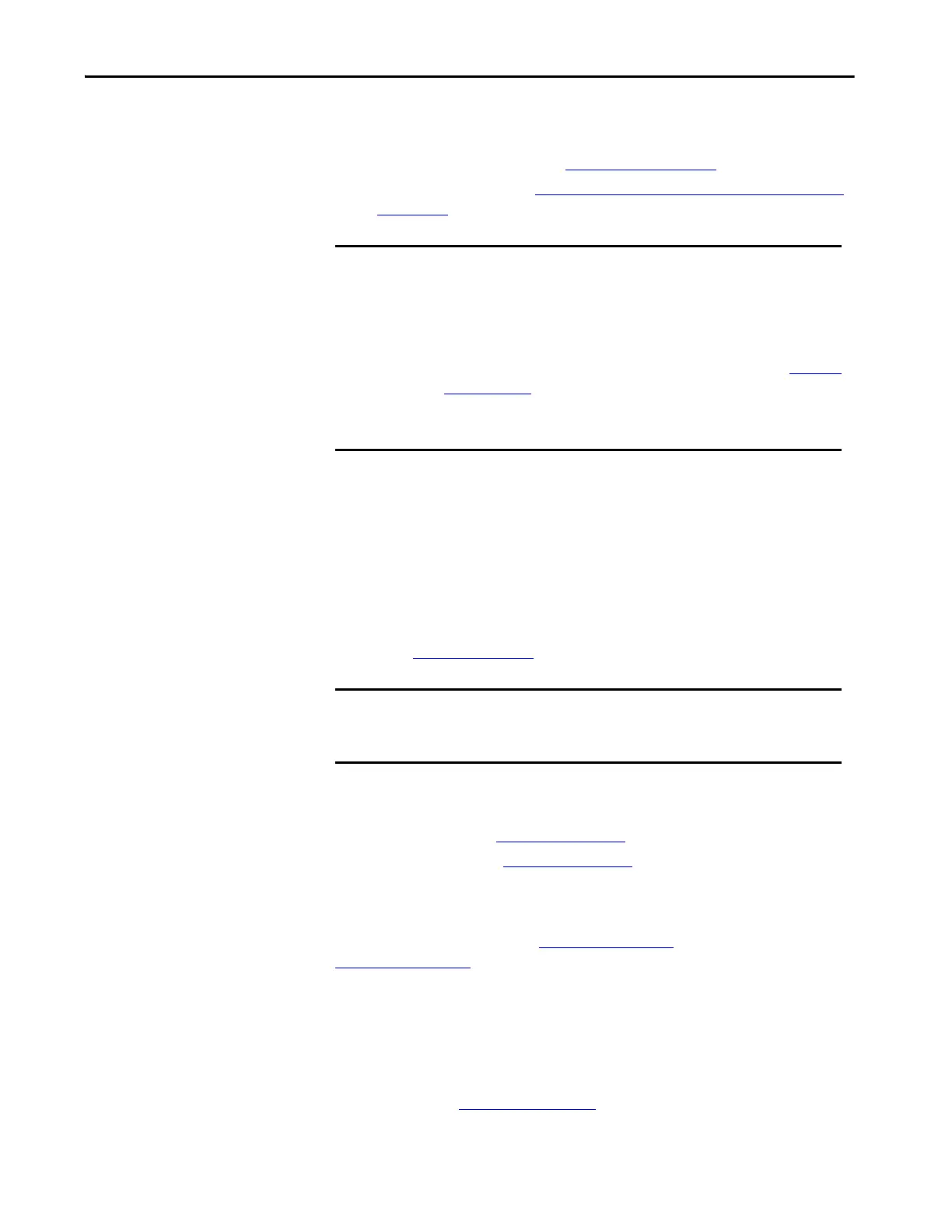Rockwell Automation Publication 450L-UM001D-EN-P - December 2019 31
Safety Function Chapter 4
Both are available in the 450L-E safety light curtain per DIP switch
configuration:
• Fixed Teach-in Blanking (see Figure 191 on page 206
)
• Reduced resolution (see Reduced Resolution (Object Number Limited)
on page 35).
Teach-in Fixed Blanking
Beams are taught to ignore up to four fixed objects in the sensing field. The
blanked fixtures or objects must remain in the sensing field or the 450L-E safety
light curtain enters a Fault state (OSSDs off ).
Theoretically the maximum number that can be blanked can nearly reach the
whole length of the protective field. Minimum the first two active lenses at the
connection end or the last two active lenses at the cascading end must be
unblocked (Table 4 on p a g e 32
).
The fixed Teach-in blanking mode of operation is activated through DIP switch
settings that are on following plug-ins:
• 450L-APR-BL-5 (Table 23 on page 62
) or
• 450L-APR-MU-8 (Table 24 on page 62
)
With Teach-in blanking, the beams to be blanked are taught by activating the
optical teach button that is located near the hand symbol on the 450L-E safety
light curtain front window (see Figure 12 on page 33
) in a specific sequence (see
Figure 13 on page 33
) while the object is in the 450L-E safety light curtain
sensing field. The safety light curtain fixed blanking mode of operation is not
activated until the teach procedure is complete.
The fixed blanking mode of operation is always monitored. If any part or all
blanked objects are removed from the protective field, the OSSD outputs of the
450L-E safety light curtain go to the OFF state and the Rx stick displays a
blanking error (see Table 54 on page 118
).
IMPORTANT You must verify that for all blanking and reduced resolution modes, no
undetected access is possible into the danger zone via the blanked
protective field throughout the whole width of the protective field (also left
and right of the blanked object). This verification can be achieved, for
example, by using additional mechanical barriers.
The blanking settings do have an impact on the response time (see Response
Time on page 52).
Muting and blanking cannot be configured simultaneously. It is possible to
activate fixed blanking and reduced resolution simultaneously.
IMPORTANT Blanked areas can require an additional risk analysis. If no mechanical or
other guarding is used to restrict access to the hazard, the blanked area must
be considered in the calculation of the safety distance.
