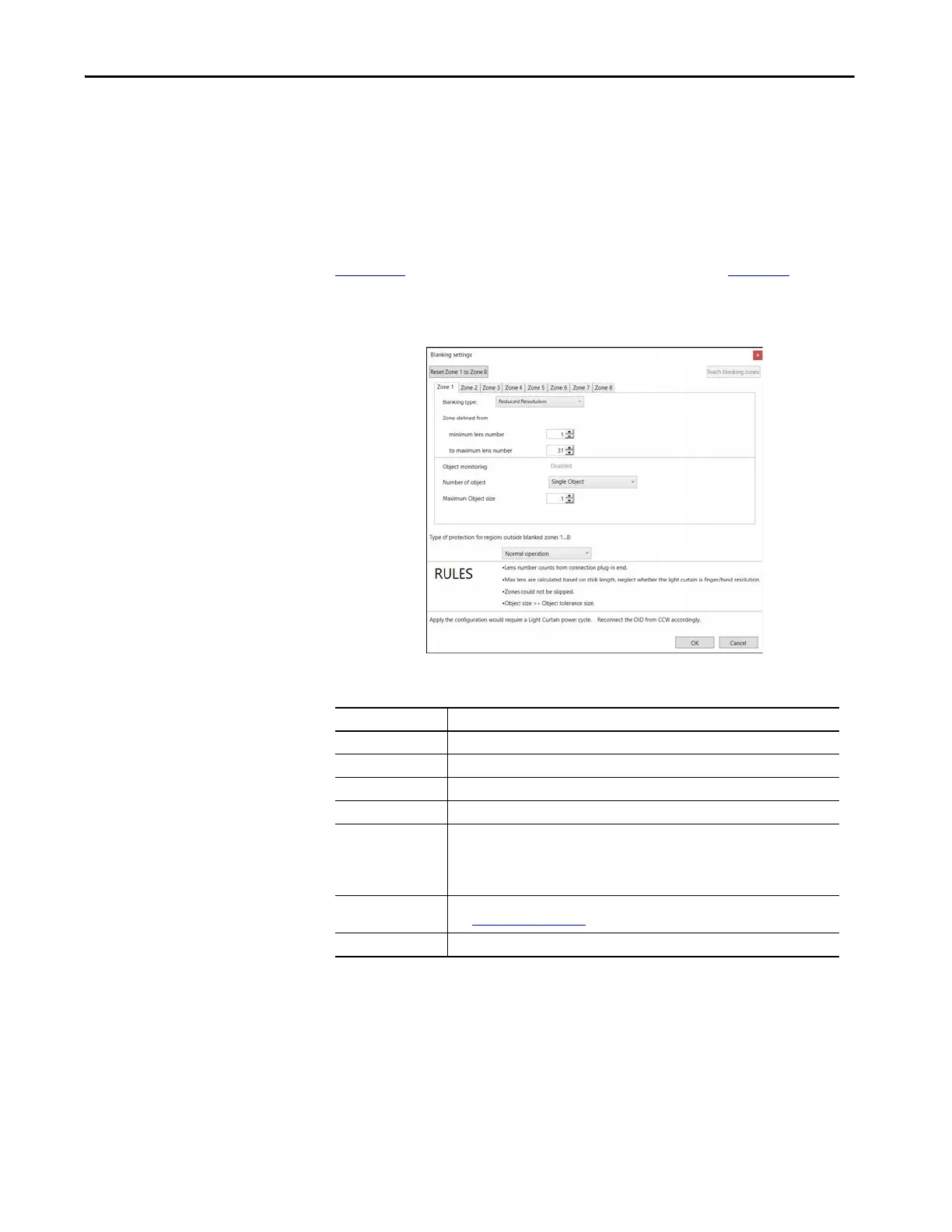Rockwell Automation Publication 450L-UM001D-EN-P - December 2019 173
Connected Components Workbench Software Chapter 9
Reduced Resolution
Blanking
Reduced resolution is similar to floating blanking with this exception: the object
does not need to be in the reduced resolution zone. Reduced resolution blanking
is not monitored blanking.
Settings
Figure 140 shows the setting for reduced resolution blanking. Figure 66 describes
the settings.
Figure 140 - Reduced Resolution Settings
Table 66 - Reduced Resolution Settings
Setting Description
Blanking type Select Reduced Resolution.
Minimum lens number This setting is the first lens that participates in the range of lenses.
Maximum lens number This setting is the last lens that participates in the range of lenses.
Object monitoring Always disabled for reduced resolution.
Number of objects Select single or multiple objects.
Single - The height of the single object must be less than the maximum object size.
Multiple – The sum of the heights of all objects must be less than the maximum object
size.
Maximum object size Select the maximum height of the object or objects. The height is subject to certain rules
(see Object Height on page 174
).
Other zones Select normal operation, reduced resolution one object, or reduced resolution two objects.
