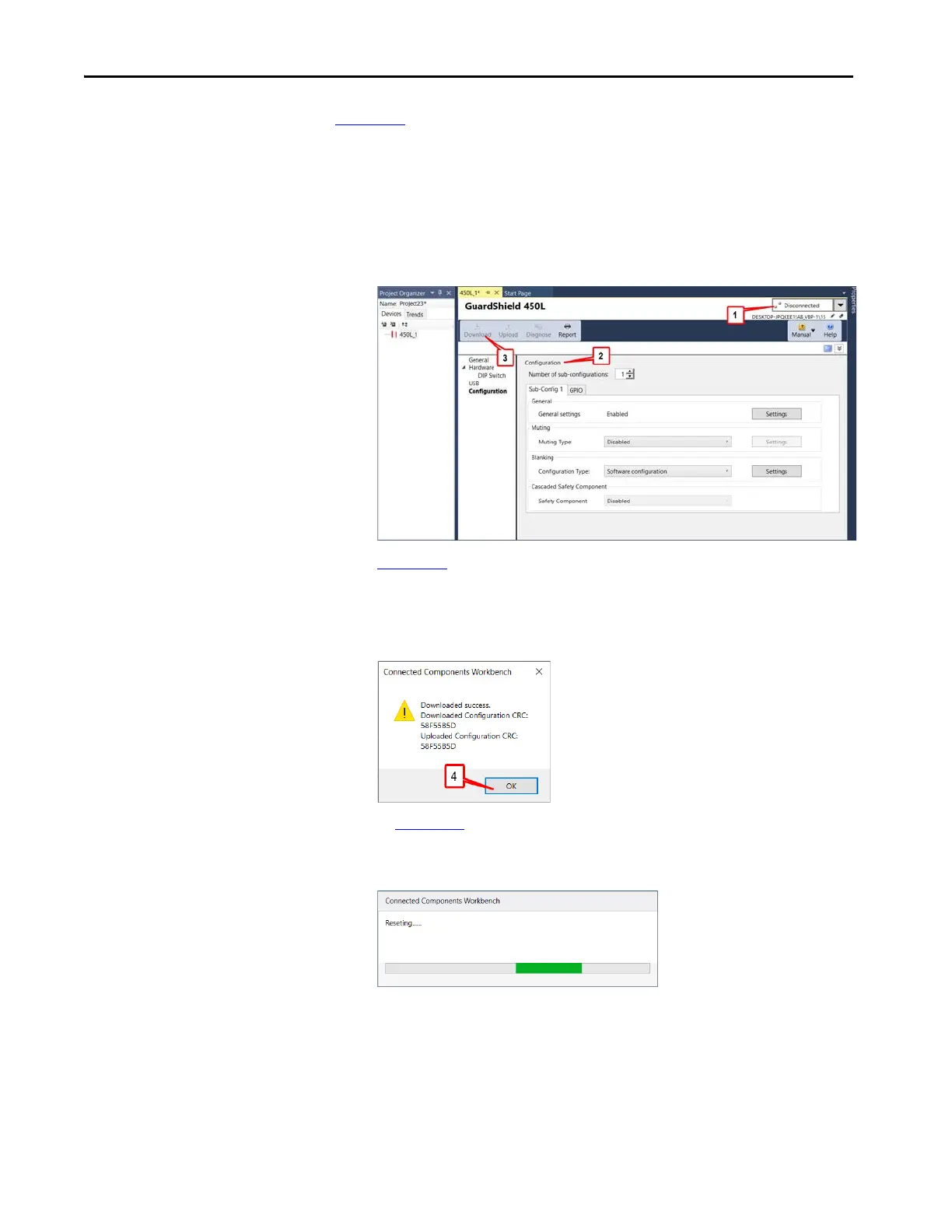176 Rockwell Automation Publication 450L-UM001D-EN-P - December 2019
Chapter 9 Connected Components Workbench Software
Figure 142 starts the step-by-step process for changing the configuration in the
light curtain.
1. Go offline (disconnected).
2. Complete the configuration.
3. Click Download.
Figure 142 - Configure Light Curtain Offline
Figure 143 shows that the download was a success. The downloaded and
uploaded CRC are identical.
4. Click OK.
Figure 143 - Download Successful
In Figure 144, the Connected Components Workbench software
generates a progress window during the resetting process.
Figure 144 - Resetting Progress
