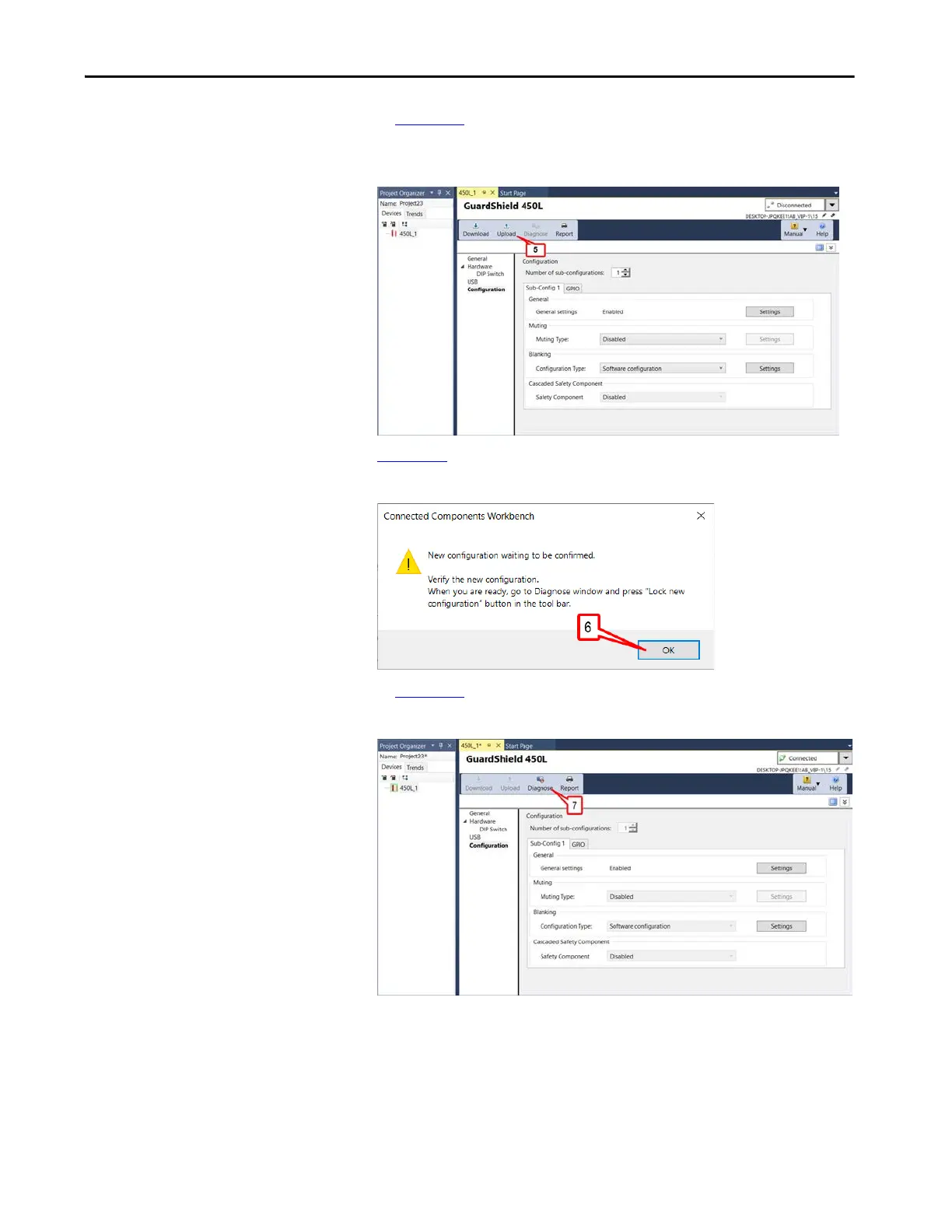Rockwell Automation Publication 450L-UM001D-EN-P - December 2019 177
Connected Components Workbench Software Chapter 9
5. In Figure 145, click Upload to transfer the project from the light curtain
back to the Connected Components Workbench software.
Figure 145 - Upload Project into the Connected Components Workbench Software
6. Figure 146 shows the waiting to confirm message. Click OK.
Figure 146 - Waiting for Confirmation
7. In Figure 147, click Diagnose.
Figure 147 - Diagnose
