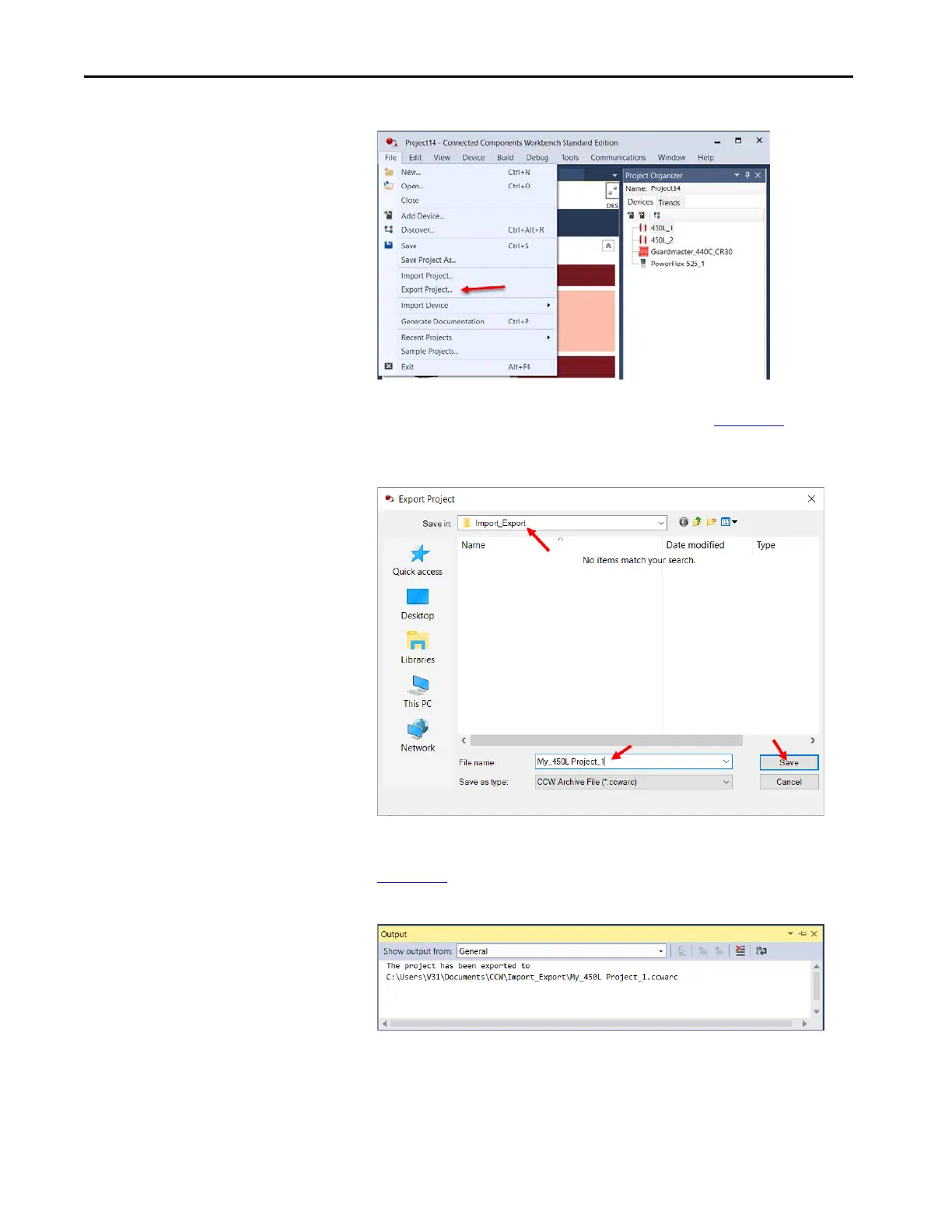182 Rockwell Automation Publication 450L-UM001D-EN-P - December 2019
Chapter 9 Connected Components Workbench Software
Figure 159 - File > Export Project
2. The Connected Components Workbench software exports the archive file
in the default directory Import_Export, as shown in Figure 160
. Type in a
filename and click Save. The only file type is *.ccwarc.
Figure 160 - Export Directory and Filename
3. The Connected Components Workbench software generates a
confirmation and displays the message in the Output window, as shown in
Figure 161
. The message shows the file path and filename.
Figure 161 - Export Confirmation
