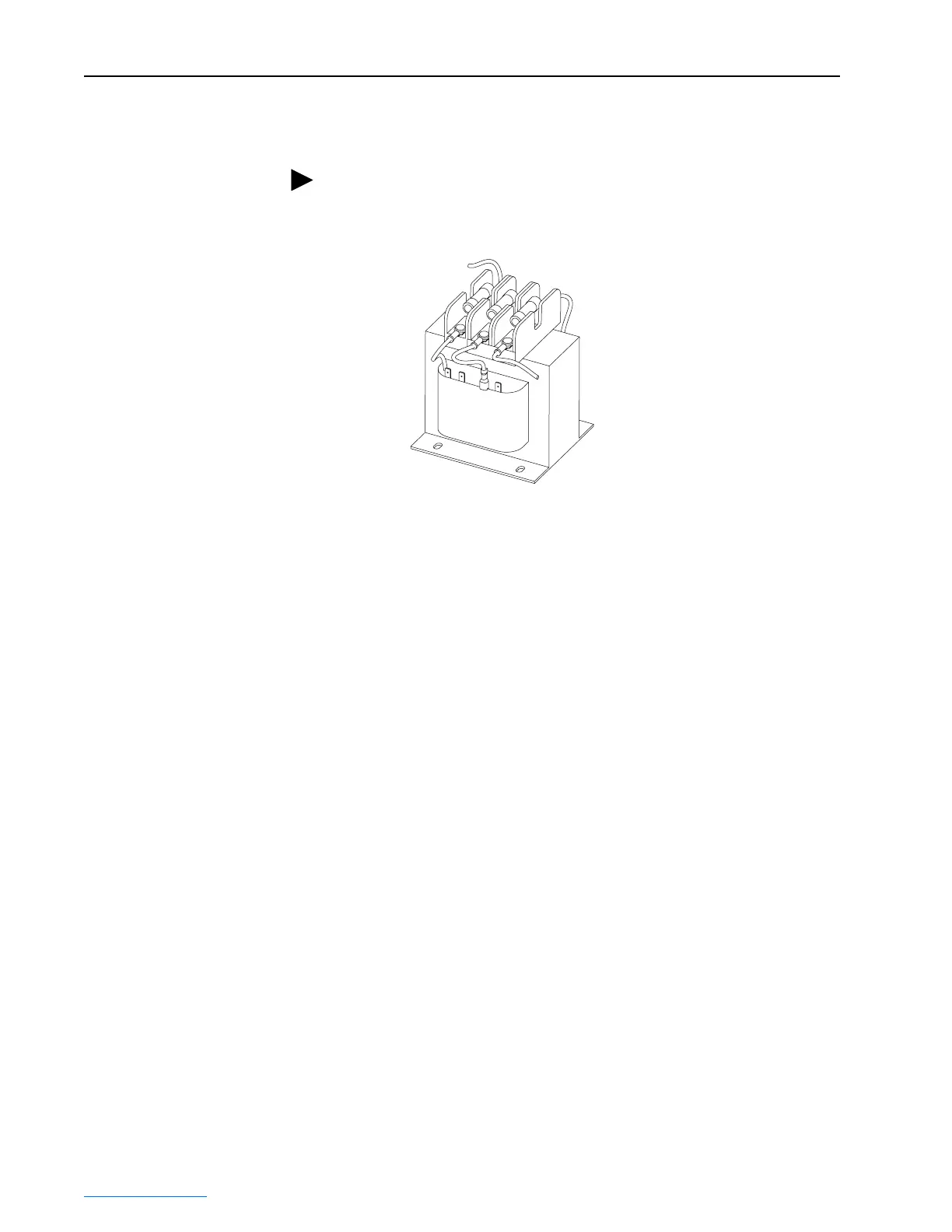2-14 Frame 2 Installation
PowerFlex® 700L Liquid-Cooled Drive User Manual
Publication 20L-UM001D-EN-P
4. Pull the faston from the present tap and push it onto the appropriate tap.
Verify that the faston is fully seated on the tap.
Figure 2.14 Control Transformer Voltage Taps
5. Reinstall the power section stirring fan. Connect power to the fan power
leads before fastening the two bracket screws.
6. Reinstall the bottom drive cover by fastening the six screws.
TIP: Do not bend the faston. A straight blade screwdriver helps to
remove the faston by carefully prying on the bottom edge of the faston.
690V
600V
480V
400V