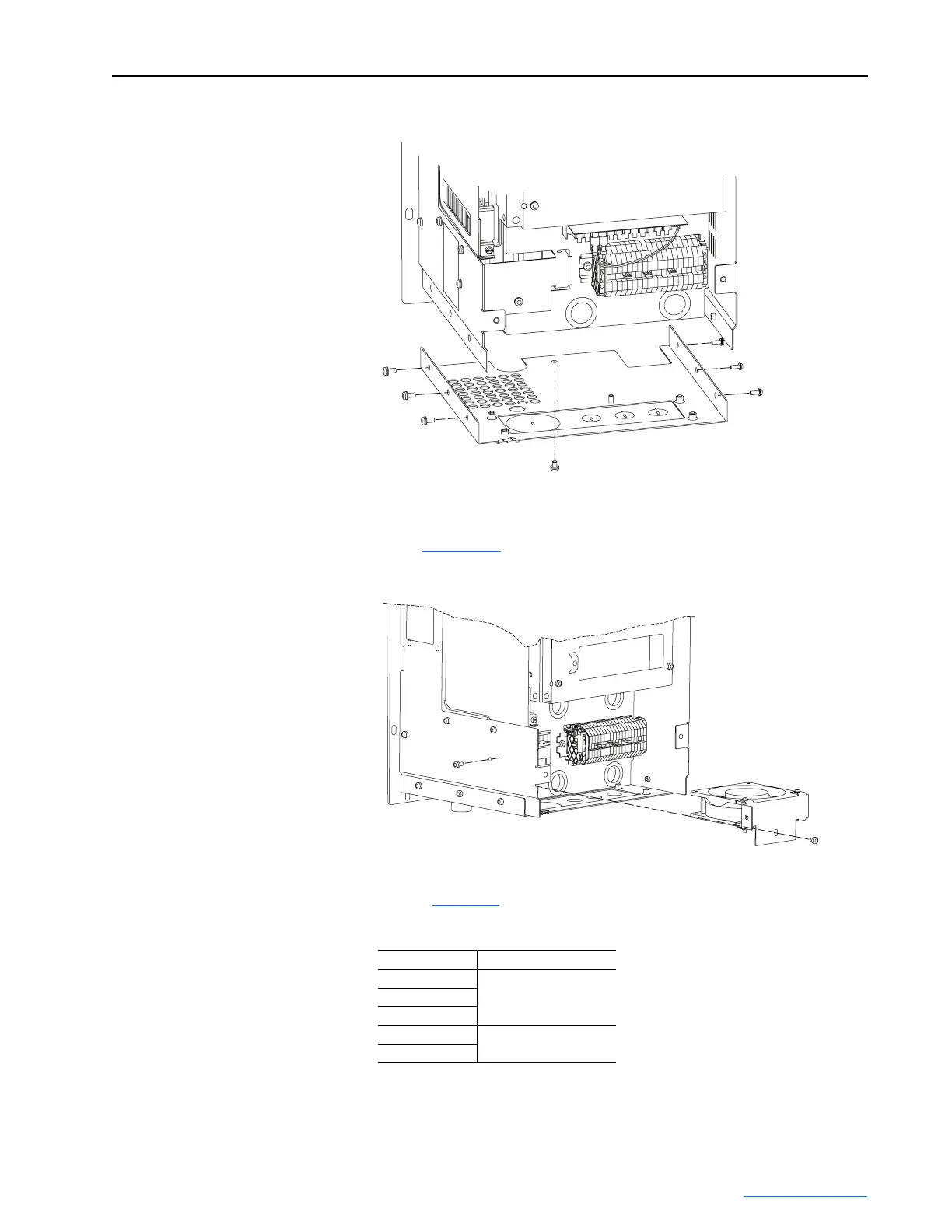Frame 2 Installation 2-13
PowerFlex® 700L Liquid-Cooled Drive User Manual
Publication 20L-UM001D-EN-P
Figure 2.12 Removing the Bottom Drive Cover
2. Remove the power section stirring fan. Unfasten two bracket screws,
disconnect the fan power leads (two fastons), and lift the fan from the
drive (Figure 2.13
).
Figure 2.13 Removing the Power Section Stirring Fan
3. Depending on the supplied AC line voltage used to power the drive,
refer to Table 2.A
and determine which transformer tap to use.
Table 2.A Control Transformer Tap Usage
AC Line Voltage Transformer Tap To Use
380V AC
400V400V AC
440V AC
460V AC
480V
480V AC