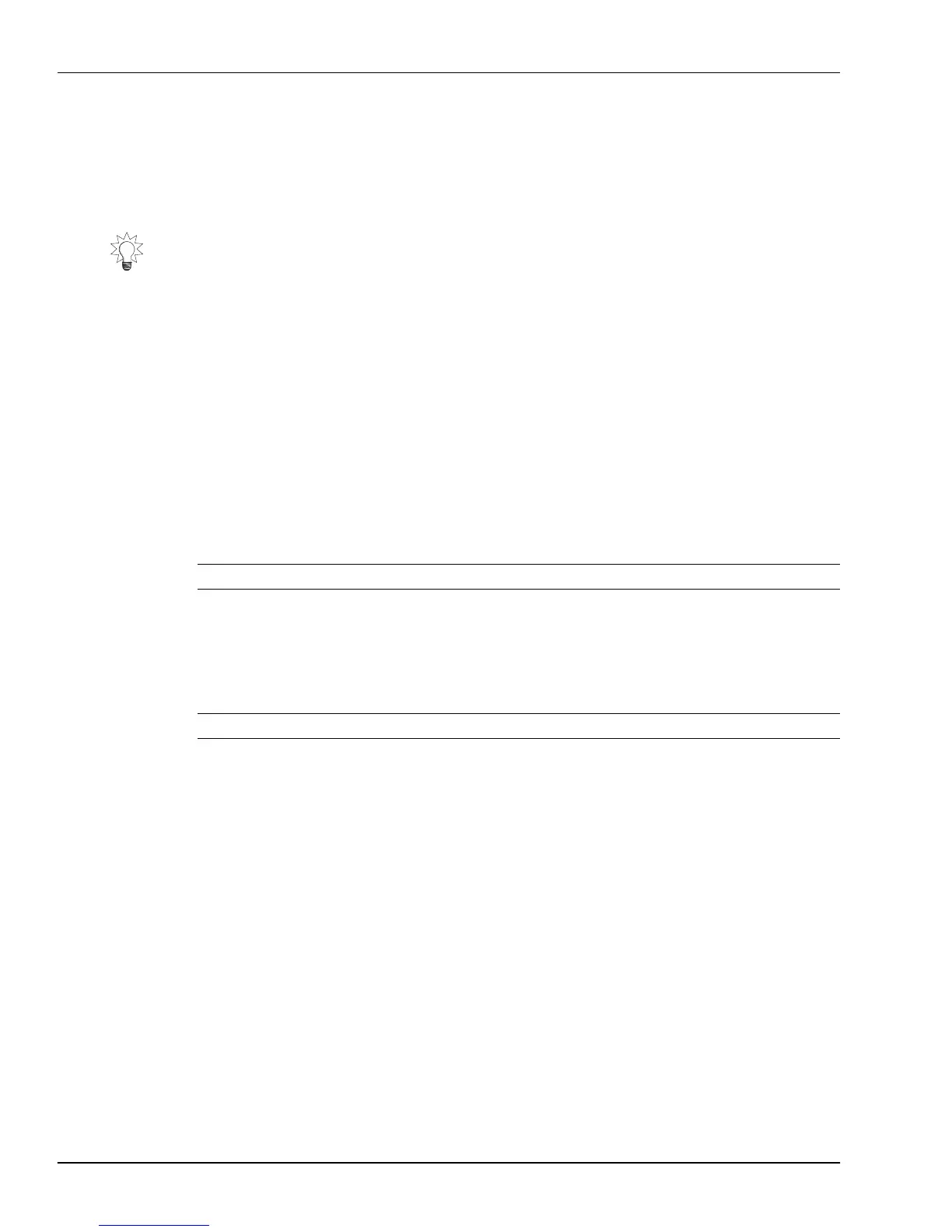7—Project and Drive Operations
102 www.Roland.com Roland VS-2000 Owner’s Manual
NEW
Setting the Project Recording Mode
When you create a project, you select the project’s bit depth by setting the Recording
Mode parameter. Once set, the project’s recording mode cannot be changed later.
Audio captured by a digital recorder such as the VS-2000 is translated into a a series of
number strings for storage on your hard drive. “Numbers” equals “digits”; hence
“digital recording.” On the VS-2000, each number string can be comprised of 16 digits,
or 24. Each of these digits is called a “bit,” so the technical way of saying this is that the
VS-2000 can record with either a 16-bit or 24-bit “resolution” or “bit depth.” The more
bits a recorder uses, the more accurately the sonic details in the original sound are
captured.
The VS-2000 defaults to recording at a 16-bit resolution—M16 mode—since this is the
resolution used by audio CDs. For most VS-2000 users, this is the perfect bit depth: it
matches CDs and allows the use of all 18 of the VS-2000’s tracks. You can choose to
record a project at 24 bits—M24 mode— if you don’t need as many tracks and you’re
going to be transferring its audio to a DVD or other 24-bit medium.
Another advantage of 16-bit recording is that it gives you more recording time on a
partition. This chart shows the number of minutes you’d get when recording a single
track in a single partition. The available time depends on the selected sample rate.
About The VS-2000’s Sample Rate
All digital recorders record audio by creating a numerical representation of the audio at
a particular moment in time—this numerical representation is called a “sample.” By
creating samples many thousands of times per second—and playing them back just as
quickly—the illusion is created of a single stream of continuous audio. In fact, what
you’re hearing is really a series of separate samples. Since audio is constantly changing,
the more samples a recording device makes per second, the greater its chances are of
faithfully capturing and reproducing its sound.
The number of times per second that a digital recorder samples audio is called its
“sample rate.” The VS-2000 records audio at a sample rate of 44,100 samples per second,
or “44.1 kHz.” This is also the sample rate used by all audio CDs.
The
VS-2000 Owner’s Manual
assumes that your projects use the 16-bit recording mode,
except as noted.
Recording mode: Playback tracks: Tracks you can record at once:
M16 (16 bit) 18 8
M24 (24 bit) 12 8
Recording mode: Number of minutes in one partition:
M16 2,152
M24 1,433
VS2000OMUS.book 102 ページ 2004年10月20日 水曜日 午後3時3分
