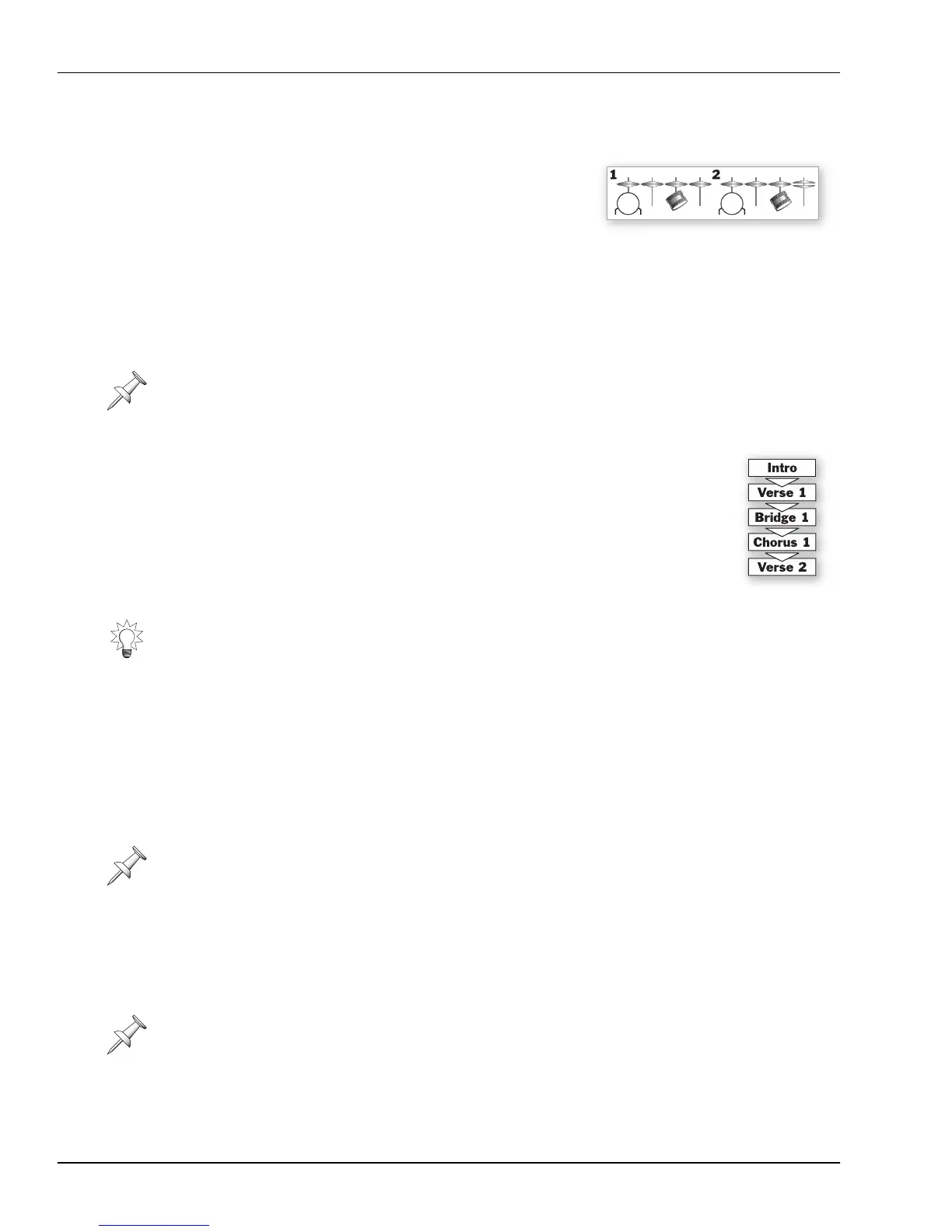24—Using the Rhythm Track
306 www.Roland.com Roland VS-2000 Owner’s Manual
About Rhythm Patterns
The Rhythm Track’s rhythm patterns are one-to-
eight-measure drum phrases. 295 preset rhythm
patterns are built into the VS-2000. You can edit these
preset patterns and save them as your own new
patterns, or create entirely new patterns. You can
store your own patterns as:
•
user patterns
—User patterns are stored in hard drive partitions, not within a
particular project. This allows you to use the patterns in any project stored in the
same partition. You can store up to 999 user patterns.
•
project patterns
—You can also store up to 999 project patterns within a project. These
patterns are available only to the project in which they’re saved.
About Rhythm Arranges
When you use the Rhythm Track in a project, you do so by selecting a
“Rhythm Arrange,” short for “Rhythm Arrangement.” A rhythm arrange
is a chain of patterns with the right rhythm pattern for each section of
your project: introduction, verse, chorus, bridge and so on.
A rhythm arrange runs at the tempo of your project, working hand-in-
hand with the tempo map. You can even change the tempo of each
pattern in the chain, if you wish to, by using the project’s tempo map.
The VS-2000 contains 49 preset rhythm arranges. As with patterns you can modify these
and store them as new rhythm arranges or create your own from scratch. You can store
your rhythm arranges as:
•
user rhythm arranges
—User rhythm arranges are stored in hard drive partitions, not
within a project. This allows you to use them in any project stored in the same
partition. You can store up to 10 user rhythm arranges.
•
project rhythm arranges
—You can also store up to 10 project rhythm arranges within
a project. These patterns are available only to the project in which they’re saved.
The Rhythm Track and the Tempo Map
The Rhythm Track plays back at the tempo defined by the project’s tempo map
(Page 296). If the tempo map speeds up or slows down as the project plays, so does the
Rhythm Track.
Since a user pattern isn’t stored within a project, it’s not backed up when you back up a
project that uses the pattern. To learn how to back up a user pattern, see “Rhythm Track
Backup and Recovery” on Page 322.
You can use a rhythm arrange to add drums to any project, even after other tracks have
been recorded, by creating a tempo map that reflects the project’s tempo changes.
Since a user rhythm arrange isn’t stored within a project, it’s not backed up when you
back up a project that uses it. See “Rhythm Track Backup and Recovery” on Page 322.
When you store a current project, the current tempo map is saved along with it.
A two-bar rhythm pattern
VS2000OMUS.book 306 ページ 2004年10月20日 水曜日 午後3時3分
