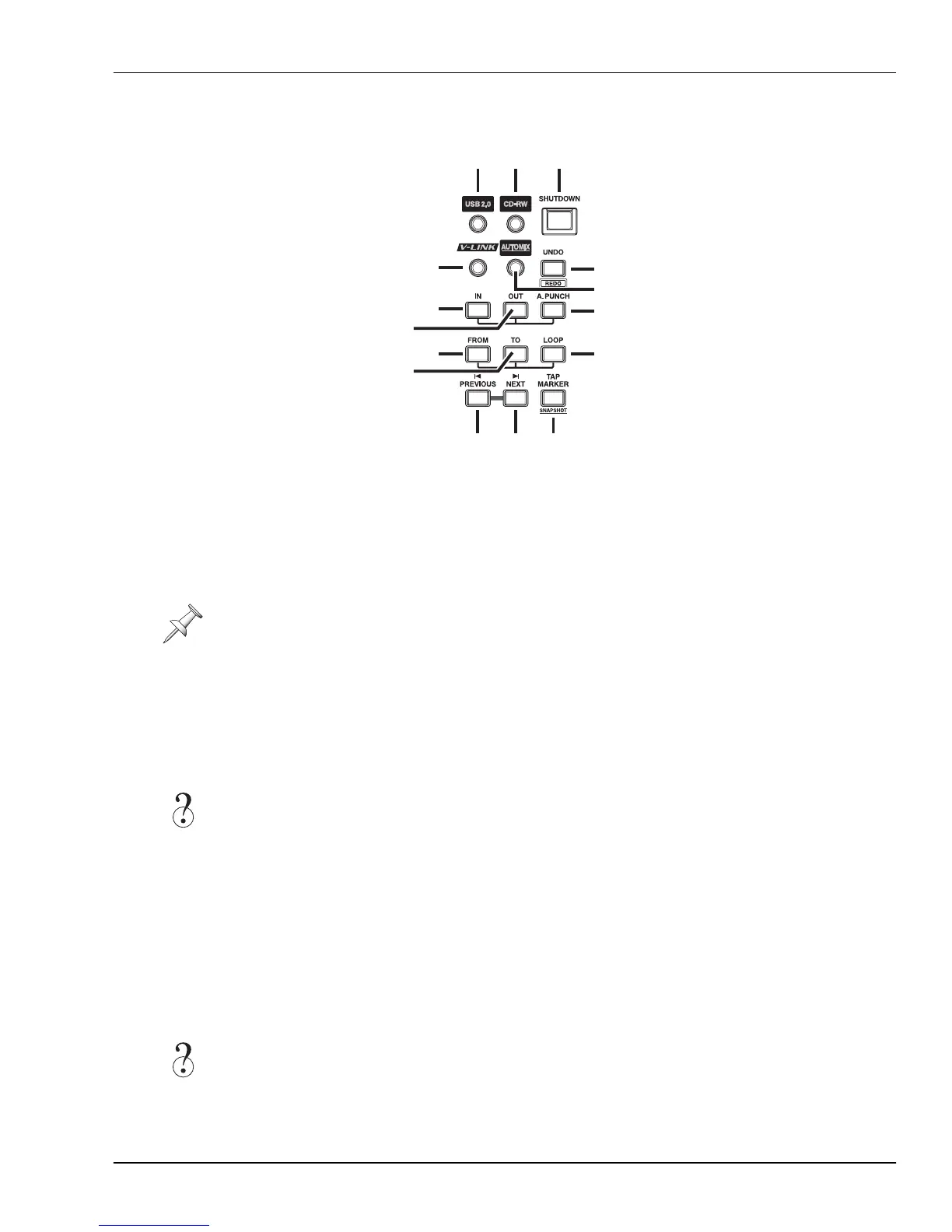2—Getting Around
Roland VS-2000 Owner’s Manual www.RolandUS.com 41
Control Area
1—USB 2.0 Button
The VS-2000 can communicate with a personal computer via USB. This communication
allows you to transfer data between the VS-2000 and computer, as described on Page 81,
and allows you to update the VS-2000’s operating system software, as described in the
documentation that accompanies the software. Press the USB 2.0 button to display the
screen on which you can activate this connection.
2—CD-RW Button
Press this button to view the CD-RW/MASTERING menu from which you can perform
CD-related operations, as well as audio file importing and exporting. Hold down
SHIFT and press CD-RW to jump to the VS-2000’s Mastering Room, where you can
complete the master mix of a project and create an audio CD. See Chapter 27, starting
on Page 355.
3—SHUTDOWN Button
To preserve your work the VS-2000 must be turned off by pressing this button for two
seconds, as described on Page 85.
4—V-LINK Button
Press the V-LINK button—so it lights—to configure the VS-2000 for use with a video
editing or presentation system. When V-LINK is active, the VS-2000 and video
equipment are synchronized for tightly integrated operation. For details regarding
synchronization, see Chapter 23.
The VS-2000 is connected to the computer using a standard USB cable, as described on
Page 47.
Mastering, CD-R/RW drive
MMC, MTC, slave
1
4
11
5
9
12
13 14 15
8
7
6
10
23
VS2000OMUS.book 41 ページ 2004年10月20日 水曜日 午後3時3分