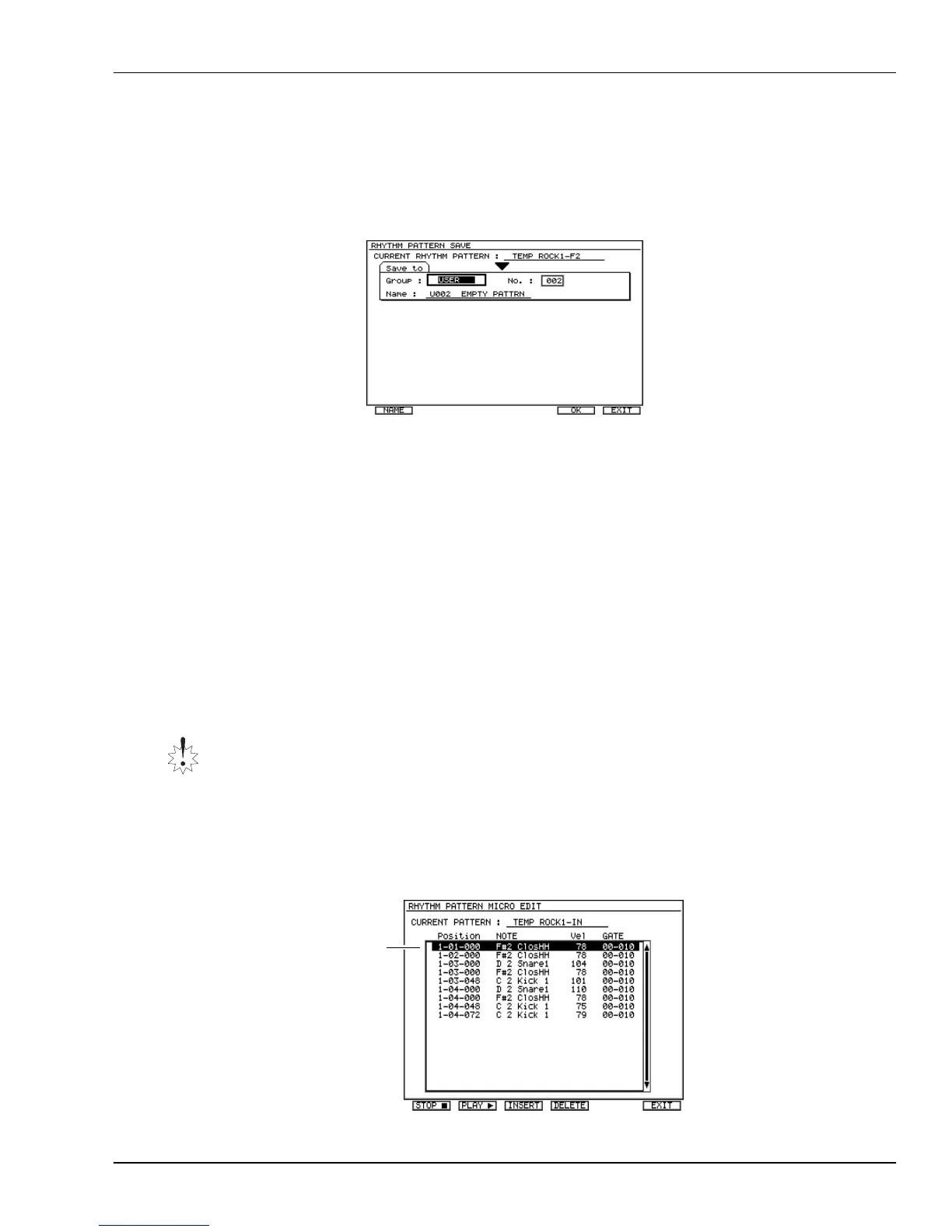24—Using the Rhythm Track
Roland VS-2000 Owner’s Manual www.RolandUS.com 319
Saving a Rhythm Pattern
To preserve a rhythm pattern you’ve created or edited, you must save it as follows:
1. When you’re ready to save a rhythm arrange, press F6 (EXIT) to return to the
RHYTHM PATTERN SETUP screen if you’re not already there.
2. Press F5 (SAVE)—the RHYTHM PATTERN SAVE screen appears.
3. Select the type of rhythm pattern you want to save by setting the Group parameter:
USER or PROJECT. (See Page 306 if you’re not clear on the difference between
these two groups.)
4. Choose a specific memory location within the selected group as the place your
rhythm pattern is to be stored. The pattern currently residing in that location is
displayed beneath the Group and No. parameters.
5. If you want to name the pattern, press F1 (NAME)—see “Naming” on Page 74 for
details. After naming the pattern, press F6 (EXIT) to leave the Naming screen.
6. Press F5 (OK)—the VS-2000 asks you to confirm your decision to save the rhythm
pattern in the selected location.
7. Press ENTER/YES to proceed, or EXIT/NO to cancel the operation.
Rhythm Pattern Micro Editing
If you’d like to edit a preset rhythm pattern or one you’ve recorded in detail, you can do
so using the Rhythm Track’s Micro-Edit feature.
Micro-Editing a Rhythm Pattern
1. From either the RHYTHM PATTERN REALTIME RECORD screen or the RHYTHM
PATTERN STEP RECORD/EDIT screen, press F5 (MICRO) to display the
RHYTHM PATTERN MICRO EDIT screen.
As with other changes you make to a rhythm pattern, any micro-editing you do is held
in temporary memory within the VS-2000. To preserve your edits, be sure to save the
pattern (Page 319) before selecting another pattern or turning off the VS-2000.
Selected
event
VS2000OMUS.book 319 ページ 2004年10月20日 水曜日 午後3時3分
