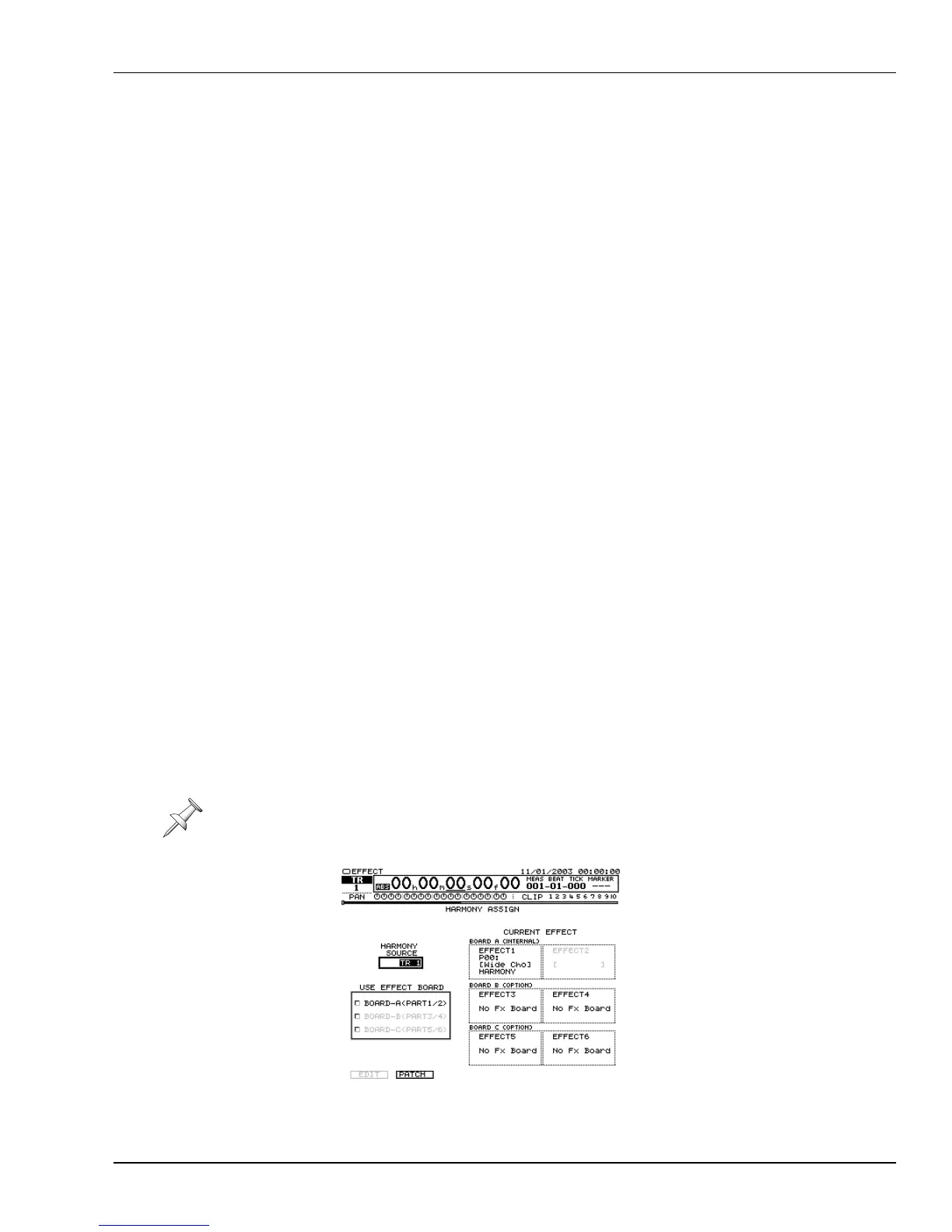25—Harmony
Roland VS-2000 Owner’s Manual www.RolandUS.com 327
When a pair of effect processors is assigned to the production of Harmony voices, it
can’t be used for any other purpose. If you need the processors for other tasks, you can
record your harmonies as audio on hard disk recorder tracks—once the harmonies
have been recorded, the processor can be freed for other use. We’ll describe how to do
this later in this chapter.
FX Return Channels
The harmonies are controlled by the corresponding FX return channel. You can
therefore set the final level of each voice by adjusting the appropriate FX return
channel’s FADER parameter (Page 230). To set the final level of:
•Part 1
—adjust FX Return Channel 1’s FADER value
•
Part 2
—adjust FX Return Channel 2’s FADER value.
•Part 3
—adjust FX Return Channel 3’s FADER value
•
Part 4
—adjust FX Return Channel 4’s FADER value.
•
Part 5
—adjust FX Return Channel 5’s FADER value
•
Part 6
—adjust FX Return Channel 6’s FADER value.
You can record each Harmony voice by routing it to the desired hard disk recorder
track(s)—see “Routing Effects to Tracks” on Page 232. You can also send it to a
headphone mix or to other effects, as described in Chapter 17.
Starting Harmony
HARMONY ASSIGN Screen
The HARMONY ASSIGN screen allows you to select your Harmony source and assign
one or more FX processors to the task of producing harmonies.
Displaying the HARMONY ASSIGN Screen
1. Press HARMONY so the button lights and the HARMONY ASSIGN screen
appears.
If RSS Pan is currently active, the VS-2000 displays “Effect Processor is Used by RSS
PAN.” Since RSS Pan and Harmony can’t use Board A simultaneously, press ENTER/
YES to display the RSS Pan screen, and then turn off the FX BOARD Use A Sw. After
you’ve turned off RSS Pan, press HARMONY to return to the HARMONY ASSIGN
screen.
The current time
location display and
other Home screen
elements remain
visible above the
Harmony screens.
VS2000OMUS.book 327 ページ 2004年10月20日 水曜日 午後3時3分
