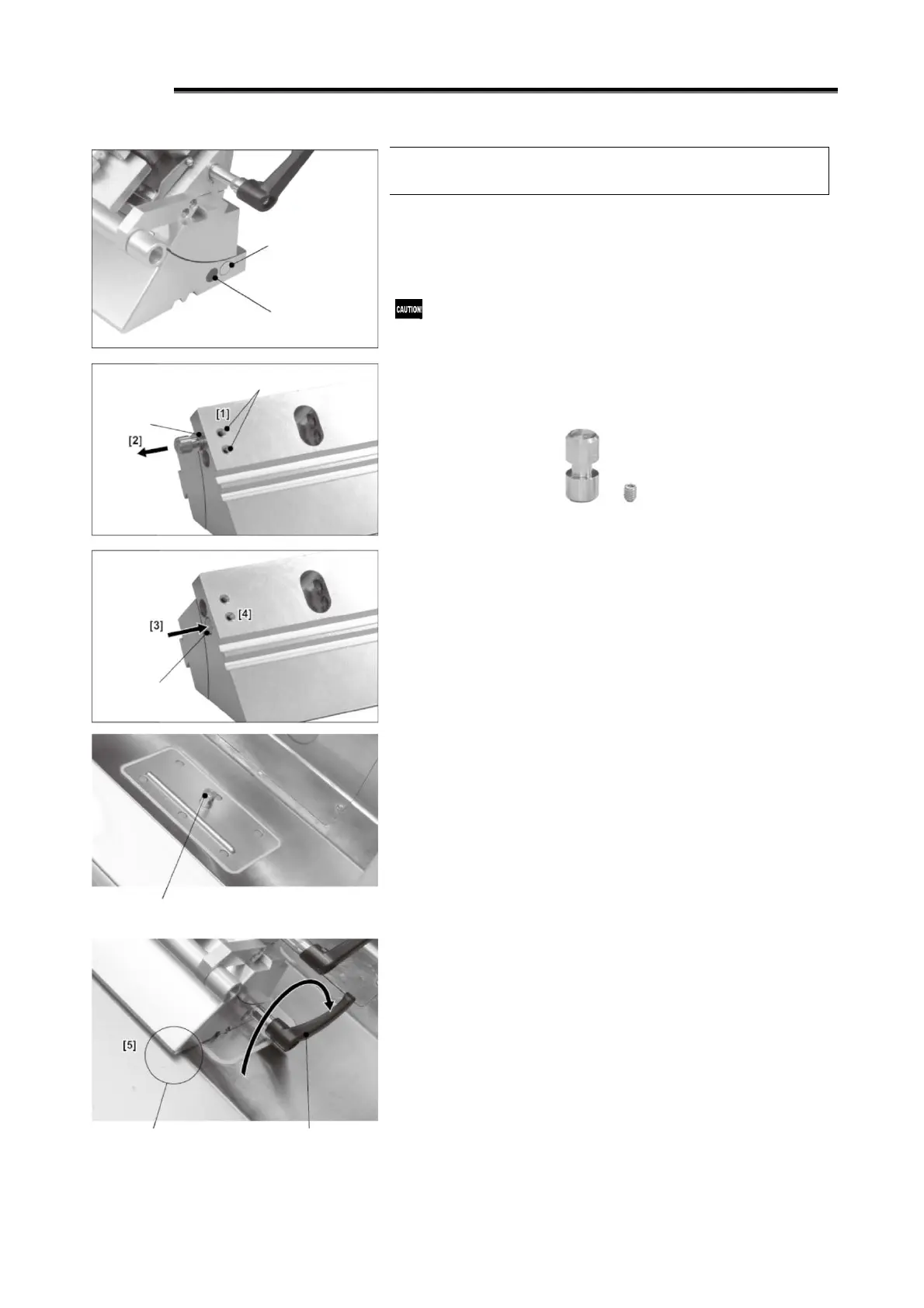2-33
Other Operations
Setting the Blade Holder in the Chamber (Cryo3 Adapter Is
Used)
When the Cryo3 adapter is used, insert the blade holder mounting lever
indicated in blue into the dedicated Cryo3 locking hole to lock the blade
holder. However, this rear hole is normally plugged with a metal cap,
and the cap must be removed before the hole can be used.
The blade holder is set in one of two positions: the normally used
position and the position when the Cryo3 adapter is used.
Do not put the blade holder mounting lever indicated in blue, in the
wrong hole.
1. Turn the blade holder upside down, remove the screw using an
Allen wrench [1], and pull out the metal plug [2].
2. Insert the metal plug into the normally used locking hole [3], put the
screw into the threaded hole into which the metal plug was inserted,
and tighten the screw [4].
3. Set the blade holder over the blade holder locking projections in the
chamber.
Make sure the top face of the blade holder projects from the flat part in
the chamber [5].
4. Insert the blade holder mounting lever indicated in blue into the rear
hole provided in the right side face of the blade holder, and tilt the
lever away from you to lock the blade holder.
Lever (blue)
(Blade holder mounting lever)
Position of the blade holder when
the Cryo3 adapter is used
Locking hole
(plugged with a
metal plug) when
the Cryo3 adapter
is used
Normally used
locking hole
Locking hole when
the Cryo3 adapter
Normally used
locking hole
Blade holder locking projections
