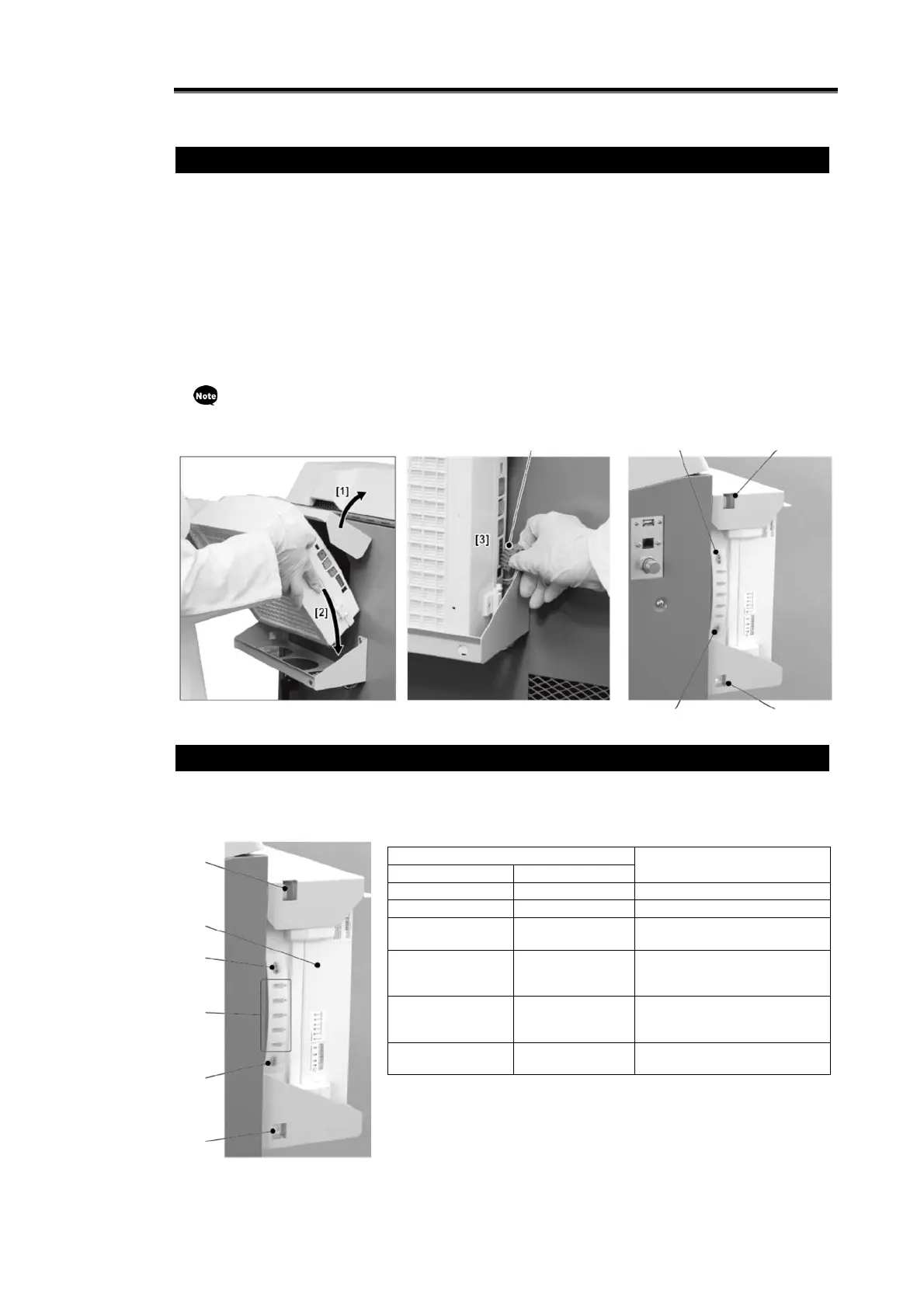3-5
Daily Care and Inspection
How to Set the Draft Generator
The draft generator suctions air in the top part of the chamber to keep contaminated air from diffusing out of
the chamber.
1. Set the draft generator at the rear of the Polar® instrument.
2. Lift the rear cover of the Polar® instrument [1] and set the draft generator by shifting the pre-filter toward
the instrument (refer to p. 3-6) [2].
3. Plug in the connector leading from the Polar® instrument [3].
4. Turn on the power switch on the draft generator.
5. To use the draft generator, press the "Draft Generator" button on the [UTILITIES] Tab Screen and select
"ON."
If a connector cable must be connected to the Polar® instrument, contact the nearest authorized
Sakura distributor or representative.
Draft Generator Error Codes
If the draft generator experiences a clogged filter or fan abnormality, the LED lamp and suction level lamp
start blinking/turn to steady light to notify the situation. The lamp modes and meanings are listed below.
* If the particular situation you encountered is not listed above, contact the nearest
authorized Sakura distributor or representative.
Lamp colors and illumination patterns
Green + red (lit
simultaneously)
The filter is clogged.
Replace the filers. (p. 3-6)
light)
Fan revolutions are abnormal.
Turn off the power and then turn it
back on.
light)
The fan has reached its life.
Contact the Sakura authorized
Blue (level 5, steady
light)
This is a software error. Contact
the Sakura authorized distributor.
Suction force change switch
(green or red)
Suction level lamp
(1 to 5) (blue)
Suction force
change switch
(green or red)
