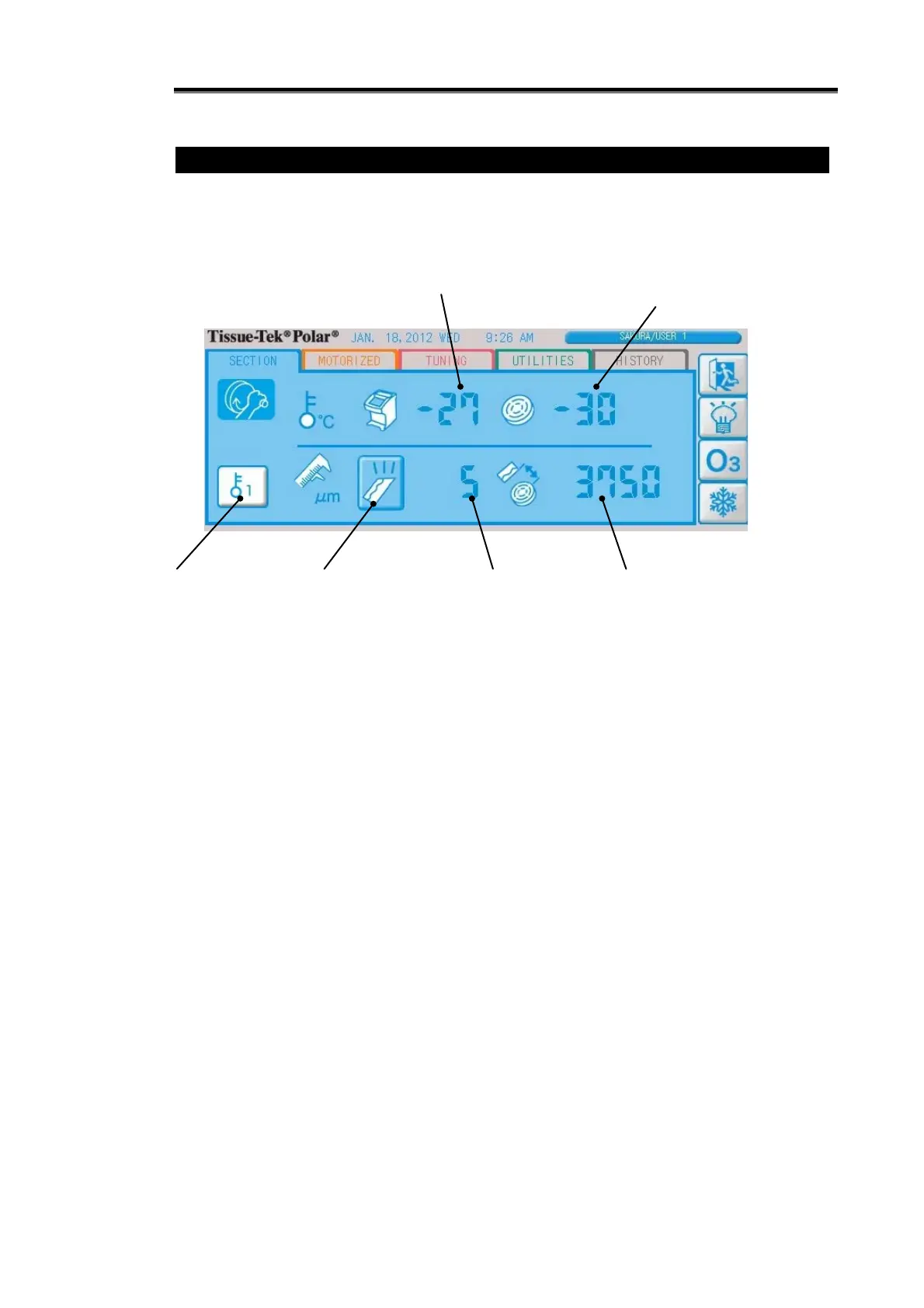1-22
Temperature Setting 1 Mode/Temperature Setting 2 Mode Screen
The temperature setting 1 mode and temperature setting 2 mode start with the preset chamber
temperature/specimen head temperature. Refer to p. 1-32 for information on how to change the settings.
Only the section thickness can be changed in this mode.
Temperature setting mode change button
Press this button to select and switch to the "Temperature Setting 1," "Temperature Setting 2" or "FREE"
mode.
Section thickness setting button
Press this button to change the section thickness to be used when sectioning. Refer to p. 1-30 for
details.
Temperature setting
mode change button
* The icon corresponding
to the currently selected
mode is displayed.
Currently set
section thickness (
μm)
Current specimen head position
(
μm)
* "0" indicates the home position.
Section thickness
setting button
Current specimen head temperature
* The
button blinks if the setpoint temperature (±3°C)
Current chamber
temperature
