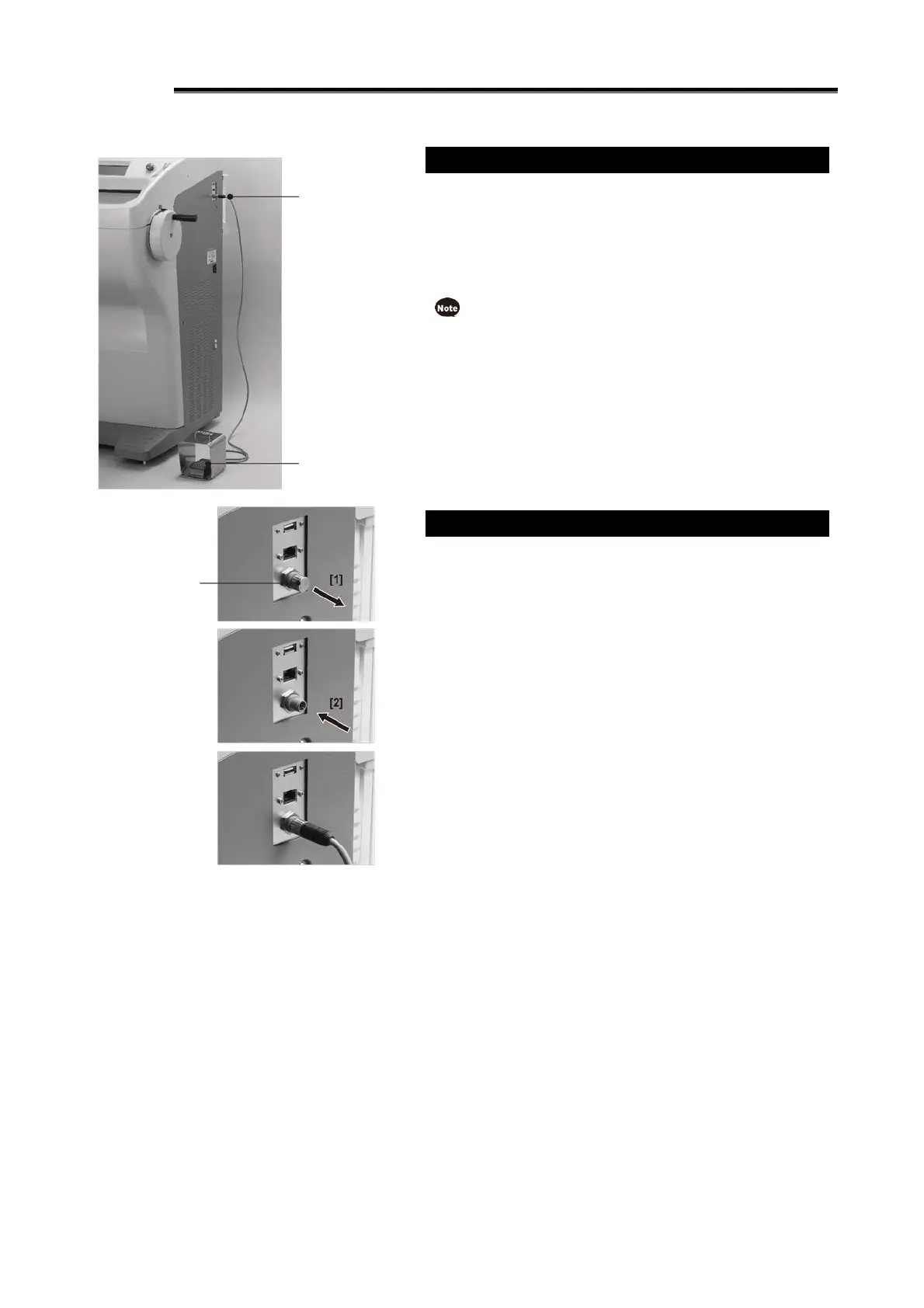1-9
Foot Switch (DM only)
Overview of Foot Switch
By connecting the optional foot switch to the instrument, motorized
sectioning can be started, stopped or paused not on the right
panel, but using the foot switch.
Note that the handwheel turns automatically according to the
movement of the specimen head during motorized sectioning.
Use the pause key on the right panel to unlock the foot switch.
Refer to p. 1-10 for details.
Connecting the Foot Switch
Connect the foot switch cable to the port on the right side face of
the instrument.
1. Remove the screw cap [1].
2. Connect the foot switch connector [2].
The connector is of screw type. Confirm that the connector is
securely in place and will not come off.
