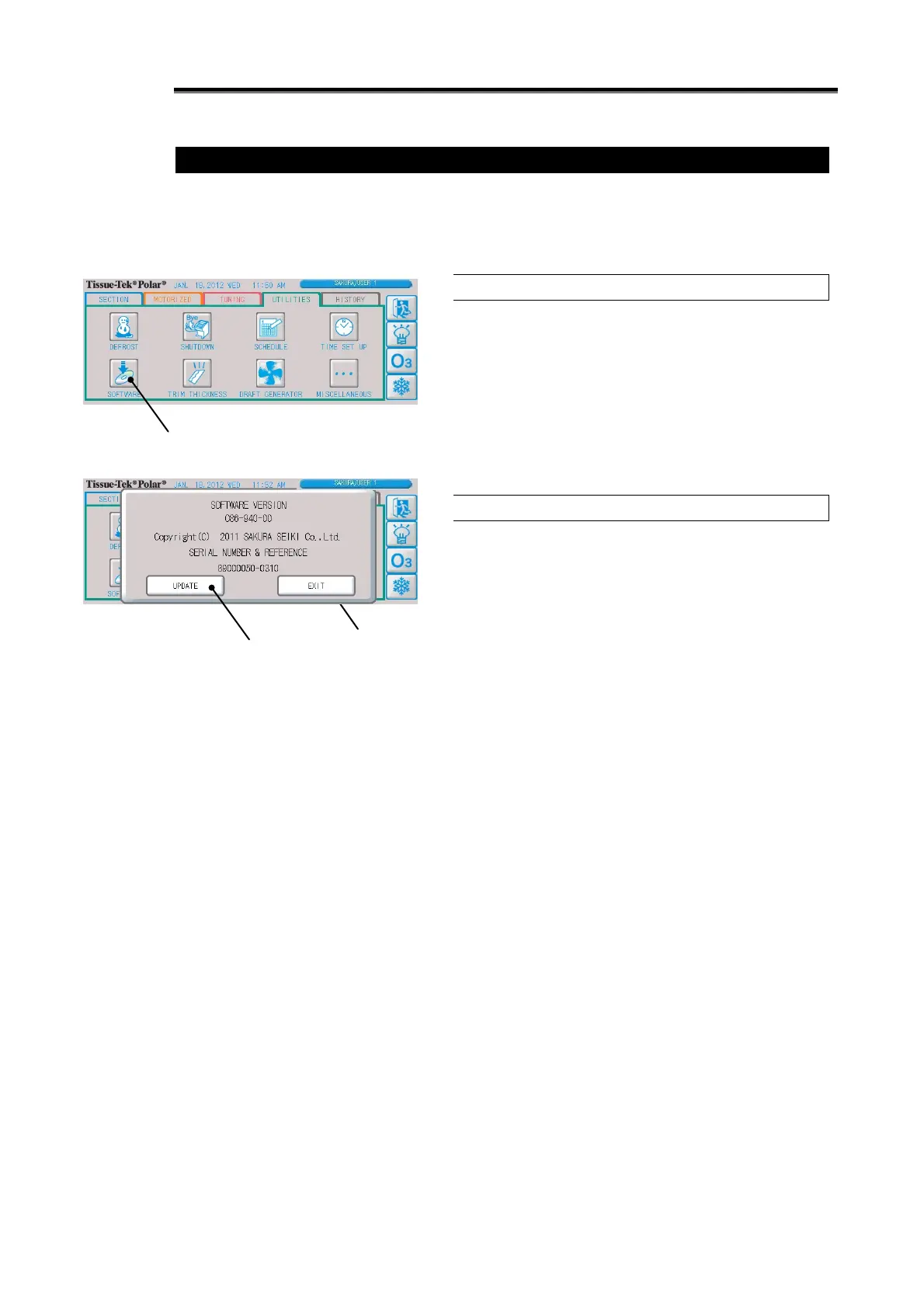1-52
Software version
Press the "Software" button on the [UTILITIES] Tab Screen to check the software version and serial number
of the Polar® instrument and update the software. To update the software, contact the nearest authorized
Sakura distributor or representative.
Checking the Version
1. Press the "Software" button on the [UTILITIES] Tab
Screen.
2. Press the "Exit" button to return to the [UTILITIES] Tab
Screen.
Updating
Contact the nearest authorized Sakura distributor or
representative.
