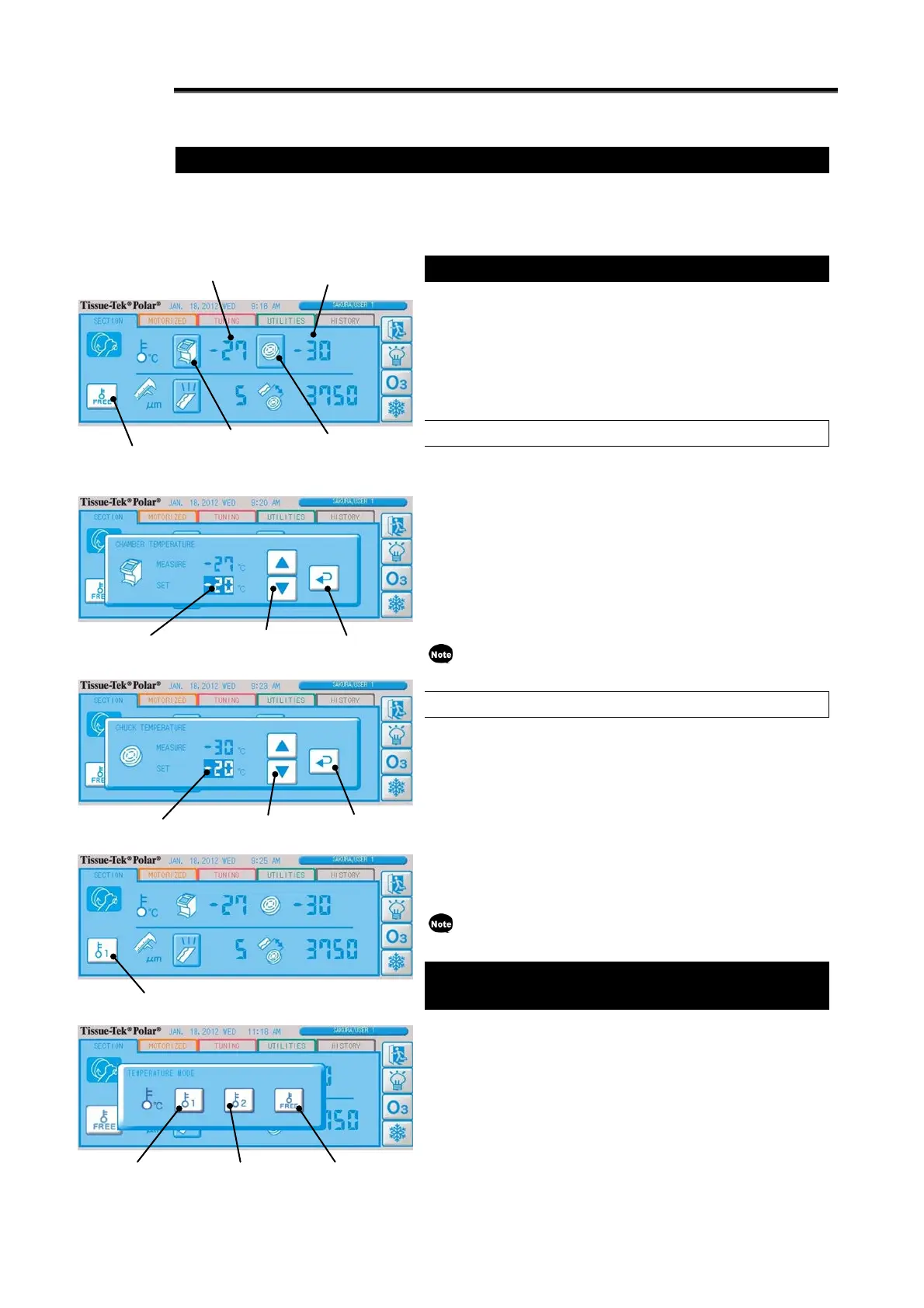2-4
Preparing for Sectioning
Checking the Temperature Settings
Check if the chamber temperature and specimen head temperature are set correctly for sectioning. Change
the temperature(s), if necessary. The temperatures set on the [SECTION] Tab Screen are also valid on the
[MOTORIZED] Tab Screen.
Checking the "FREE" Temperature Settings
To perform sectioning based on the "FREE" temperature settings,
check if the chamber temperature and specimen head
temperature are appropriate.
If necessary, you can change the chamber temperature and
specimen head temperature as desired on the [SECTION] Tab
Screen.
Changing the Chamber Temperature
1. Press the "Chamber Temperature Setting" button on the
[SECTION] Tab Screen.
2. The chamber temperature setting screen appears.
3. Press the ""/"" buttons among the "Value Change" buttons
to change the setpoint temperature.
The settable range is -10 to -35°C. A desired value can be set as
a multiple of 1°C.
4. Pressing the “Enter” button saves the setting, after which the
display returns to the [SECTION] Tab Screen.
If no operation has been performed for 5 minutes, the setting
is not saved and the screen closes automatically.
Changing the Specimen Head Temperature
1. Press the "Specimen Head Temperature Setting" button on the
[SECTION] Tab Screen.
2. The specimen head temperature setting screen appears.
3. Press the ""/"" buttons among the "Value Change" buttons
to change the setpoint temperature.
The settable range is -10 to -50°C. A desired value can be set as
a multiple of 1°C.
4. Pressing the “Enter” button saves the setting, after which the
display returns to the [SECTION] Tab Screen.
If no operation has been performed for 5 minutes, the setting
is not saved and the screen closes automatically.
Using "Temperature Setting 1" or "Temperature
Setting 2"
"Temperature Setting 1" and "Temperature Setting 2" are
temperature setting modes you can set beforehand.
To use one of these modes, press the "Temperature Setting Mode
Change" button on the [SECTION] Tab Screen to select the
applicable mode.
Refer to p. 1-33 for information on how to register/edit temperature
settings.
Current chamber
temperature
Current specimen
head temperature
Temperature setting
mode change button
Chamber
temperature
setting button
Specimen head
temperature
setting button
Temperature setting mode change button
Temperature
setting 1 button
Temperature
setting 2 button
Value change
button (up/down)
Value change
button (up/down)
