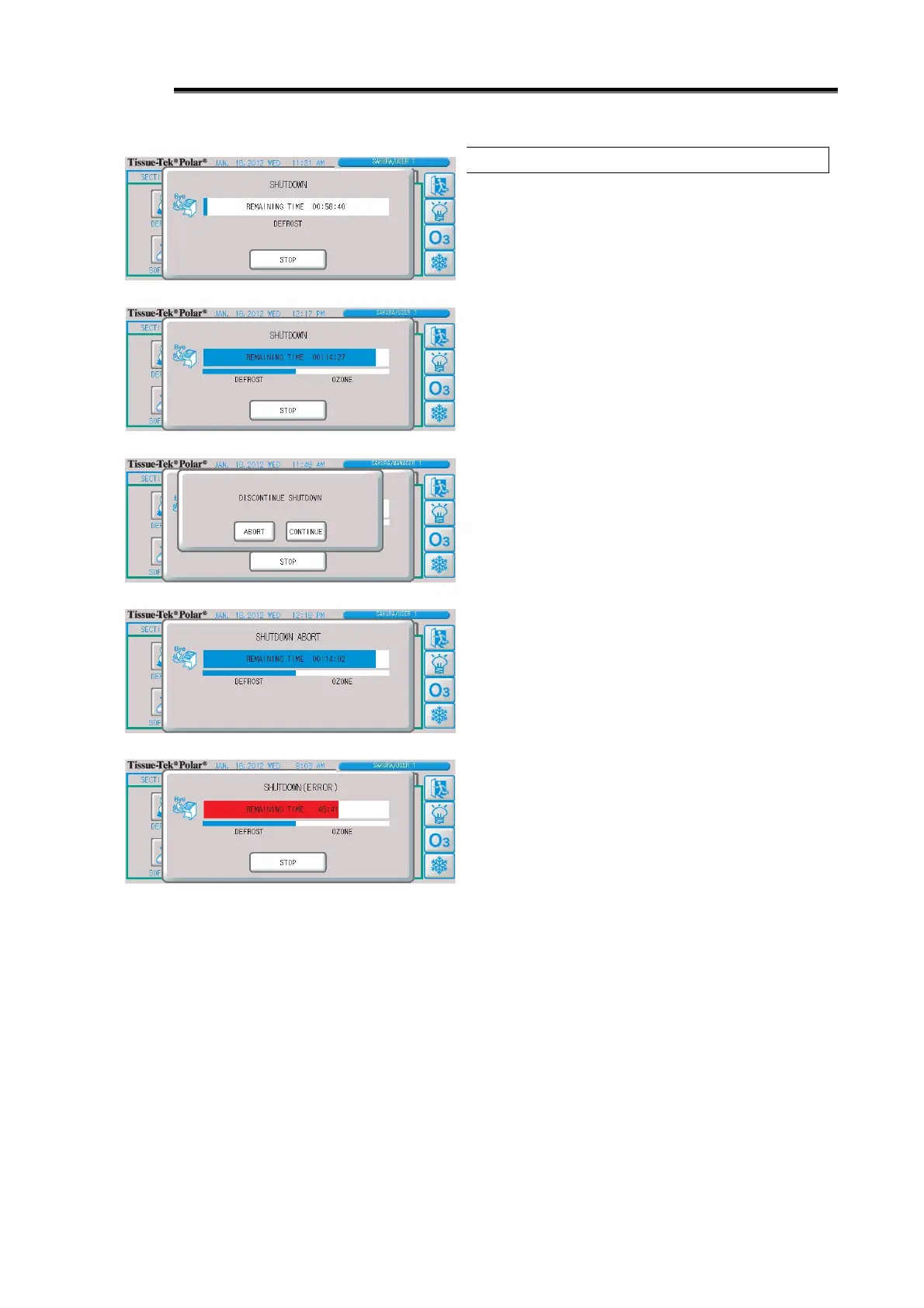2-22
Cancelling Manual Shutdown
1. To cancel manual shutdown, press the "Stop" button,
and the display will change to the manual shutdown
cancellation confirmation screen.
2. Select "Abort," and defrost cycle operation will be
cancelled if the cleaning operation consists of the defrost
cycle only, after which the screen will close.
If ozone cycle is also set as part of the cleaning operation,
the shutdown cancellation screen will appear and ozone
cycle will be cancelled. However, the ozone purge cycle
cannot be cancelled.
3. If an error occurs during cancellation, the manual
shutdown error reset screen appears, showing a
progress bar of a color different from the normal
progress bar.
Once the reset operation is complete, the screen closes
and the error notification screen appears.
