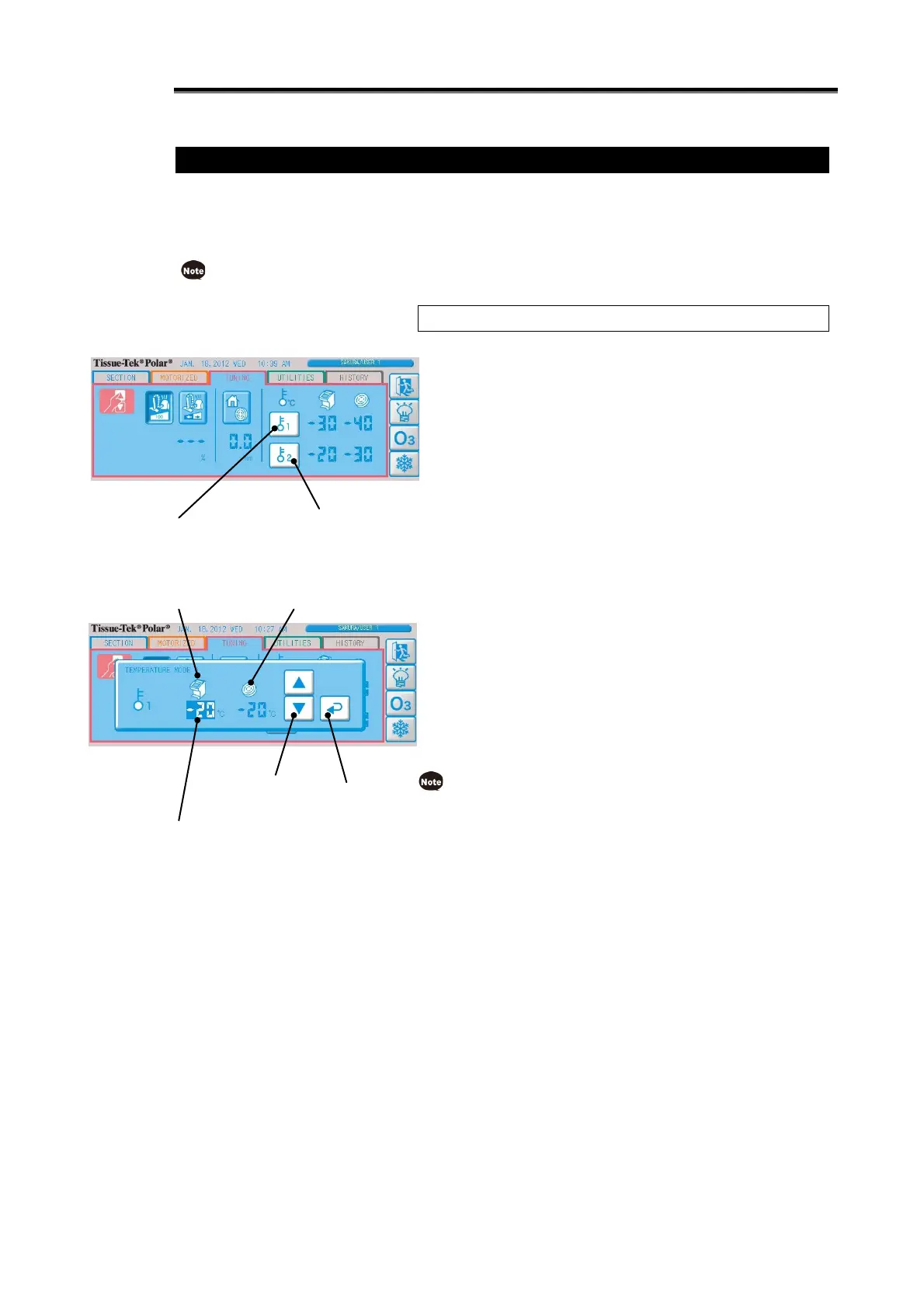1-33
Various Settings
Registering/Editing in the Temperature Setting 1 / Temperature Setting 2 Mode
The [TUNING] Tab Screen lets you register/edit the chamber temperature and specimen head temperature
settings in the Temperature Setting 1 or Temperature Setting 2 temperature adjustment mode used on the
[SECTION] Tab Screen.
Frequently used temperature settings can be registered beforehand. Up to two temperatures can be
registered.
How to Set the Temperature
1. Press the "Temperature Setting 1" button or "Temperature
Setting 2" button on the [TUNING] Tab Screen.
2. The temperature setting screen corresponding to the selected
button appears.
3. You can set the chamber temperature and specimen head
temperature on the temperature setting screen. Press the value
in the icon corresponding to the temperature you want to
change, and the value will be selected and highlighted.
4. To change the chamber temperature, press the value in the
chamber temperature icon.
Press the ""/"" buttons among the "Value Change" buttons to
change the value of temperature.
The settable range is -10 to -35°C. A desired value can be set
as a multiple of 1°C.
5. To change the specimen head temperature, press the value in
the specimen head temperature icon.
Press the ""/"" buttons among the "Value Change" buttons to
change the value of temperature.
The settable range is -10 to -50°C. A desired value can be set as
a multiple of 1°C.
6. Pressing the “Enter” button saves the setting, after which the
display returns to the [TUNING] Tab Screen.
If no operation has been performed for 5 minutes, the setting is
not saved and the screen closes automatically.
Temperature setting 1
button
Temperature setting 2
button
Current set chamber
temperature
Currently set specimen
head temperature
* The selected item is indicated by highlighted text.
Value change
button (up/down)
