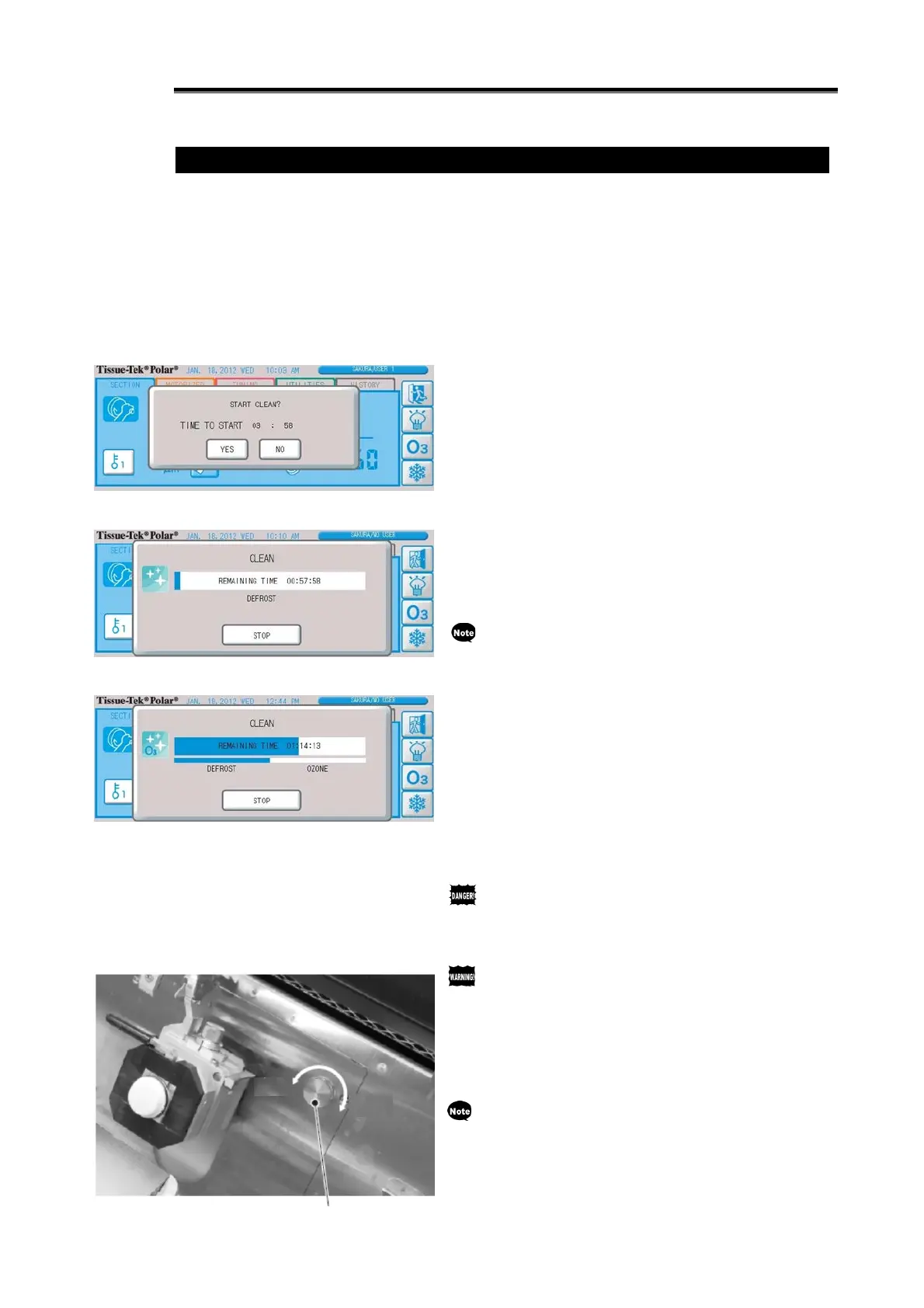2-16
Performing Cleaning Operation
Cleaning operation is the function to defrost automatically at the set time once a day. If the automatic ozone
cycle is set, the ozone process is also performed.
The defrost cycle is approx. 60 minutes, while the ozone cycle time is approx. 75 minutes.
This operation is performed when always-on operation has been selected as part of the schedule on the
[UTILITIES] Tab Screen. If the user is performing any operation at the set time, the instrument does not
start any processing but waits for the operation to end.
If the instrument is logged on when all conditions are met, the cleaning operation confirmation screen
appears.
If the instrument is logged off, cleaning operation starts at the set time.
1. If the cleaning operation time registered in the schedule set
on the [UTILITIES] Tab Screen is passed while the
instrument is logged on and no operation is performed for
the next 30 minutes, the cleaning operation confirmation
screen appears.
If the instrument is logged off, cleaning operation starts at the
cleaning operation time.
2. If "Yes" is selected on the cleaning operation confirmation
screen or the displayed wait time (5 minutes) becomes 0,
the instrument is automatically logged off and cleaning
operation is performed.
If "No" is selected, the current execution is tentatively
cancelled.
Even if the current execution is cancelled, cleaning
operation for the day is not cancelled. Cleaning operation
will be performed so long as all conditions are satisfied,
such as no operation for 30 minutes, during the day.
3. Cleaning operation starts and the cleaning operation
progress screen appears.
On this screen, the progress of cleaning operation is indicated
by the progress bar and remaining time. If the check box for
automatic ozone cycle is selected in the schedule, the ozone
process will be performed after the defrost cycle.
Once the processing is complete, the display changes to the
sleep screen.
Refer to p. 2-17 if you want to cancel cleaning operation.
If some abnormality occurs during the ozone disinfection
cycle, check "When the instrument detects an abnormality
during the ozone disinfection cycle" (p.2-25) and follow the
instructions given.
If alcohol was used in the chamber or waste tank, dry the
chamber/tank completely. If any setting is made when the
chamber and/or waste tank is still wet with alcohol, the
instrument may detect an error or malfunction.
You cannot set cleaning operation without defrost cycle.
Be careful not to leave the chamber with frozen blocks
placed inside, as they may melt during the defrost cycle,
resulting in damaged tissue samples.
If abnormal noises come from around the specimen holder
during rotation of the handwheel, follow the instruction
below to lessen the noise although it does not interfere
with instrument operations. (Some instruments are not
provided with a ventilation port.)
(1) Loosen the vent cap to remove.
(2) Perform the automatic cleaning operation.
(3) Install the vent cap. Be careful to shut out debris.
