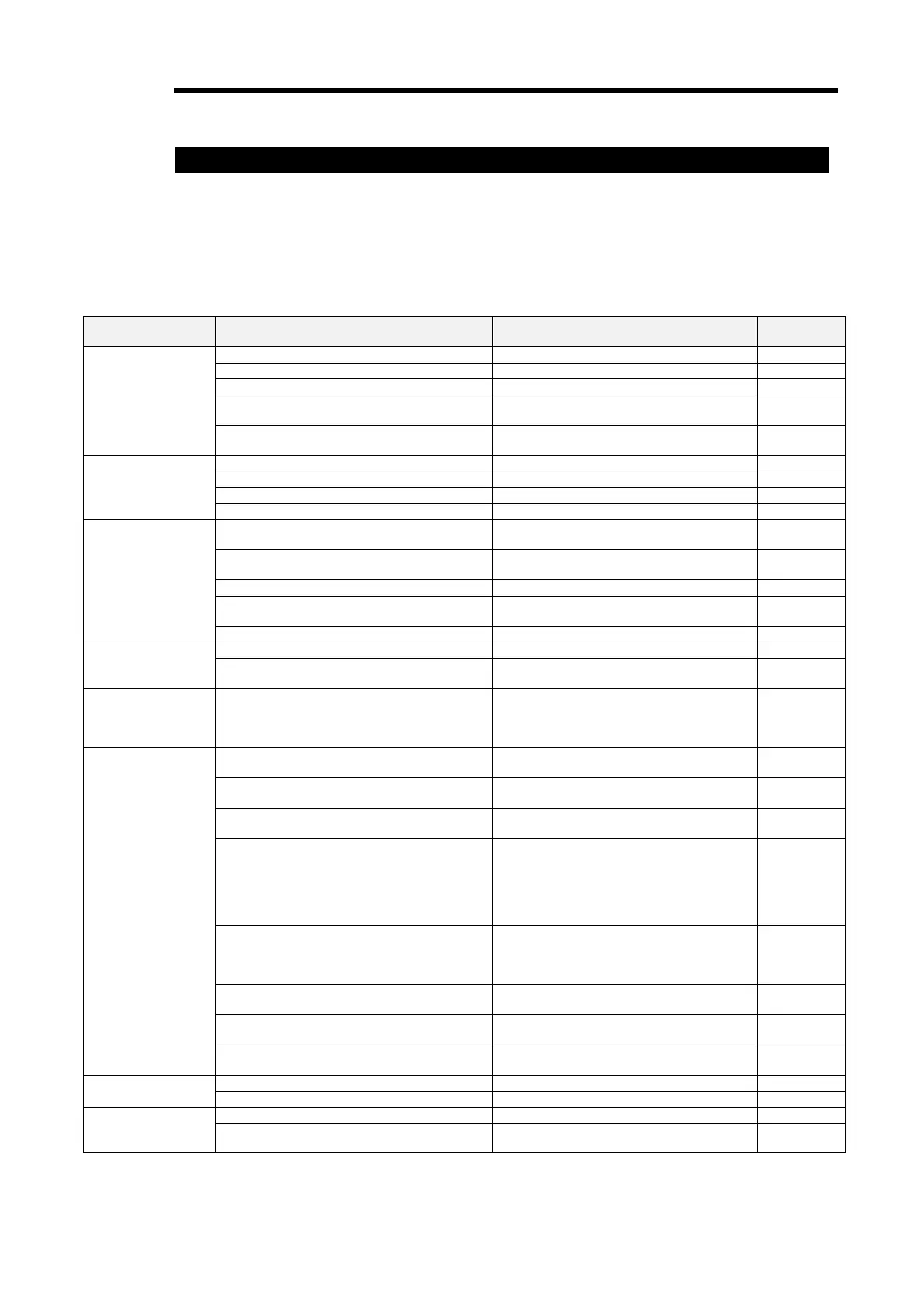4-1
Troubleshooting
Before Suspecting a Trouble ~ Instrument Conditions and Remedial Actions
The troubleshooting chart below lists problems that may occur during system operation. Possible causes
and remedial actions are described for each problem. Utilize this information to identify the system
condition and resolve the problem. If the problem cannot be resolved or the applicable condition is not listed,
contact the nearest authorized Sakura distributor or representative.
* If an unexpected problem occurred and the condition cannot be rectified easily, turn off the
power immediately. Contact the nearest authorized Sakura distributor or representative.
Symptom Check Action
on the screen.
Is the power switch turned on?
Isn't the power cable or plug disconnected?
Connect the power cable or plug.
Check the breaker, etc., on the facility side.
The instrument power was temporarily cut off
(momentary power failure).
Turn off the instrument power and then turn it
back on.
Isn't the instrument in the sleep mode or standby
mode?
Touch the screen. The screen should come
back.
does not operate.
Isn't the connector unplugged?
Is the draft generator power turned on?
Is the draft generator setting turned on?
Are the LED lamps on the draft generator lit?
Check the lamp mode table on p. 3-5.
force dropped.
Aren't contaminants trapped in the vacuum
suction port?
Use tweezers, etc., to remove the
contaminants.
Aren't contaminants trapped on the vacuum
filter?
Replace the vacuum filter set.
Aren't contaminants trapped in the hose?
Isn't the connection between the vacuum filter
and hose loose?
Isn't the desired suction force set low?
Raise the set value of desired suction force.
be cooled.
Isn't the setpoint temperature high?
Readjust the setpoint temperature.
Is the operating environment temperature
appropriate?
Check the operating environment
temperature.
sectioning although
the chamber cannot
By using the emergency plastic holder
(optional), heat conduction from the specimen
head can be suppressed to make it difficult for
cut properly.
Aren't contaminants trapped on the blade
holder?
Isn't the blade edge dirty?
Clean the blade edge or change the
disposable blade.
Hasn't the specimen melted due to insufficient
freezing of the block?
Hasn't the sectioning position remained the
same?
The disposable blade has been consumed, so
change the disposable blade. Or, slide the
blade holder to change the position at which
the disposable blade contacts the specimen so
that the entire disposable blade can be used
Are the various levers (specimen head locking
lever, orientation locking lever, disposable blade
mounting lever, blade holder
left/right lever, blade
holder mounting lever) locked?
Are the blade holder coma and wave washer
installed correctly?
Install the blade holder coma and wave
washer correctly.
Are the chamber temperature and specimen
head temperature appropriate?
Adjust the setpoint temperatures.
Are the setpoint temperature and set thickness
appropriate?
Adjust the setpoint temperature and set
thickness.
not move.
Isn't the handwheel lock tab engaged?
Disengage the handwheel lock tab.
Isn't motorized sectioning paused?
Press the stop key to cancel the pause.
(right panel) cannot be
Select the MOTORIZED Tab.
Select the MOTORIZED Tab.
Isn't the handwheel lock tab engaged?
Disengage the handwheel lock tab.
