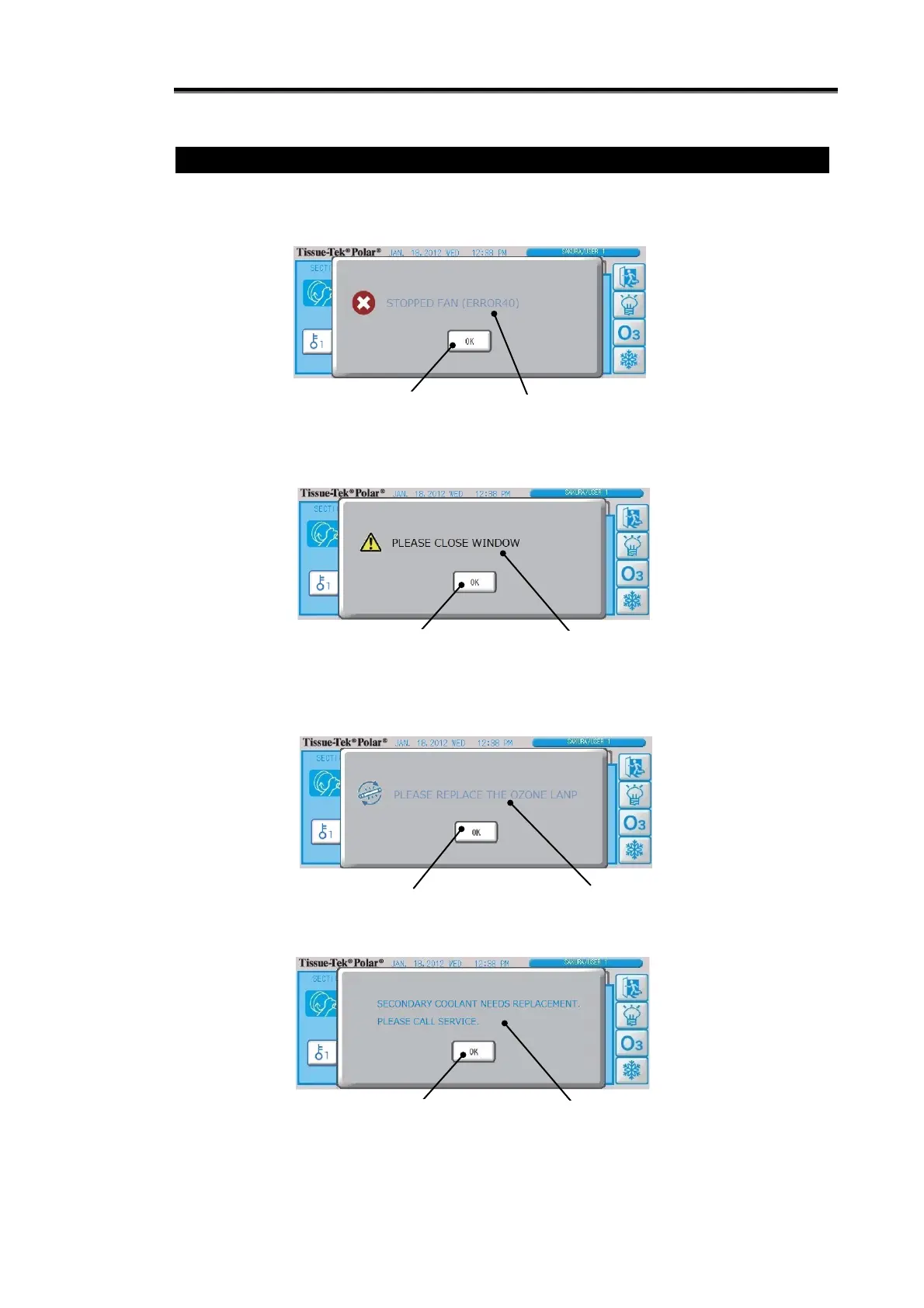4-4
When Error/Alarm/Other Message Screens Appear
If an error occurs, a buzzer sound is output to alert the operator of abnormality.
The details of the error and error code are displayed. If multiple errors are present, the screen lights up and
error details are displayed that occurred first.
If an alarm must be issued, a buzzer sound is output to alert the operator.
The details of the alarm are displayed.
If maintenance is required, the details of the maintenance are notified to the operator.
This information is displayed immediately after the instrument is started and also after returning from the
sleep mode.
* If an unexpected problem occurred and the condition cannot be rectified easily, turn off the power
immediately. Contact the nearest authorized Sakura distributor or representative.
OK button
This button resets
The details of the maintenance are
displayed.
OK button
This button resets the error screen.
Error code
The details of the error and error number are displayed.
OK button
This button resets
the maintenance screen.
The details of the maintenance are displayed.
OK button
This button resets the alarm screen.
The details of the alarm are displayed.
