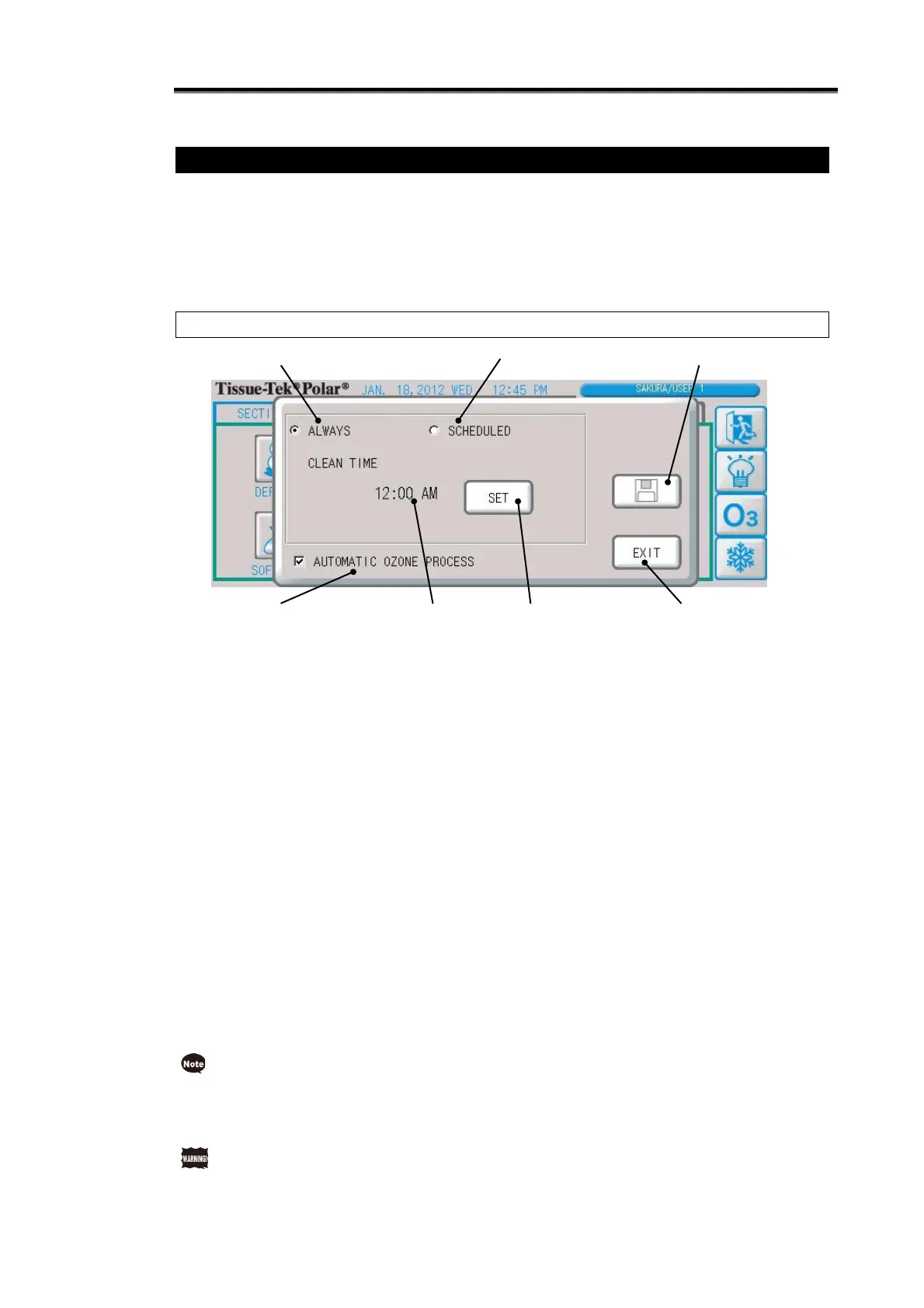1-39
Various Settings
Setting a Schedule
You can switch between always-on operation and scheduled operation or set operation details.
In always-on operation, the system performs the defrost cycle and ozone cycle (if set) at specified times
without stopping the cooling.
In scheduled operation, the instrument stops/runs and performs the defrost cycle and ozone cycle (if set) at
set times.
The available setting items vary depending on the selected operation.
Explanation of Always-on Operation Setting Screen
Always-on operation/scheduled operation selector button
The setting screen toggles between always-on operation and scheduled operation every time this
button is pressed.
In always-on operation, the system performs cleaning operation (defrost cycle and ozone cycle) at
specified times without stopping the cooling.
In scheduled operation, the system stops/runs and performs cleaning operation (defrost cycle and
ozone cycle) at set times.
You can select whether or not to perform the ozone disinfection cycle.
External save button
If the USB memory device is connected, you can press the "Import Button" or "Export Button" to
input/output schedule data. Note that the Everyone user cannot press these buttons. Refer to p. 1-45 for
details.
Exit button
Return to the UTILITIES tab screen.
Automatic ozone cycle check box button
If the check box is selected, the ozone cycle will be performed in the case of automatic shutdown or at
the end of defrost cycle. Refer to p. 1-40 for details.
Cleaning operation start time setting button
Change the cleaning operation start time. Pressing this button displays the defrost cycle start time
change screen. Refer to p. 1-40 for details.
Cleaning operation consists of the defrost cycle and ozone cycle performed once a day at a specified
time. You can also select whether or not to perform the ozone cycle.
If any operation is in progress at the cleaning operation start time, the system waits for the operation to
be completed and upon elapse of 30 minutes thereafter, it starts cleaning operation. If a new day starts
(0:00 is passed) while the system is waiting, the setting on the following day becomes effective.
Defrost cycle setting cannot be cancelled.
Do not leave the chamber with frozen blocks placed inside. They may melt during the defrost cycle,
resulting in damaged tissue samples.
Always-on operation selector button
Scheduled operation selector button
Cleaning operation
start time setting button
Currently set cleaning
operation start time
Automatic ozone cycle
check box button
