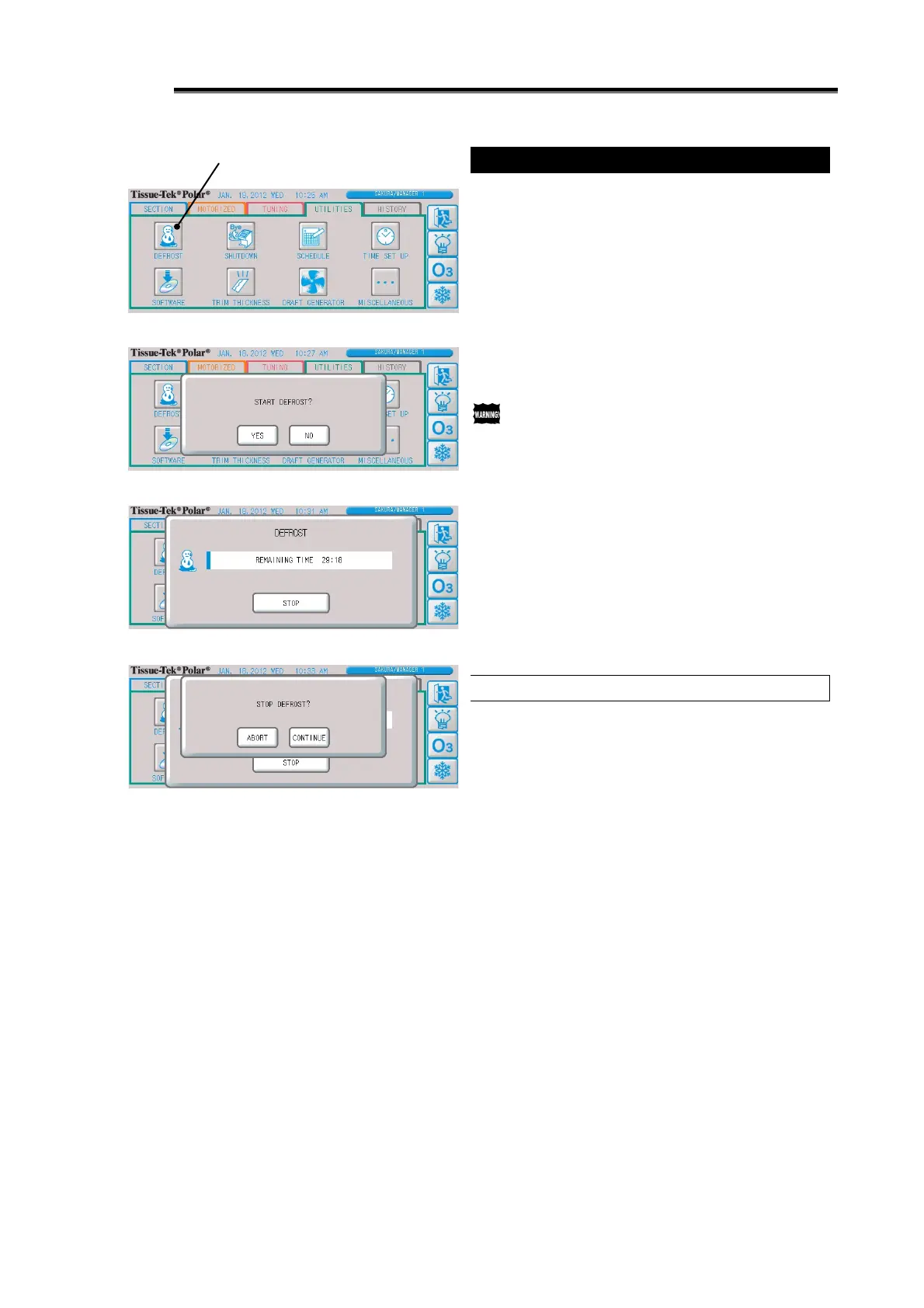2-18
Defrosting Manually
You can manually defrost by pressing the "Defrost" button
on the [UTILITIES] Tab Screen.
Select "Yes," and the defrost cycle will start and the defrost
operation progress screen will appear. The screen shows
the progress of operation. Once the processing is complete,
the screen closes.
The manual defrost cycle is approx. 30 minutes.
To cancel, press the "Stop" button, and the defrost
operation cancellation confirmation screen will appear. For
details, refer to the next item, "Cancelling Manual Defrost
Cycle."
Do not leave the chamber with frozen blocks placed
inside. They may melt during the defrost cycle,
resulting in damaged tissue samples.
Cancelling Manual Defrost Cycle
Pressing the "Stop" button on the manual defrost operation
progress screen displays the defrost operation cancellation
confirmation screen.
Select "Abort" to cancel the operation.
If manual defrost operation ends while this screen is
displayed, the screen closes.
