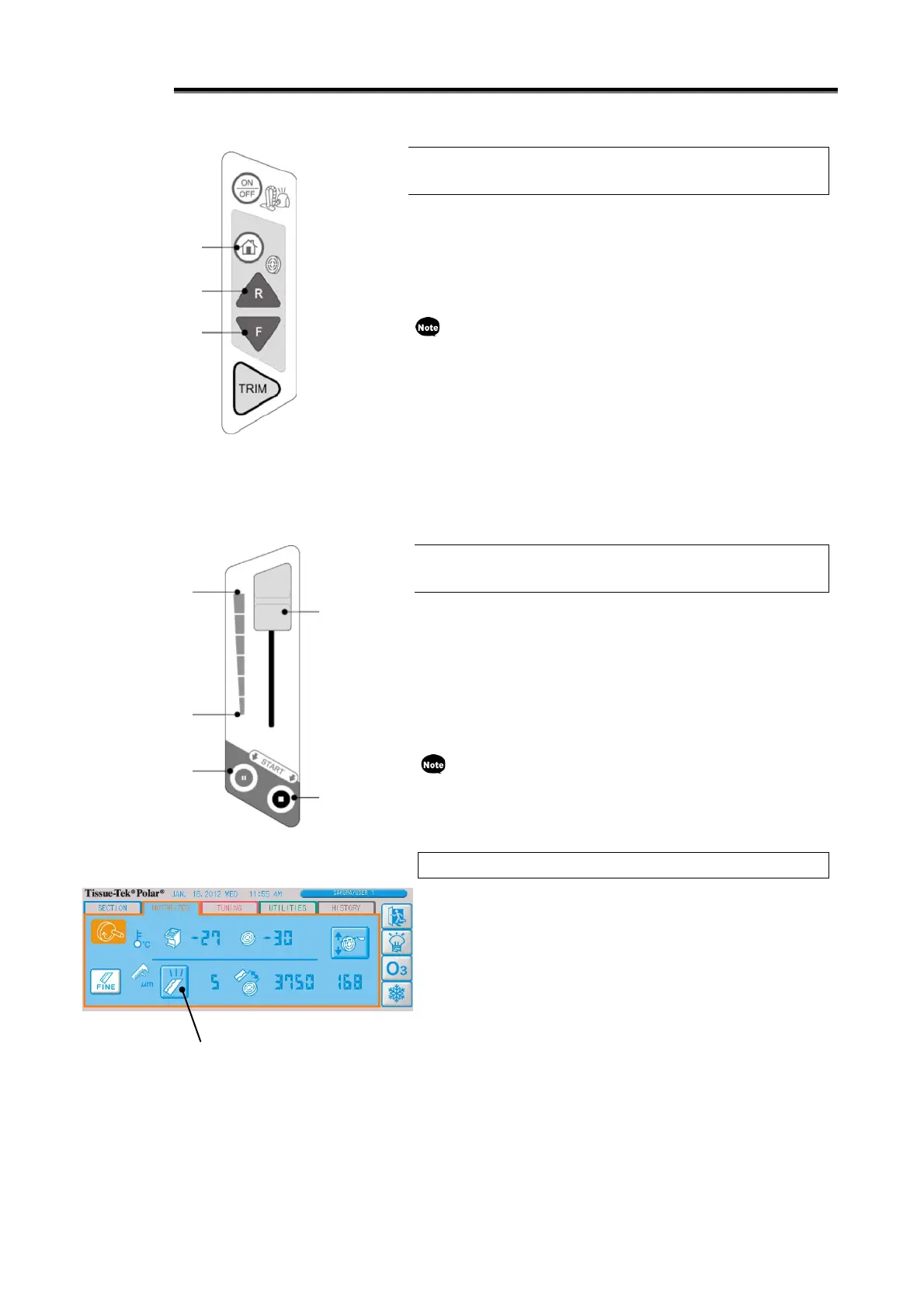2-27
Other Operations
Moving the Specimen Head to the Sectioning Start
Position
Move the specimen head to the position at which to start sectioning.
The easiest way to move the specimen head is to press the home
position key on the left panel to move the specimen head to the
preset sectioning start position. Refer to p. 1-34 if you want to change
the home position setting.
Press the home position key when the specimen head is at the
handwheel lock tab position. If the specimen head is not at the
lock position, an error sound is output as the home position key
is pressed and the specimen head does not move.
To fine-tune the position after pressing the home position key, press
the R key and F key to adjust the position.
Pressing the R key moves the specimen head backward. Pressing
the F key moves the specimen head forward.
The specimen head moves 10 µm every time each key is pressed.
Press and hold the key, and the specimen head moves further.
Cutting the Specimen to Flat Surface (Rough Shaving)
in the TRIM Mode
Press the "Motorized Sectioning Mode Change" button on the
MOTORIZED Tab screen to change the motorized sectioning mode
to "TRIM." (p. 2-26)
Pressing the pause key (
) and stop key () on the right panel
together starts rough shaving at the set TRIM thickness, and the
specimen is cut to flat surface.
To change the speed, use the speed adjustment lever.
As the specimen is cut in the TRIM mode, the TRIM icon
appears at the bottom of the screen. The value shown on the
icon indicates the current TRIM thickness.
Checking the Section Thickness
Check the section thickness to be used for sectioning. Change the
section thickness, if necessary.
Pressing the "Section Thickness Setting" button on the
[MOTORIZED] Tab Screen displays the section thickness setting
screen. Refer to p. 1-30 for details.
Section thickness setting button
