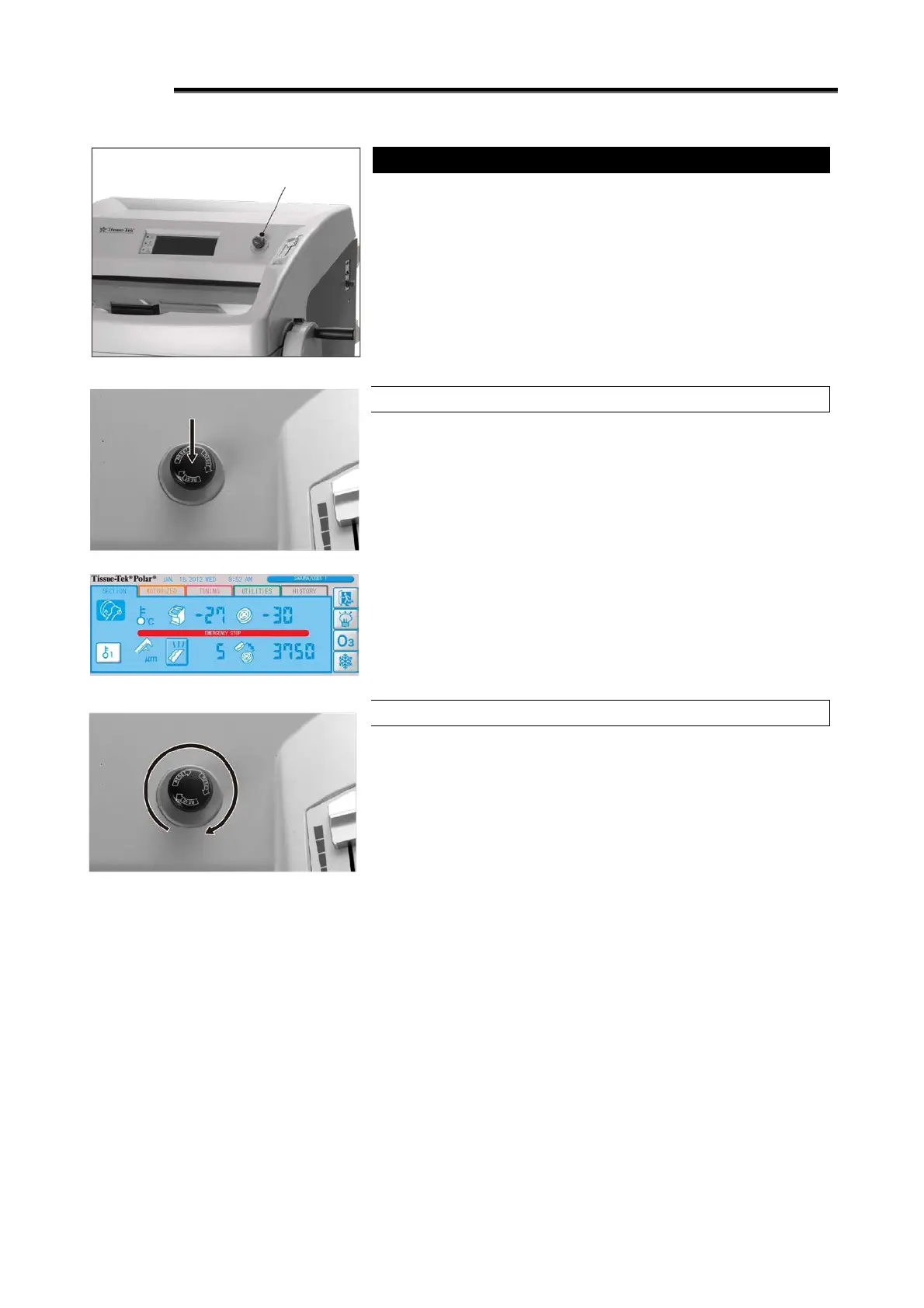1-13
Safety Functions
Emergency Stop Switch
The emergency stop switch is the red switch located on the right side of the
display (touch panel).
Pressing this switch stops the motor drive of the microtome
(forward/backward and up/down).
Be sure to confirm the location of this switch before using this instrument.
Actuating the Emergency Stop
1. Should you notice abnormal noise, foul smell, smoke or any other
abnormality of the instrument, or in case of emergency, promptly press the
emergency stop switch.
"EMERGENCY STOP" appears on the screen and the motor stops
immediately.
2. Lock the handwheel to protect the tissue samples, and then turn off the
power switch of the instrument and unplug the power cable from the power
outlet.
3. Contact the nearest authorized Sakura distributor or representative.
Resetting the Emergency Stop
Turn the emergency stop switch clockwise.
Once the emergency stop switch is turned fully, the pushed-in switch
returns to the normal position and "EMERGENCY STOP" on the screen
disappears.
Thereafter, the specimen head that was stopped starts moving and
automatically reaches a safe position.
