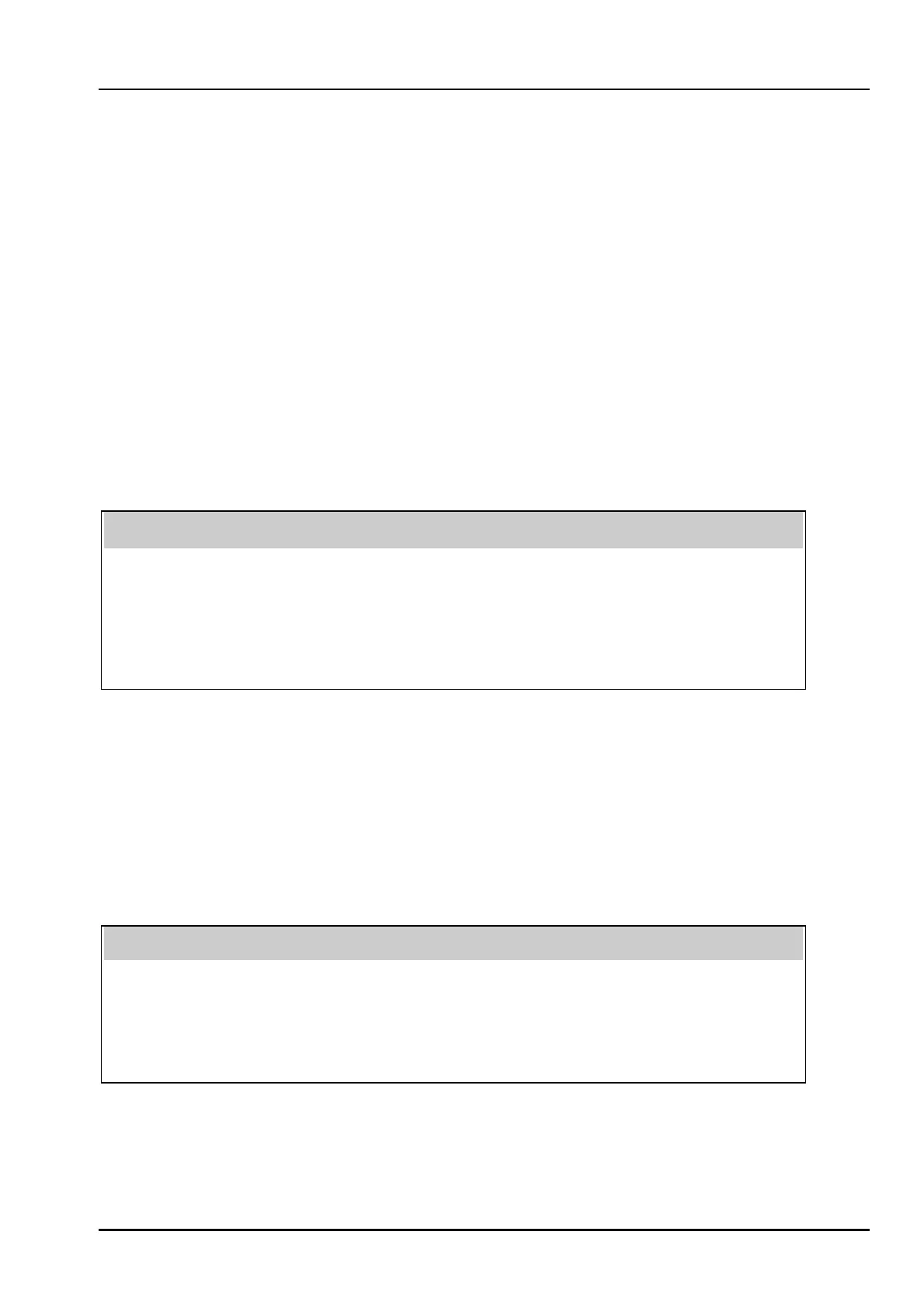PR 5610 Installation Manual Commissioning with Terminal
Sartorius 141
The following information is displayed in the mask
• Standard memory [bytes]
bytes physical memory bank 1
• Memory Ext. PR 1713/05 [bytes]
bytes physical memory bank 2
• Max. free memory capacity [bytes]
bytes total physical memory
• Memory used by system [bytes]
bytes used by system
• Memory available [bytes]
bytes maximum memory available
• Memory used [bytes]
bytes memory in use
• Free memory capacity [bytes]
bytes free memory
• Number of available blocks
blocks
• Largest available block [bytes]
bytes in largest block
Hit any key to continue
to leave the mask.
5.7.2 Show hardware configuration
Calling up mask Show hardware configuration is done from sub-menu Service by pressing [H] Hardware
PR1713 Rel. 03.12 20.05.2004 09:05
Show hardware configuration Mo 06.May 2002 09:31:51
I/O-Slot 1 : PR1713/04 Serial Interface RS232 and RS485
I/O-Slot 2 : PR1713/06 Analog Out
I/O-Slot 3 : PR1713/12 Digital I/O (opt)
I/O-Slot 4 : PR1721 Fieldbus card
Hit any key to continue
• The option modules identified by the system software are displayed.
• If modules are containing firmware, the software version is also displayed.
5.7.3 Testing the input and output modules
• During module testing (T), no outputs are set by the internal PLC programs, i.e. the PLC programs continue
running, the inputs are read, but the output commands are not transmitted to the process.
Calling up mask
Test Inputs/Outputs
is from sub-menu
Service
by pressing key [T].
PR1713 Rel. 03.12 20.05.2004 09:05
Test Inputs/Outputs Mo 06.May 2002 09:31:51
1 I/O-Slot 1 : PR1713/04 Serial Interface RS232 and RS485
2 I/O-Slot 2 : PR1713/06 Analog Out
3 I/O-Slot 3 : PR1713/12 Digital I/O (opt)
4 I/O-Slot 4 : PR1721 Fieldbus card
E Exit
The modules in slot 1 - 3 and in slot 4 identified by the system software are displayed.
• Select and test module
The mask corresponding to the module type is displayed by entry of the slot number 1…4. Description of
the module-specific tests is in the following sub-sections.
