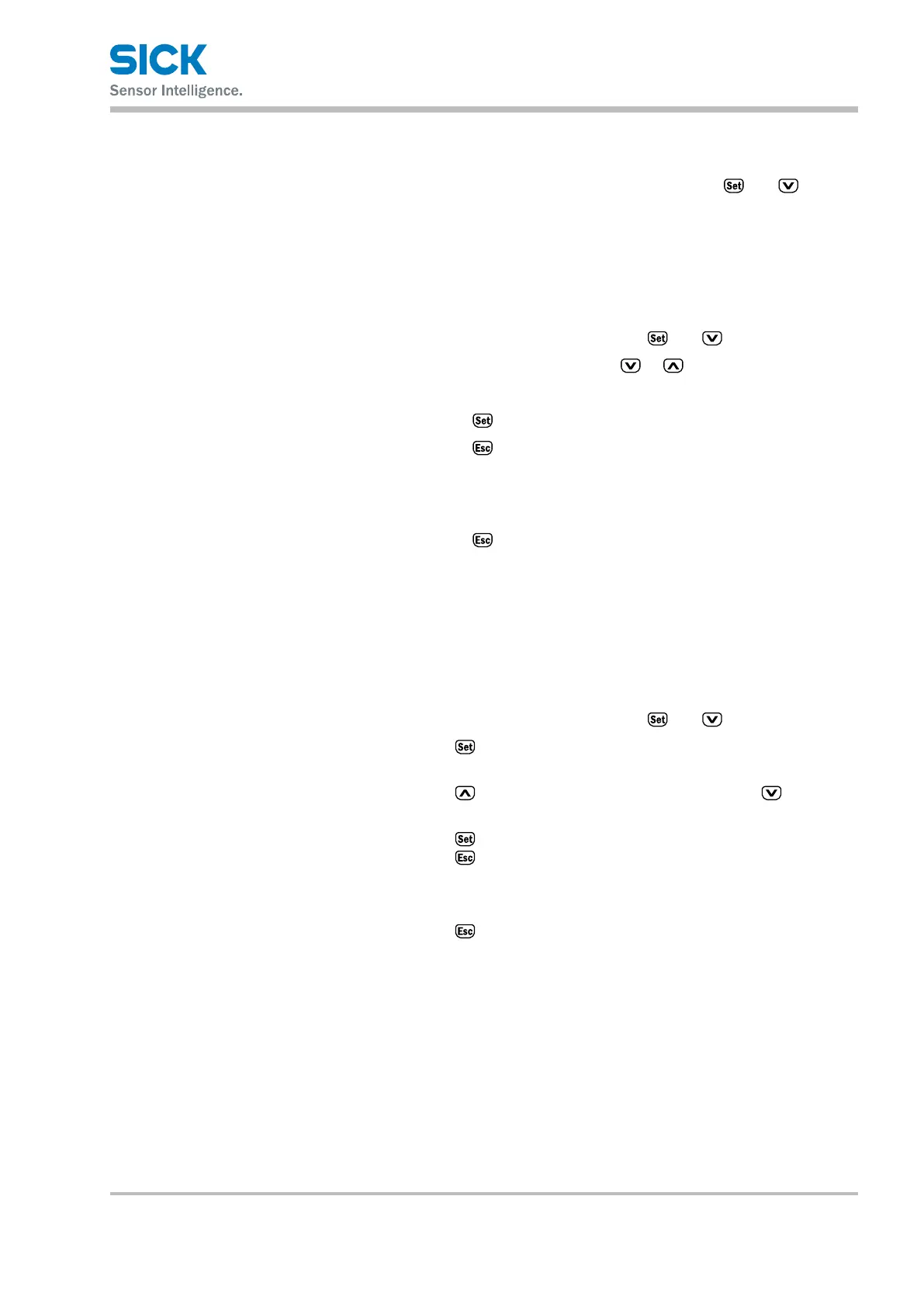8024484/2019-06-06 • © SICK AG • Subject to change without notice 43
Operating the measuring device
8.2 Selecting parameters
You can select a menu, parameter, or option using the and push-
buttons.Themenupathisspeciedintherelevantchaptersofthese
instructions.
→ For the overall menu structure, see Page 121, Chapter 17.
8.3 Selecting an option
1. Select the desired parameter using the and pushbuttons.
2. Select the desired option using the
or pushbutton.
3. Perform one of the following steps:
• Press the
pushbutton to save the change.
• Press the
pushbutton to cancel the process. The parameter
name is displayed again.
4. Perform one of the following steps to return to the measured value
display:
• Press the
pushbutton repeatedly until the measured value is
displayed again.
• Wait for approx. 2 minutes. The display will automatically switch back
to the measured value display if no pushbuttons are pressed. Any
settings you have made will also be saved.
8.4 Changing a value
1. Select the desired parameter using the and pushbuttons.
2. Press the
pushbutton. The current value of the parameter is dis-
played.Firstdigitontheleftashing.
3. Press the
pushbutton to increase the digit. Press the pushbut-
ton to decrease the digit.
4. Press the
pushbuttontosavethedigitentered.Nextdigitashing.
Press the pushbutton to cancel the process.
5. Repeat steps 3 and 4 until the last digit is saved. The parameter name
is displayed.
6. Press the
pushbutton repeatedly until the measured value is dis-
played again. Alternatively, you can wait a few minutes. The display will
automatically switch back to the measured value display if no pushbut-
tons are pressed.
