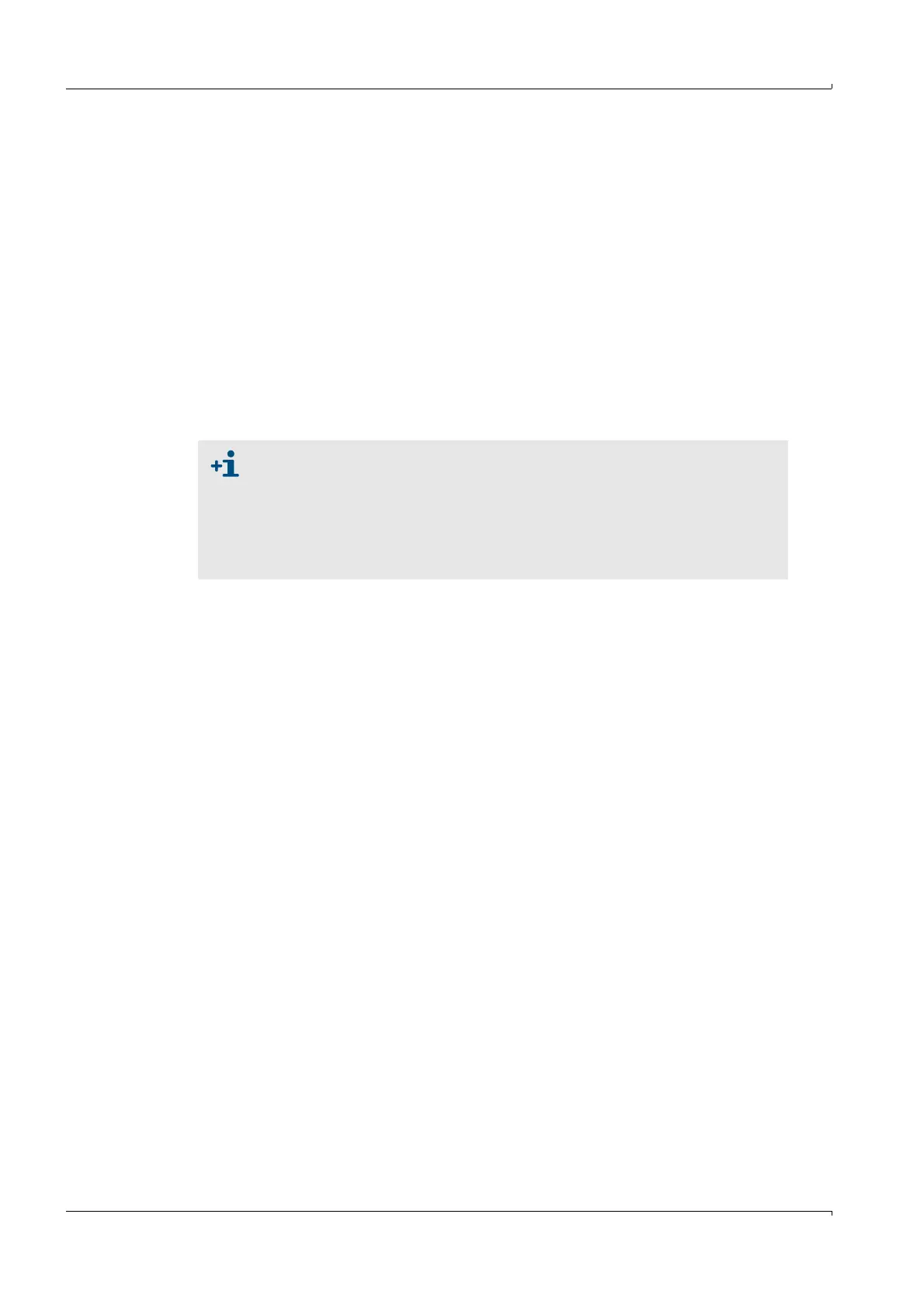160 FLOWSIC600 · Technical Information · 8010125 V 4.0 · © SICK AG
Commissioning
Subject to change without notice
When the reference classes are filled with data representing the usual operation of the
installation, the current classes will be continuously updated, showing the current state of
the meter. Use the Diagnostics Comparison Report
pg. 181, 6.4.3, to detect changes in
the meter between the diagnostic values in the reference classes and those in the current
classes.
5.7.3.2 Configuring the general conditions for the Diagnostics Comparison Log
The gas velocity class ranges are calculated to optimally cover the operation range of the
meter. The lower limit of the gas velocity range classes is defined by the parameter "Min.
VOG for warnings". The upper limit is defined by "VOG limit".
View the Diagnostics Comparison data tab, to find the velocity class limits calculated
for the meter.
Figure 13, S. 53 shows an example of a Diagnostics Comparison Log
filled with entries.
If necessary, configure "Min. VOG for warnings" and "VOG limit" to fit the application
range of your specific FLOWSIC600 on the configuration tab of the User Warnings
window (
pg. 149, 5.7.1).
5.7.3.3 Configuring the Diagnostics Comparison Log
Complete the following steps to configure the Diagnostics Comparison Log:
Go to the DataLogs page (choose "Meter / DataLogs" from the menu).
Choose the Configuration tab (see
Figure 76).
Switch the meter into Configuration Mode (select File/Configuration Mode from menu).
Use the drop down lists behind the arrows to select the parameter settings.
Click the "Write to meter" button.
● Changes to the parameters "Min. VOG for warnings" or "VOG limit" will clear
all data from the Diagnostics Comparison Log!
● Note that the parameter "Min. VOG for warnings", Reg. #7208
"PathCompClassLow", plays an important role in path compensation
(
pg. 28, 2.4).
● Note that the parameter "VOG limit" also defines the limit for User
Warnings.