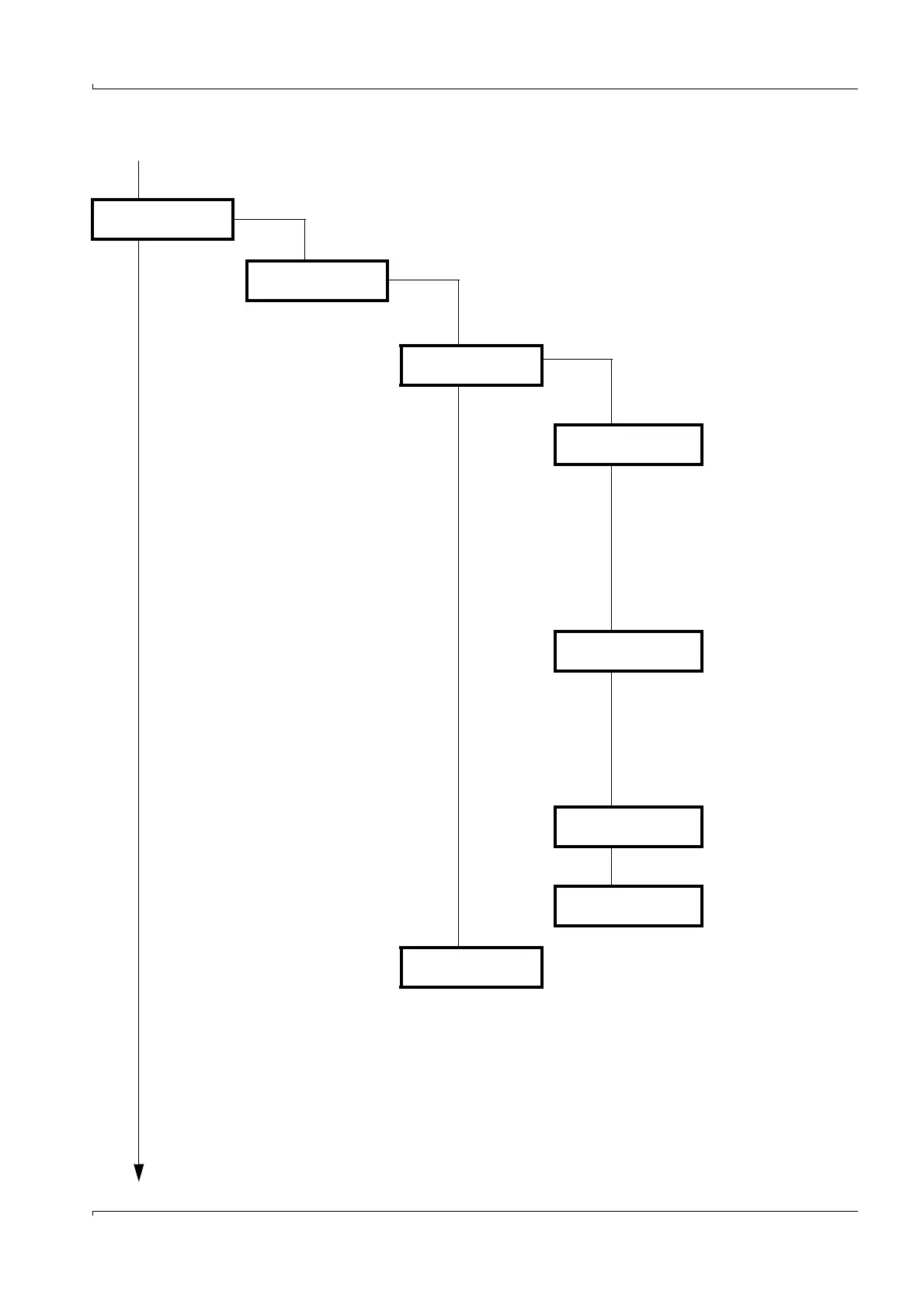Appendix
FLOWSIC600 · Technical Information · 8010125 V 4.0 · © SICK AG 229
Subject to change without notice
Main Menu Submenu Submenu Submenu Notes
FLOWSIC600
Logbooks
"Logbooks" menu with informa-
tion on on the current content of
the device logbooks.
FLOWSIC600
Logbook x
Logbook 1 to 3. There are 3
logbooks:
No.1 for errors and warnings
No.2 for information
No.3 for parameter changes
Logbook x
Show Entries
Submenu for the display of the
entries in the chosen logbook.
Logbook x
unack. 4/5
Display of the total number of
saved logbook entries and number
of unacknowledged entries.
Example:
5 entries, 4 unacknowledged.
Navigate with STEP and DATA
through the list of entries. The
entries are shown in order of
appearance. Most recent event
first. If an entry is
unacknowledged, the display
flashes.
I Power ON 0082
28/12/2007 08:31
The first line of every entry displays
the event classification ("I", "E"
or "W" and "+" for a coming or "-
" for a going event) a short
description of the event itself (see
Section
9.4.1 ), and an index
number. Depending on the content
of the entry, further information
may be displayed in the second
line.
Entry time
28/12/2007 08:31
Use the ENTER function to display
the time stamp of the event.
Return to the list of logbook entries
with C/CE.
Acknowl. entry?
OK Cancel
Use the ENTER function again to
acknowledge the entry and once
more to confirm the dialog.
Logbook 1
Acknowledge all
Acknowledge all entries in the
chosen Logbook.
