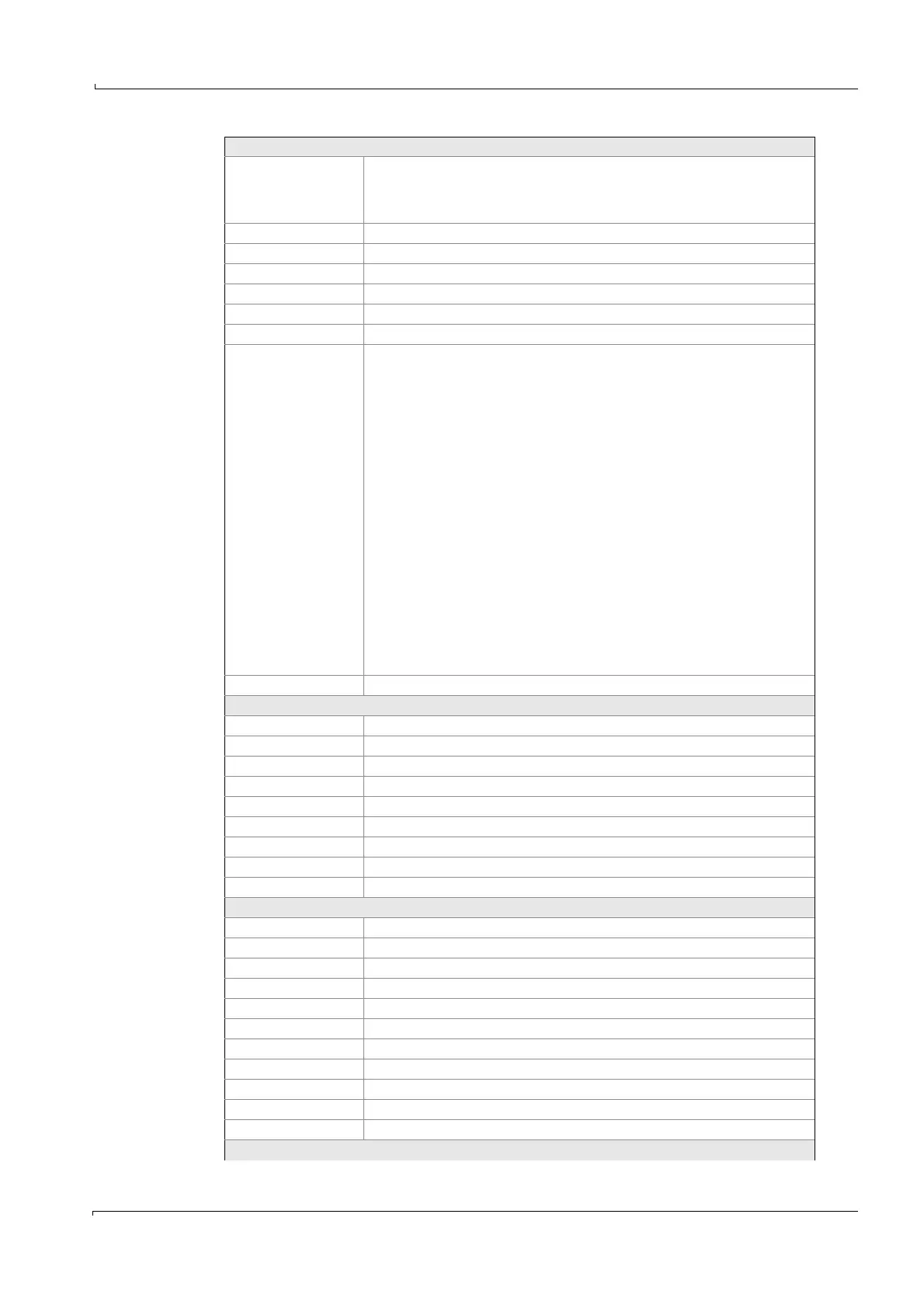Operation
MCS100E Operating Instructions 8009504/VYWA7/V3-1/2018-01 © SICK AG 75
Subject to change without notice
TIME, T Time, e.g.
ZT>t: Time greater than t (hh.mm.ss)
ZT=t: Time equal to t
ZT<t: Time smaller than t
Di digital inputs i
AHi high alarm of limit result i
ALi low alarm of limit result i
WHi high warning of limit result i
WLi low warning of limit result i
kFi Function key i (i = 3..8)
ERi internal error (i = 1..32)
ER1: ERROR: PROGRAM RUN
ER2: ERROR: MEASURE RUN
ER3: ERROR: CHOPPER MOTOR
ER4: ERROR: SYNCHRONISATION
ER5: ERROR: CALCULATION
ER6: ERROR: MEASURECOUNTER OVERFLOW
ER7: ERROR: AMPLIFIER STEP
ER8: ERROR: CONTROL UNIT
ER9: ERROR: Power failure
ER10: ERROR: no data from LPM40
ER15: ERROR: Gain Level REF<> MES
ER16: Receive gain level data
ER17: ZERO-value invalid
ER18: SPAN-value invalid
ER19: MOD-IO box error
ER32: RESET errors
Internal errors are stored in a file MMddhhmm.yy3 (MonthDayHour-
Minute.Year3), but not printed out directly.
Confirmation of errors: Via program (flag).Errorflags 1..8: Reset at Restart of
LPM40.
RHi Measurement range 2 of analog output channel of result i active
Variable
HRi Hold result i
HAi Hold signal output channel i
DOi digital output (relay) i
Fi Flag i (i=1..200)
Ni Zero setting of component i
Ci Calibration of component i with span gas
CCi Calibration of component i with internal standard
TXi Text i
Pi Program i (Start/Stop of programs,)
Commands, upon interrogation only
UND, AND, & Logical AND
NICHT, NOT, ! Logical NOT
ODER, OR, ¦ Logical OR
XODER, ^, # Logical XOR
ANSONSTEN, ELSE Always true (dummy)
(, ) Parenthesis (with interrogations)
<, >, = Smaller than, greater than, equal to (with interrogations)
: Go on only if condition is met
; Go on only if condition is not met
/Fx Condition is “true”, if transition of flag is from “false” to “true“
\Fx Condition is “true”, if transition of flag is from “true” to “false“
Commands, upon setting only
Commands
