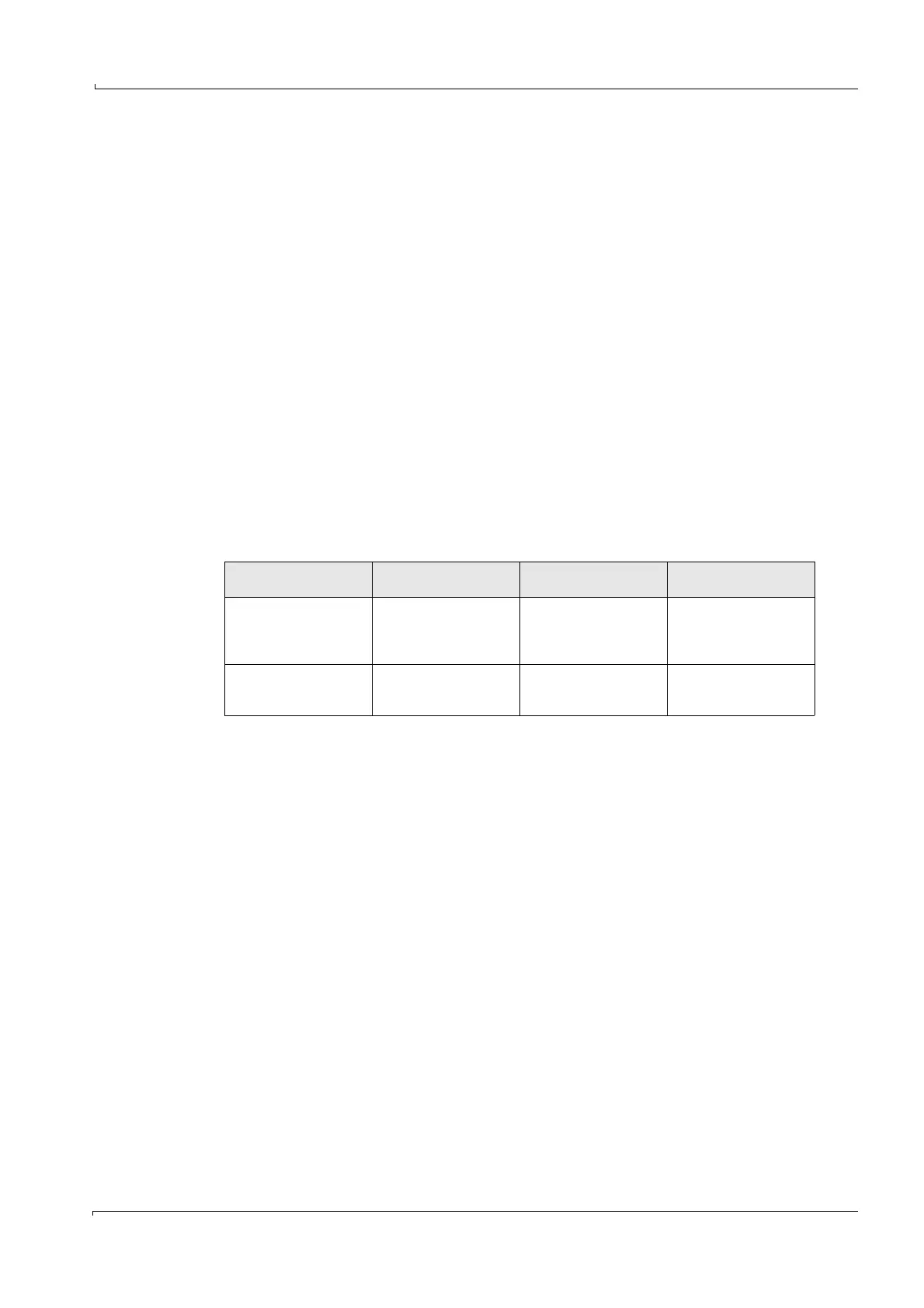Maintenance
MCS100E Operating Instructions 8009504/VYWA7/V3-1/2018-01 © SICK AG 107
Subject to change without notice
7.6.2 Definition of Components and Calibrating a System
Usually, a system is defined as follows::
•Define Name of components (whereby result number = component number is pre-
defined): In Specialist: System edit: Results
• Assign filter wheel positions to components:
In Specialist: System edit: Definition of Components
• Record interferences:
In Specialist: System edit: Interference table
•Perform linearization (e.g.: Conversion of absorbance into concentration, digits into
analog values, flow meter) In Specialist: System edit: Linearization tables
•Perform calibration:
In Specialist: System edit: Calibration data
• Enter calculations in Specialist: System edit: Results: as e.g. Ri: CONC [.,i]: then
component i is automatically
- measured
- interference-corrected
- linearized
and is available as result Ri.
• This result can then be displayed, saved, used for further calculation, etc.
The assignment of some components, results and calculation tables is pre-defined.
Table 1 Pre-defined Assignment of Components, Results and Tables
Component
Max. 24
Result
Max. 64
Lin. Table
Max. 16
IF table
Max. 64
1
2
...
16
1
2
...
16
1
2
...
16
1..4
5..8
...
64
17
...
24
17
...
24
free from 1..16
...
free from 1..16
free from 1..64
...
free from 1..64