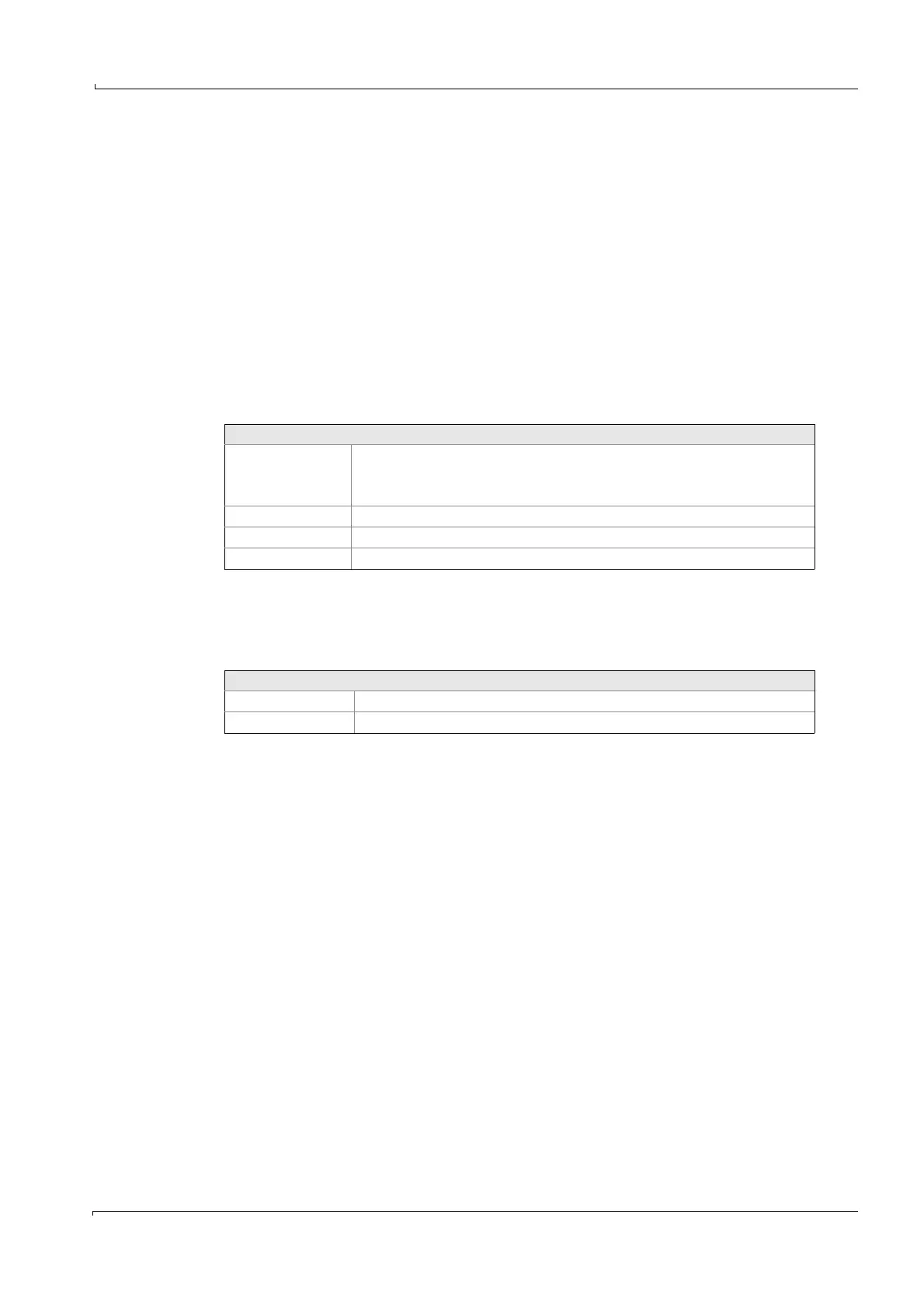Operation
MCS100E Operating Instructions 8009504/VYWA7/V3-1/2018-01 © SICK AG 97
Subject to change without notice
5.7.15.7.8 Measuring signal settings
Specialist: Utilities: Service: Measuring signal settings
In this menu the ZERO and calibration data are set to “first” value (the subsequent drift
calculations of zero settings resp. calibrations will be based on these values).
ZERO: Set ACTUAL to FIRST (of all components)
CALIBRATION: Set ACTUAL to FIRST (of all components)
Set pre-amplifier level: Automatic adaptation of amplifier
The actions are started by <ENTER> in the corresponding line. A safety prompt will be
displayed.
These actions are recommended to be performed after a service.
5.7.15.7.9 Display numerical values
Specialist: Utilities: Service: Display numerical values
This menu shows the calculated results, analog outputs and curves in numerical values.
5.7.15.8 Display, digital status
Specialist: Utilities: Service: Display, digital status
This menu shows the digital status (digital inputs/outputs, relays, flags, timer) of
MCS100E.
Settings
Channel
R = Result
A = Analog outputs
K = Curves
Name Name of component
Value Value calculated
Unit Unit of component
Settings
0 Status “not set”
1 Status “set”