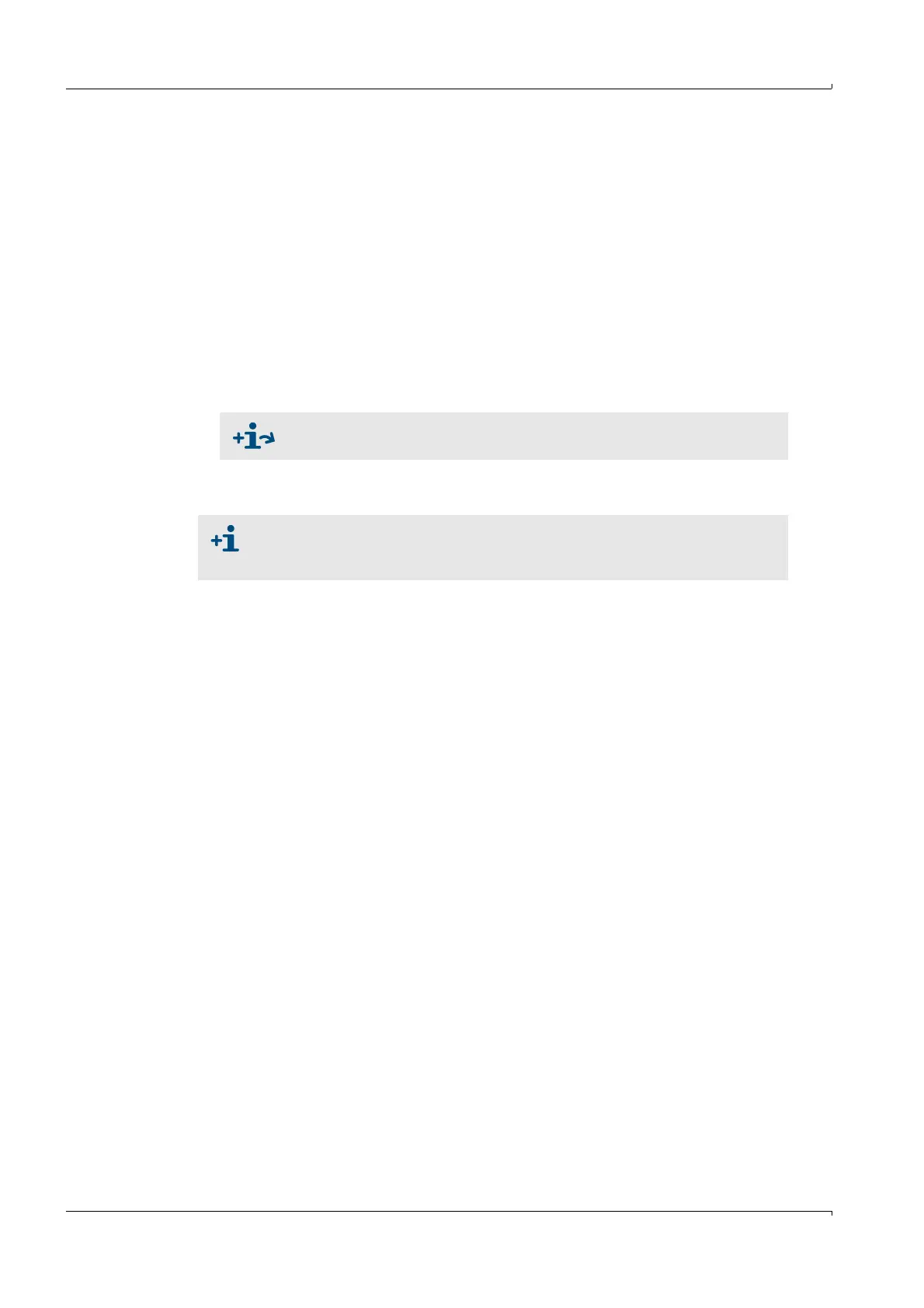Operation
46 MCS100E Operating Instructions 8009504/VYWA7/V3-1/2018-01 © SICK AG
Subject to change without notice
5.4 Stopping and starting measurement
5.4.1 STOP, START measurement
Menu: Specialist: Utilities: Service: STOP, START measurement
• Upon measurement “STOP”, all interfaces (e.g. I/O module boxes) are inactivated.
• Upon measurement “START”, all interfaces are initialized anew and measurement is
started.
5.4.2 Quitting the measurement program
1 To quit the measurement program: Enter <ESC> repeatedly until a screen prompt for
exiting the measurement program is displayed.
2 A password must be entered.
The password input is not displayed on the screen.
3 You are then at DOS level.
4 If required, disable the watchdogs (
→
p. 109, §7.8).
Definition of password:
→
p. 121, §9.1.3.1
The password is identical with the password at “Specialist level”.
To be sure that - after having quit the program - MCS100E is in the basic
condition (important e.g. for configuration of the I/O module boxes):
Boot the MCS100E (<CTRL-ALT-DEL> or switch off/on).
