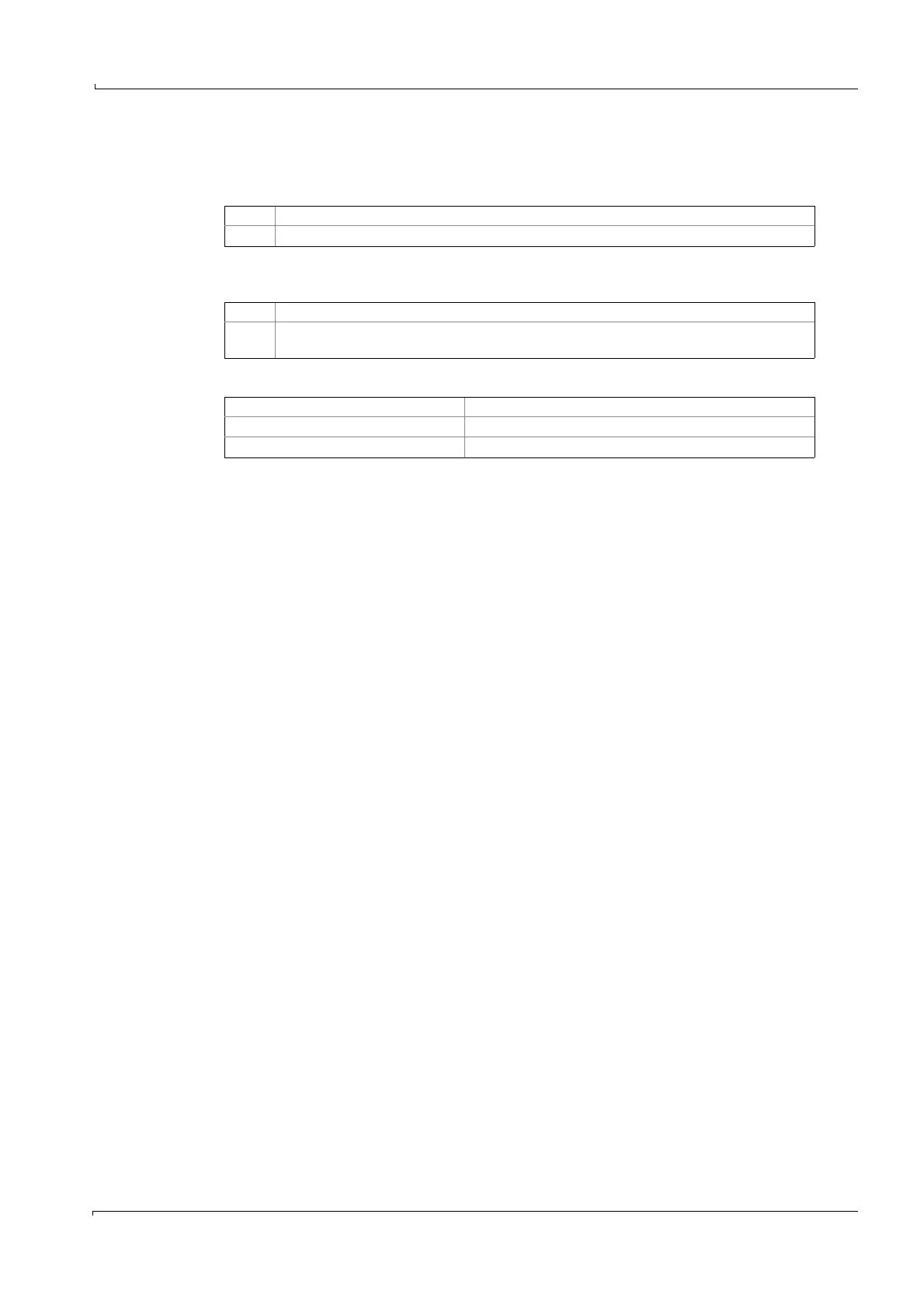Operation
MCS100E Operating Instructions 8009504/VYWA7/V3-1/2018-01 © SICK AG 49
Subject to change without notice
5.6.4 Safety prompts
Before saving changes in some menus you will be prompted whether or not the changes
should be accepted.
In some menus you will be prompted additionally, whether or not the changes performed
should be accepted for the current measurement sequence.
Function of keys
If the safety prompt is not answered within 120 seconds, then it will automatically be
answered “No”.
Yes The changes performed are accepted and saved.
No The changes performed are ignored.
Yes The changes performed are immediately applied to the current measurement sequence.
No The changes performed are saved and only applied after starting the next measurement
sequence.
Accept safety prompt <J> (Y) or <ENTER> on Yes field
Reject safety prompt <N> on Yes field or <ENTER> on No/Cancel field
1
1
Starting from the “Yes” field, the No/Cancel field will only be displayed when pressing “once the
arrow key, right”.
Ignore safety prompt <ESC>