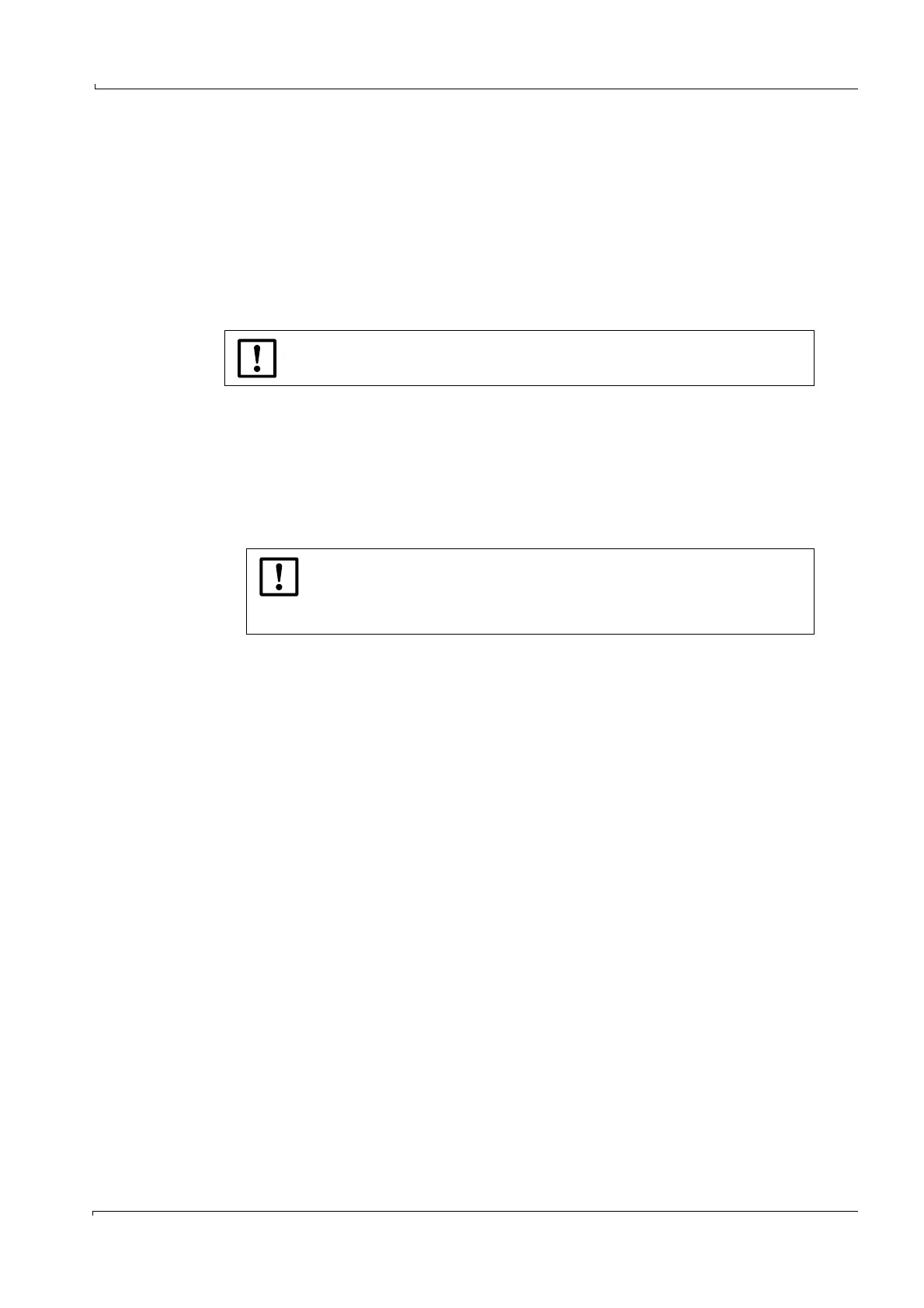Installation
MCS100E Operating Instructions 8009504/VYWA7/V3-1/2018-01 © SICK AG 33
Subject to change without notice
3.4 Data transfer to/from external PC
3.4.1 Data transfer via fiber optical cable
1 Install the fiber optical cable connection (
→
p. 27, Figure 6).
2 The MCS100E measurement program must be installed and running on the PC (1.bat).
3 Start the desired data transfer on the MCS100E (for example
→
p. 86, §5.7.11.14,
→
p. 90,
§5.7.15.4,
→
p. 91, §5.7.15.5).
3.4.2 File transfer via modem
1 Install the modem connection (
→
p. 31, §3.3.2).
2 Exit the MCS program (
→
p. 46, §5.4.2).
3 Enter at DOS level:
a) wdog disable <ENTER>
b) cd\ndial <ENTER>
c) ndtrans <ENTER>
A transfer message is shown.
d) Ctrl-Alt-x (call up NETOP).
e) Alt-T: Determine transfer direction and directories.
f) Start
Data transfer is running.
g) After the transfer, reply to the “Close file transfer window” prompt with “Yes”.
h) Change to the MCS100E screen with Alt-z.
i) Exit the transfer program with ESC.
j) Restart the MCS100E with “1”.
k) Change to NETOP again with Ctrl-Alt-x
4 Terminate the connection (
→
p. 31, §3.3.2)
For file transfer via modem, the running measuring operation must be
interrupted.
MCS100E is now at DOS level.
Use only the specified commands.
Otherwise, it is possible that the connection is interrupted; MCS100E
“hangs” at DOS level and can be restarted locally only.
