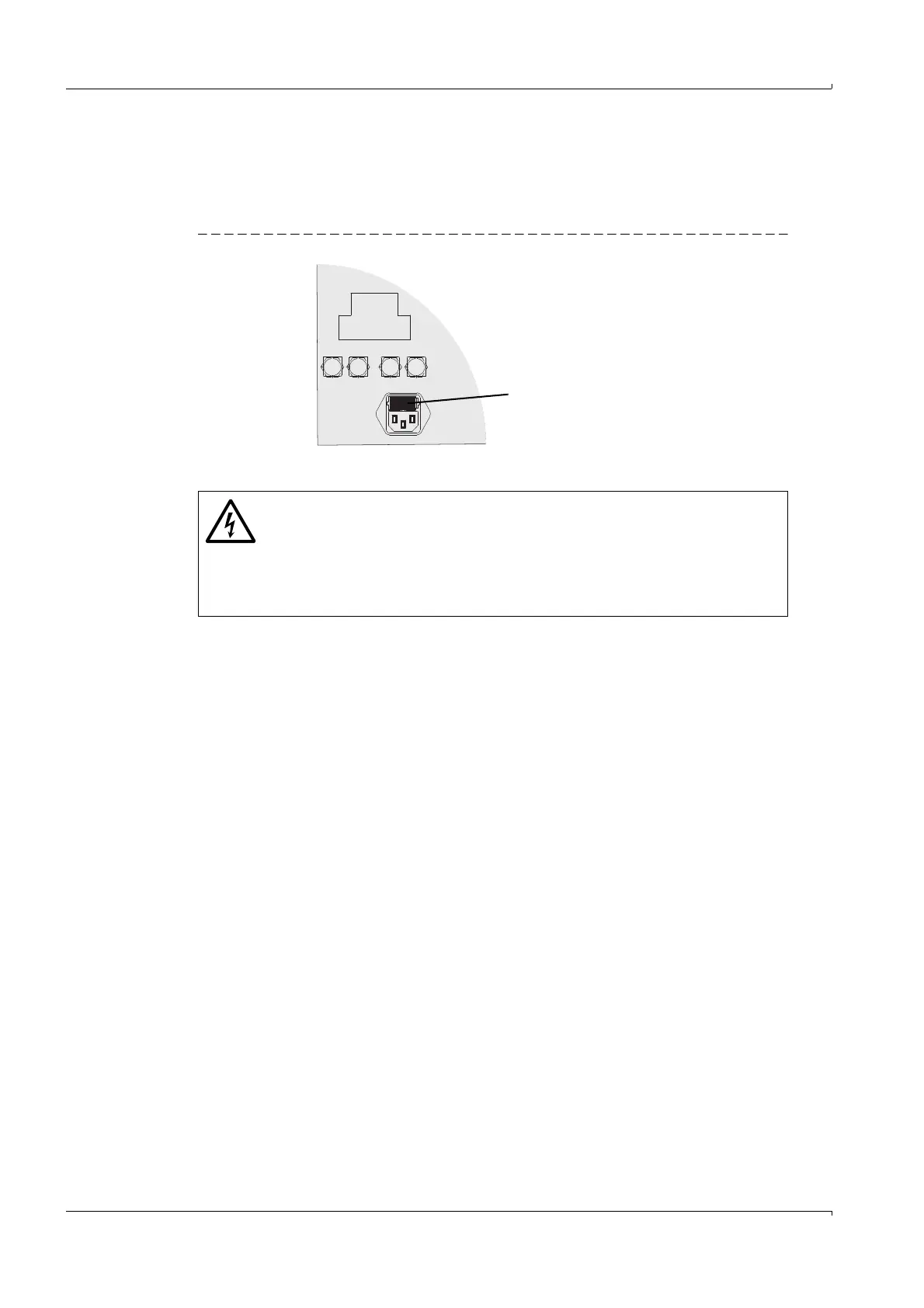Installation
36 MCS100E Operating Instructions 8009504/VYWA7/V3-1/2018-01 © SICK AG
Subject to change without notice
3.8.1.2 Power fuses
1 Put MCS100E out of operation (
→
p. 100, §6.1)
2 Remove power plug (otherwise the fuse holder cannot be opened)
• The fuse holder is inside the power plug housing.
Figure 15 Fuse holder
3 To remove the fuse holder, press the two notches at the sides and pull out.
•Fuse types
– 230 V: 5 AT (slo-blo) (2 each)
– 115 V: 10 AT (slo-blo) (2 each)
4 Put in fuses (2 fuses) of the correct rating.
5 Press fuse holder back into position.
6 Reconnect power plug.
WARNING: Hazard caused by incorrect fuses.
The fuses are dependent on the power voltage.
Use only fuses with the required current rating and of the specified type for
replacement.
⊗ Do not use makeshift fuses.
⊗ Do not short-circuit the fuse holder.