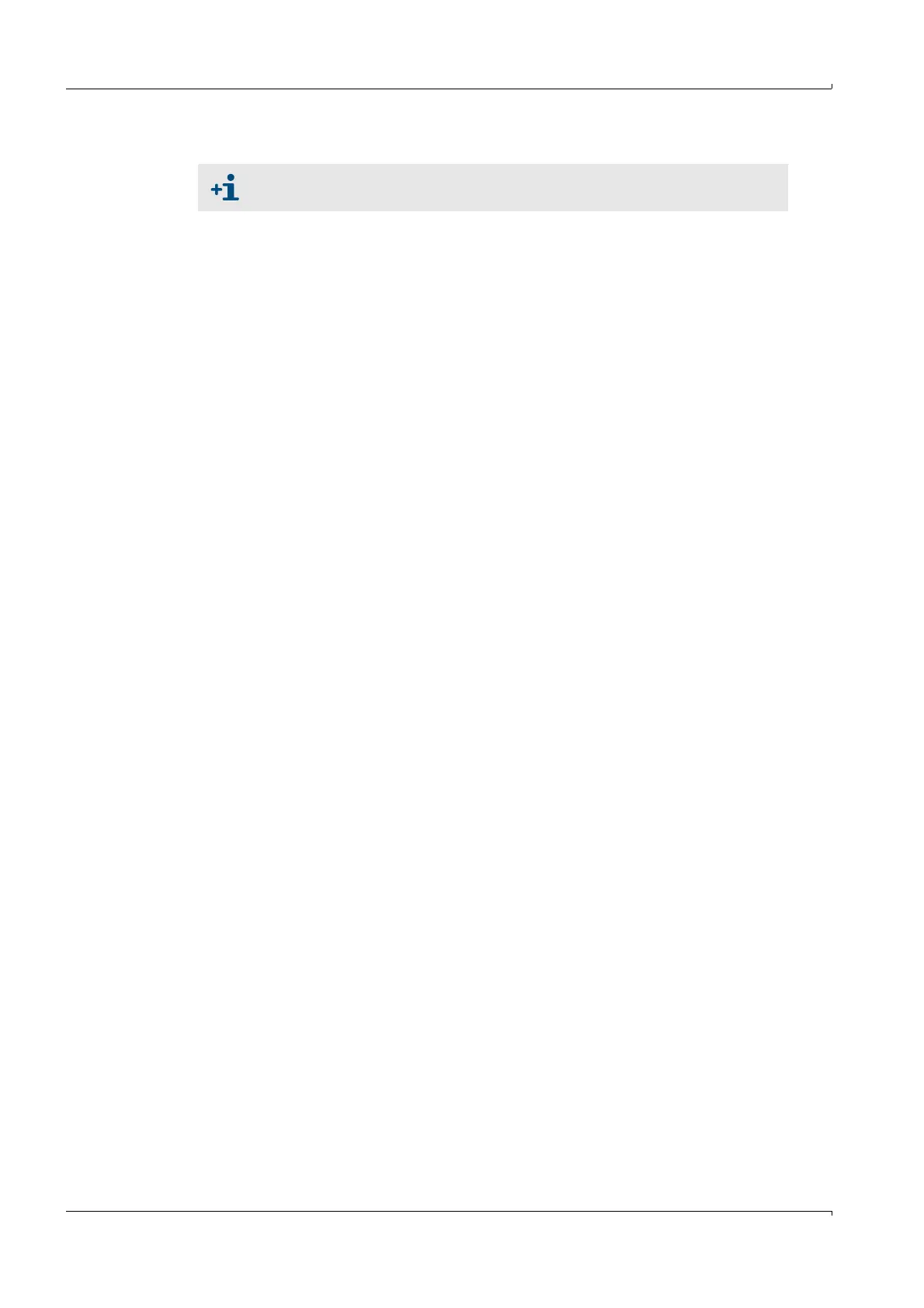Installation
34 MCS100E Operating Instructions 8009504/VYWA7/V3-1/2018-01 © SICK AG
Subject to change without notice
3.5 Modbus communication protocol
3.6 Hardware requirements for external PC
• If you want to install the operator menu on an external PC, the minimum requirements
are:
– IBM-compatible computer with 386 CPU
–1 MB DRAM
– 2 MB disk for internal programs
– 2 MB memory extension (required for data saving))
3.7 Hardware requirements for printer
•V24 interface
•IBM-compatible.
Communication protocol: Modbus RTU
→
p. 126, §9.3
