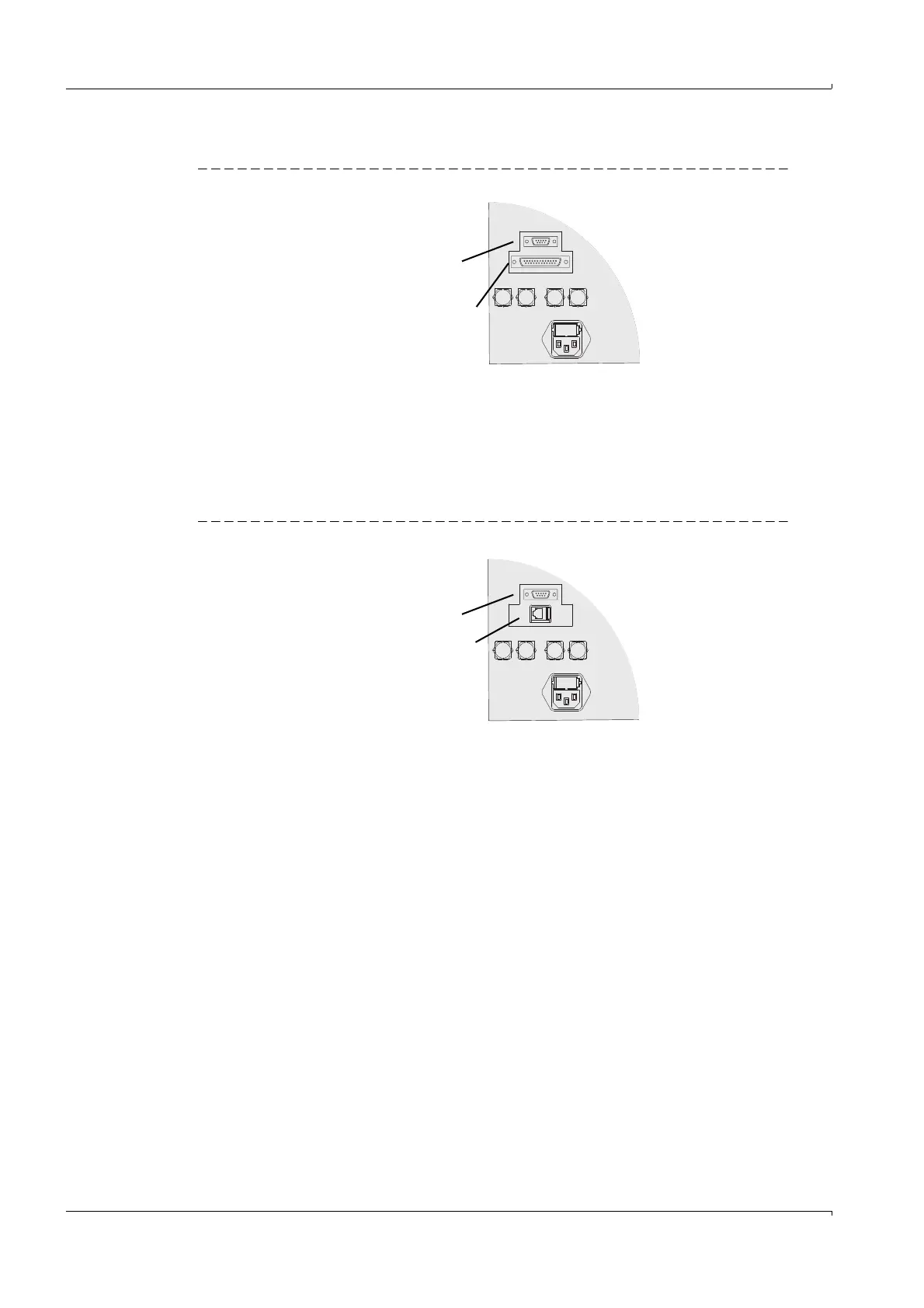Installation
28 MCS100E Operating Instructions 8009504/VYWA7/V3-1/2018-01 © SICK AG
Subject to change without notice
3.2.3.2 Electric serial and parallel interface (option)
Figure 8 Connection to serial and parallel interface
• Serial line for PC or modem
• Parallel (“DOS-Interlink” cable 11-core) interface cable for printer.
• Use sufficiently screened cables.
• Max. cable length: Approx. 10 m
3.2.3.3 Electric serial and Ethernet interface (option)
Figure 9 Connection to serial and Ethernet interface
• Serial interface (
→
§3.2.3.2).
• Ethernet interface
–Type: Ethernet
–Protocol: UDP
– Connector: RJ 45
– Cable: Cross-over on PC, 1:1 on hub
– Data format: 10 MBit half-duplex
– Addresses (preset):
- IPADDRESS:192.168.0.x (see label on Ethernet interface)
- SUBNETMASK:255.255.255.0
RS232 interface
- PC
- Modem
Parallel interface
- Printer
Serial interface
- PC
Ethernet interface
- Ethernet
