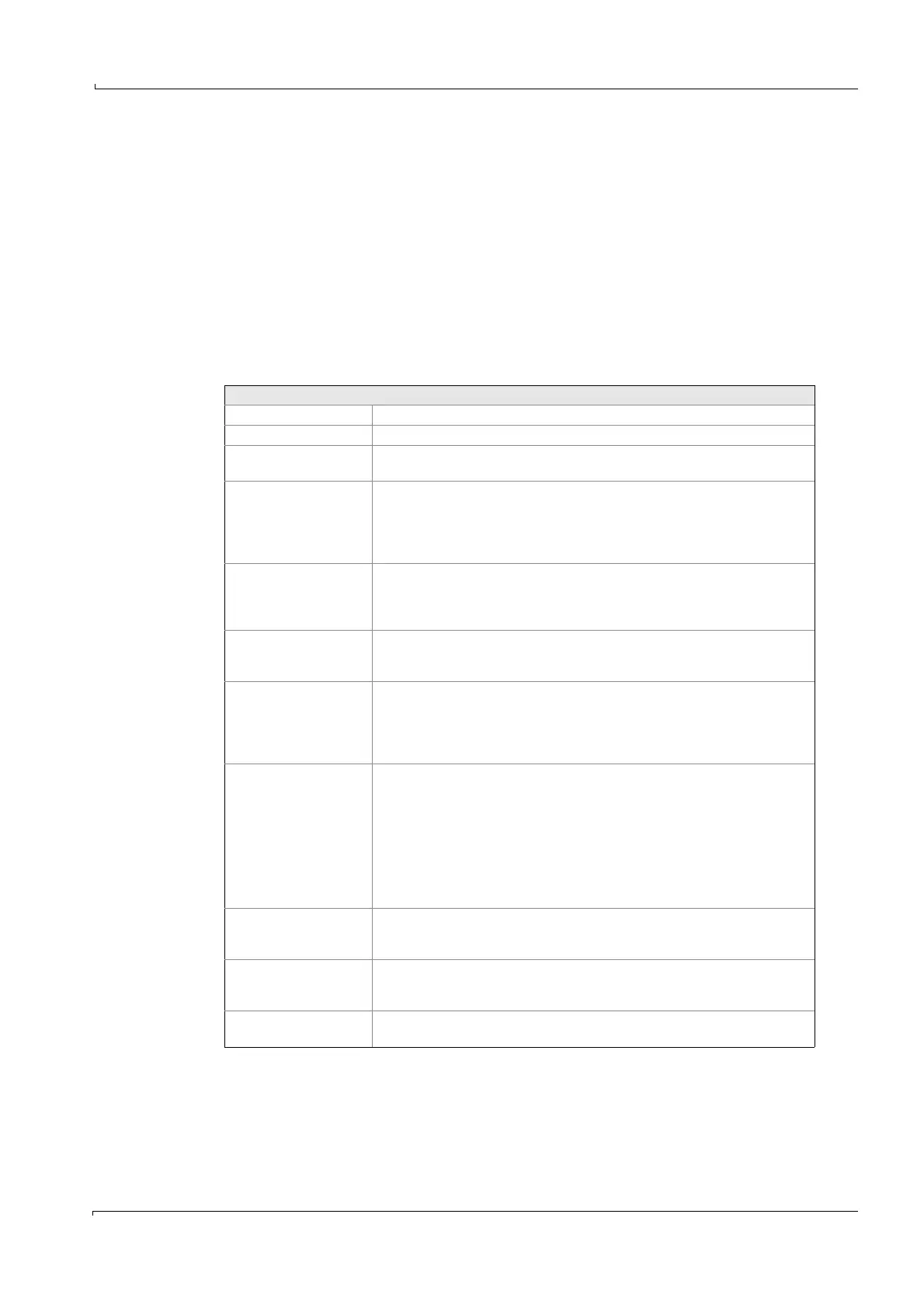Operation
MCS100E Operating Instructions 8009504/VYWA7/V3-1/2018-01 © SICK AG 73
Subject to change without notice
5.7.11.5 Zero/Calib/Purge programs/other programs.
Specialist: System edit: Zero/Calib/Purge programs/other programs.
The programs are programmed in this menu option.
There are 5 types of program; 4 of these program types (ZERO, Calibration (with span gas
or internal standard) and backpurge) are pre-defined; and one program type is freely
programmable.
Each second the programs are interrogated cyclically. If the conditions are met, then the
actions are performed.
Active programs, digital conditions, flags etc. can be viewed in Specialist: Utilities: Service:
Display digital status.
The time settings of the programs ZERO, Calibration and backpurge can also be edited in
the menu option Main menu: Configuration: Zero/Calib/Purge program.
Settings
Program Number Number of program.
Program name Name of program.
Active Mark () = program becomes immediately active upon software start. (In the
further sequence, programs can be switched on/off by the parameter Pi.)
Name & message mode The program is given a name by which it can be identified in other menus.
31 characters can be entered.
For programs that are not running continuously (thus duration > 0) you can
select in the right column whether the name and the remaining running time
are to be displayed on the screen top or bottom or not at all.
Program type The programs ZERO, CALIB (internal standard), CALIB (span gas) and
BACKPURGE are pre-defined by these names and can also be edited in Main
Menu: Configuration: Zero/Calib/Purge programs/other programs.
The program type NORMAL is freely programmable.
Cycle Cycle, indicating how often the program will run.
DD:HH:MM: day:hour:minute
Of no significance with program type NORMAL.
Start When starting the measuring sequence the start of this program is
synchronized to this time.
Flag|hh:mm: Flag number OR hour:minute
Flag = 0 means: Flag is not interrogated (“always set”).
hh:mm of no significance with program type NORMAL.
Enable Flag Flag for disabling resp. enabling the program.
Indicate Flag number.
Positive or no sign:
1: Program enabled
0: Program disabled
Negative sign
0: Program enabled
1: Program disabled
Programs disabled by a start condition will not be executed later.
Duration minutes Duration of time program, thereafter the program becomes inactive again and
has to be started anew.
0: Program is continuously running.
Hold As of the start of the program, the analog output is held for this period in
minutes and then released.
0: Analog output is not held.
Average at minutes Average from this time until final time. (This makes it possible to wait for rise
times.)