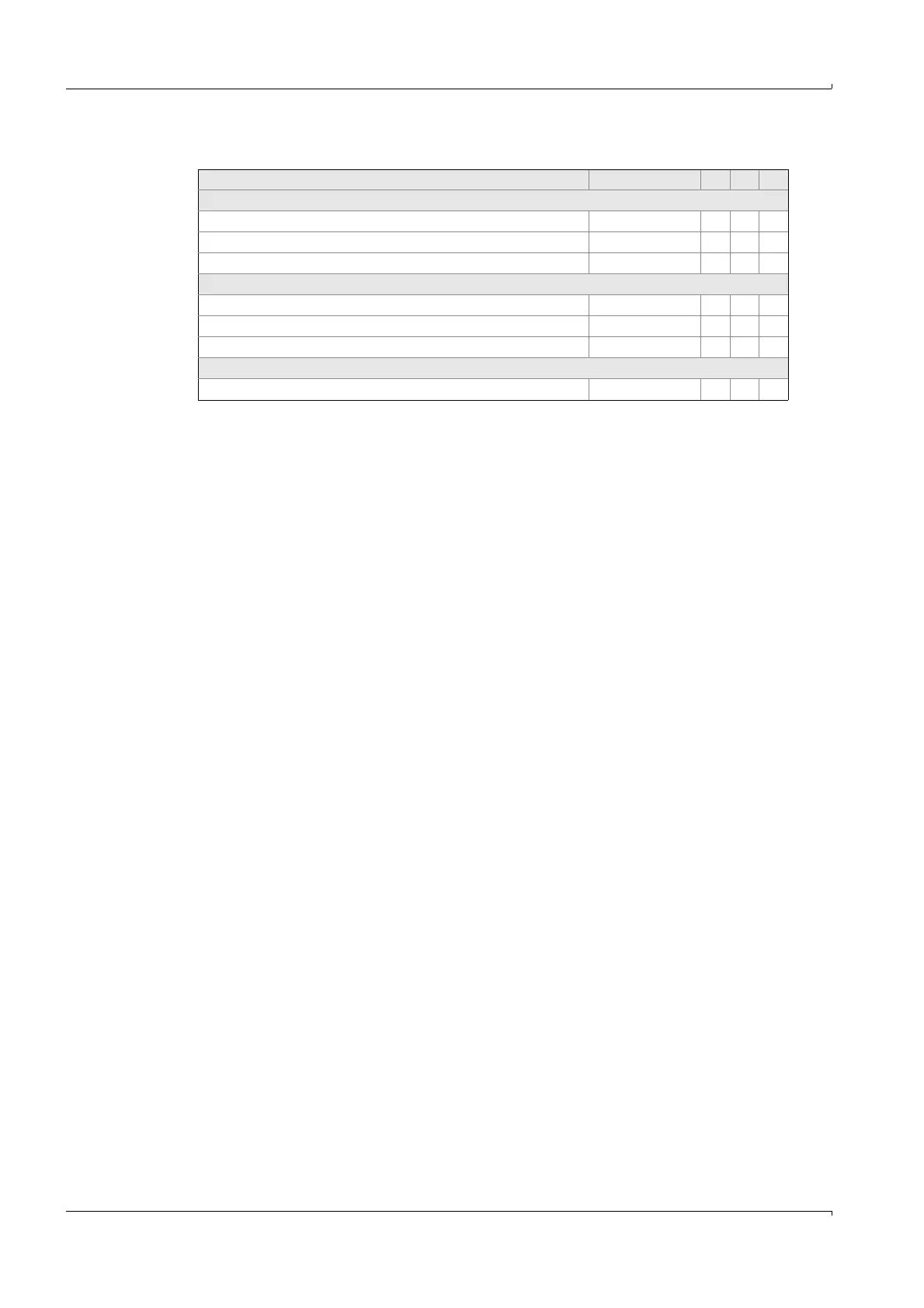Maintenance
102 MCS100E Operating Instructions 8009504/VYWA7/V3-1/2018-01 © SICK AG
Subject to change without notice
7.1 Maintenance intervals
Maintenance plan (operator) Reference W
1
1
w = weekly, q = quarterly, y = yearly
Q
1
Y
1
Visual inspection
Visual check of MCS100E
→
p. 105, §7.6 x x
Check measured values for plausibility. --- x x x
Correct display of sample gas flow
→
p. 103, §7.3 x x
Analyzer (Photometer)
Clean or replace fan filter (Analyzer)
→
p. 103, §7.4 x x
Check and adjust the flow monitor zero point
→
p. 103, § x x
Span gas feeding
→
p. 104, §7.5 x x
Maintenance by Customer Service
Maintenance by Customer Service --- x
2
2
Recommended, depending on application