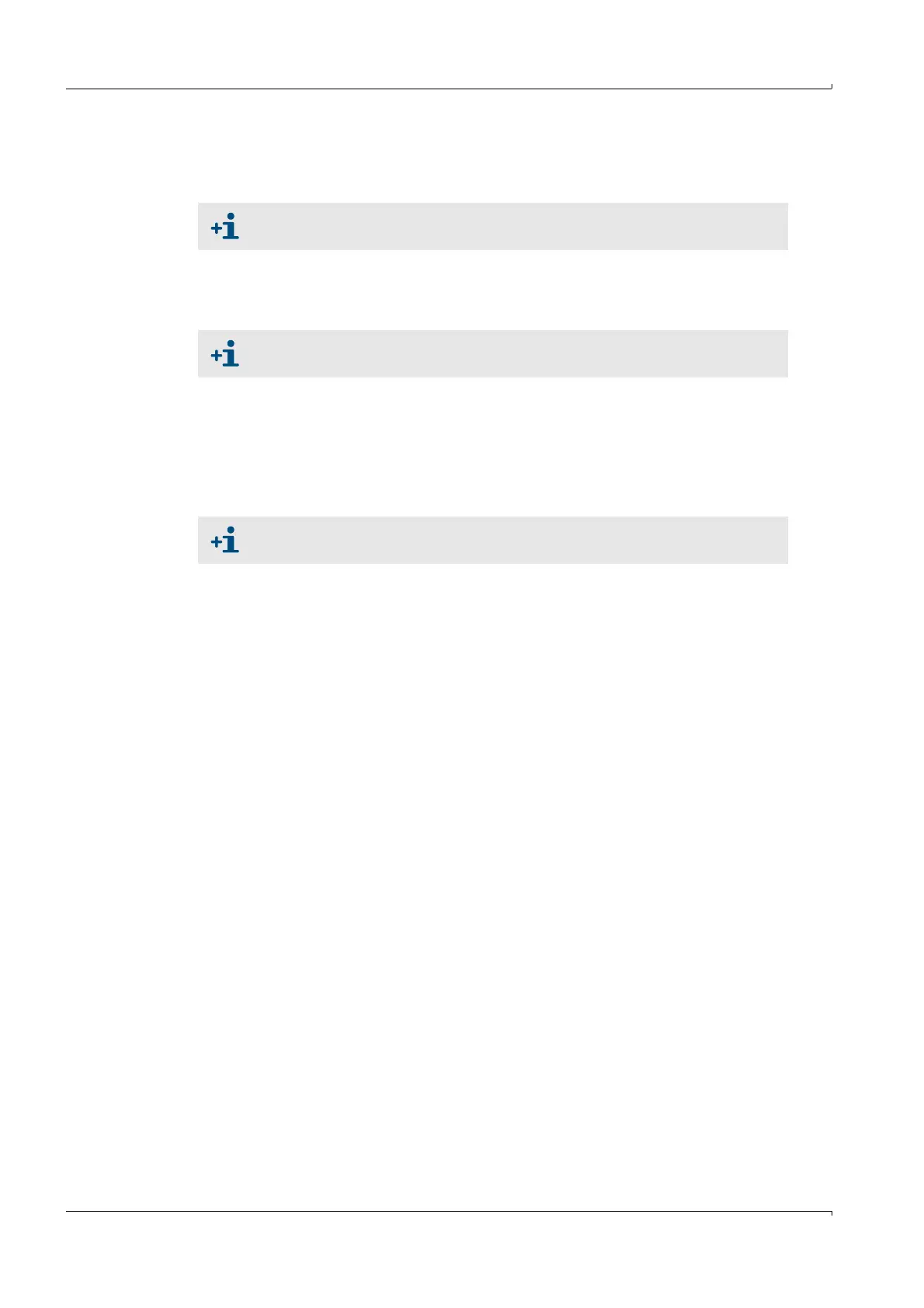Operation
60 MCS100E Operating Instructions 8009504/VYWA7/V3-1/2018-01 © SICK AG
Subject to change without notice
5.7.8.6 Print diagnosis
Main Menu: Printer: Print Diagnosis
A diagnosis is printed, i.e. all active messaged, temperatures and components.
5.7.8.7 Print Messages
Main Menu: Printer: Print Messages
The status messages of status bars 1 and 2 are printed.
5.7.8.8 Print System data
Main Menu: Printer: Print System data
A list is displayed for selection of the MCS100E data to be printed. Upon selection of the
system data you will be prompted whether or not to start printing. If you wish to print into a
file, then you have to indicate the file name when prompted.
While this menu option is active, the <F2> key (display of measured values) is disabled.
Before starting the output, make sure to terminate current on-line output, if
necessary.
Before starting the output, make sure to terminate current on-line output, if
necessary.
Before starting the output, make sure to terminate current on-line output, if
necessary.