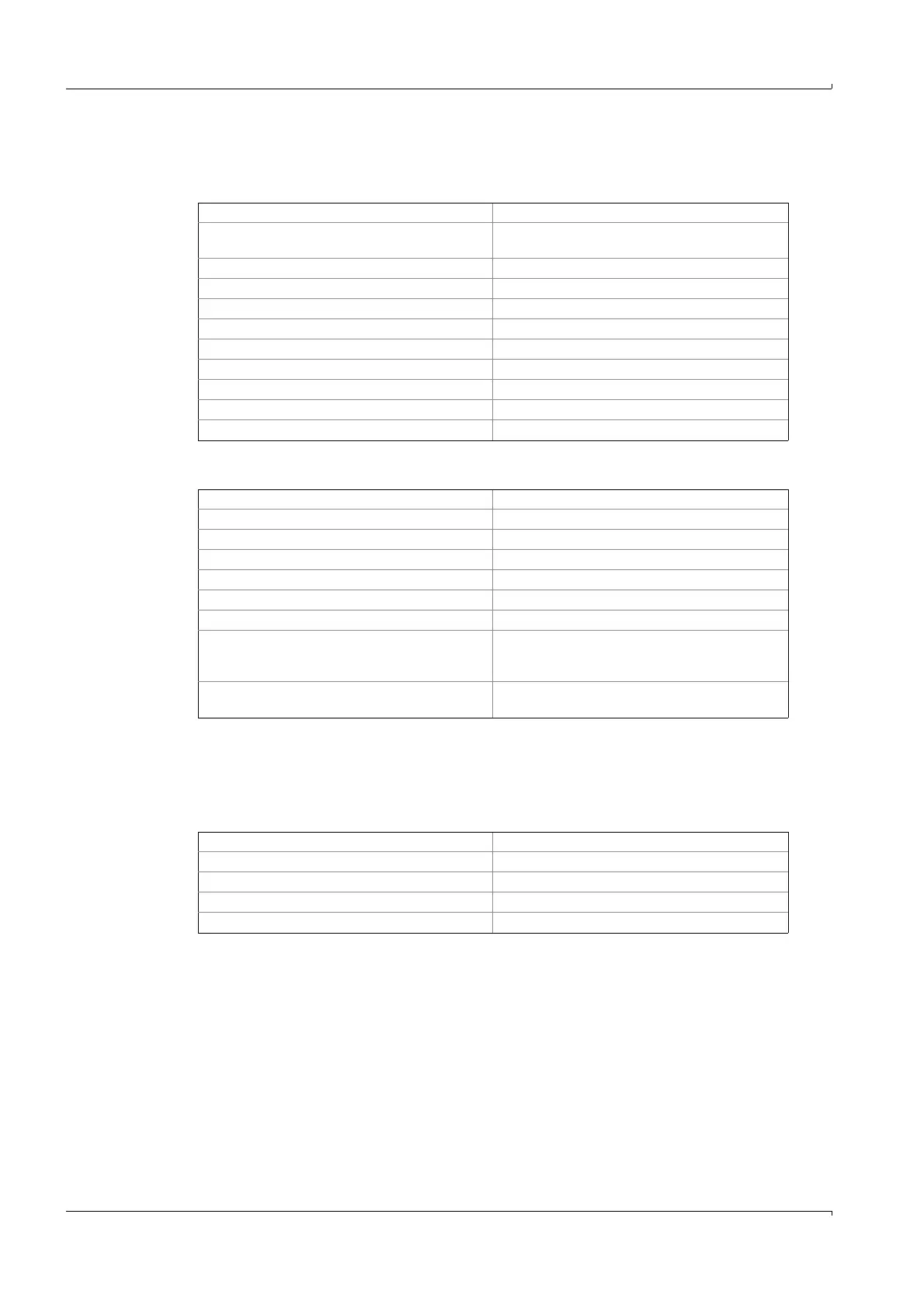Operation
48 MCS100E Operating Instructions 8009504/VYWA7/V3-1/2018-01 © SICK AG
Subject to change without notice
5.6 Using the menus
5.6.1 In Menu fields
5.6.2 In Entry menus
You are not allowed to make entries in the fields that are automatically skipped. Entries in
these fields can only be made in the relevant menus (of the same name) in the specialist
level.
5.6.3 In file selection lists
Selection of a sub-menu Arrow keys, then <ENTER>
Quit menus/graphics <ESC> (you are prompted whether or not to save
any modifications)
Selection from a list Arrow keys, then <ENTER>
Counting upwards in the numbering of lists <ENTER>
Counting downwards in the numbering of lists <–> (Minus key)
Entry of numbers Numerical keys
Entry of texts Alphanumerical keys
Switching from insertion to overwrite <INS (EINFG)>
Accept prompt <ENTER>
Reject prompt <ESC>
Interrupt printing <ESC>
De-/Activate components ( )<ENTER>
Toggle (e.g. 0/4 .. 20 mA, decimals) <ENTER>
Activate an entry line <ENTER>
Entry of numbers (e.g. measurement ranges) Numerical keys
Entry of texts (e.g. messages) Alphanumerical keys
Copy text lines <Shift–F3>
Display list of names <Shift–F6>
Termination of entries:
Accept modifications performed
Reject modifications performed
<ENTER>
<ESC>
Quit menus <ESC> (you are prompted whether or not to save
any modifications)
Change sorting algorithms <–> or <+>
Go to top margin line <> (arrow key left)
Tag files <Space key>
Edit tagged files <ENTER>
Reject entries <ESC>
