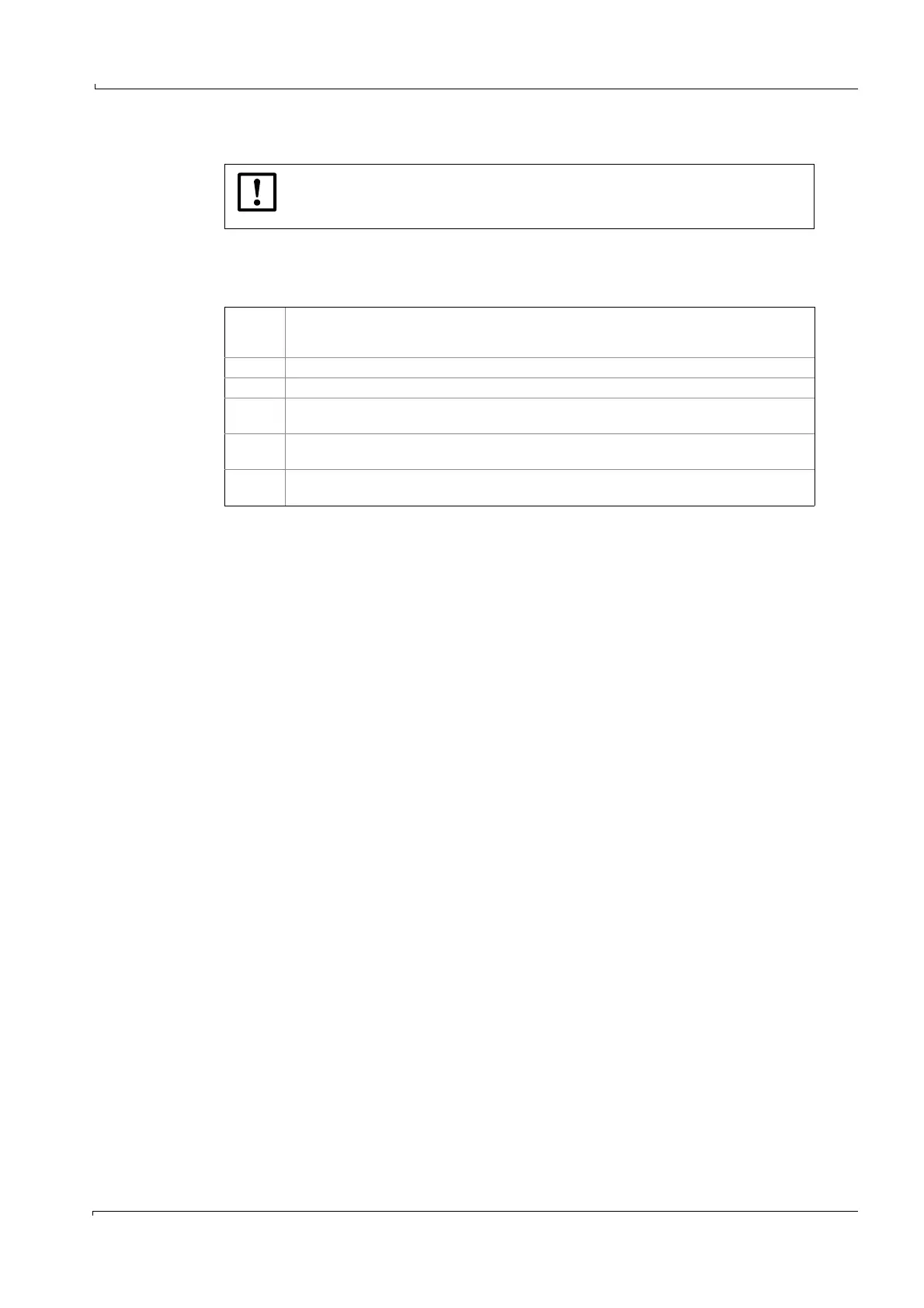Maintenance
MCS100E Operating Instructions 8009504/VYWA7/V3-1/2018-01 © SICK AG 109
Subject to change without notice
7.7 Parameters at Program Start
The following chapter is of interest only, if you want to change parameters in 1.bat.
The 1.bat file calls in the program ACEMCS.EXE.
The parameters for ACEMCS.EXE are:
• Minimum one parameter must be entered.
• The parameters must be separated by a space.
• The parameters can be selected in any desired order.
Default setting:
ACEMCS WDT SI: Watchdog enabled, no monitoring of serial interface
7.8 Watchdogs
The measurement sequence is controlled by 2 watchdogs.
•CPU watchdog
• Watchdog for internal communication
During normal operation the watchdogs are enabled.
If any work has to be carried out on the DOS level, these watchdogs have to be disabled
first.
7.8.1 CPU watchdog
This watchdog controls the time program for measurement.
Timeout: 5 minutes.
After expiry of the timeout, the measurement sequence program is started again.
Disabling the CPU watchdog
Disable the CPU watchdog after quitting the program with DOS command <WDOG disable>
or program <8> (8.bat).
Enabling the CPU watchdog
Enable the CPU watchdog with parameter “WDT” when calling up the program (
→
p. 109,
§7.7) or command <WDOG ENABLE>.
Wrong entries can have a disruptive effect on the measurement sequence and
can cause damage of internal and external system components.
Parameters may only be changed by aptly trained personnel.
WDT internal CPU Watchdog enabled
Note: When quitting the program the CPU watchdog is not disabled automatically. (
→
p. 109,
§7.8”)
K Divert keyboard Int.: LCD contrast control enabled.
L The LC display is not triggered, if the program is installed on a PC with a monitor
KT The system will neither by F2 nor after termination of a pre-selected time (10 minutes) go to
the graphics presentation.
SI When entering SI the serial PC interfaces is not monitored (Timeout whether data are
received).
TST Call-in of a test menu for testing PCB LPM 40.
(For service purposes, only.)