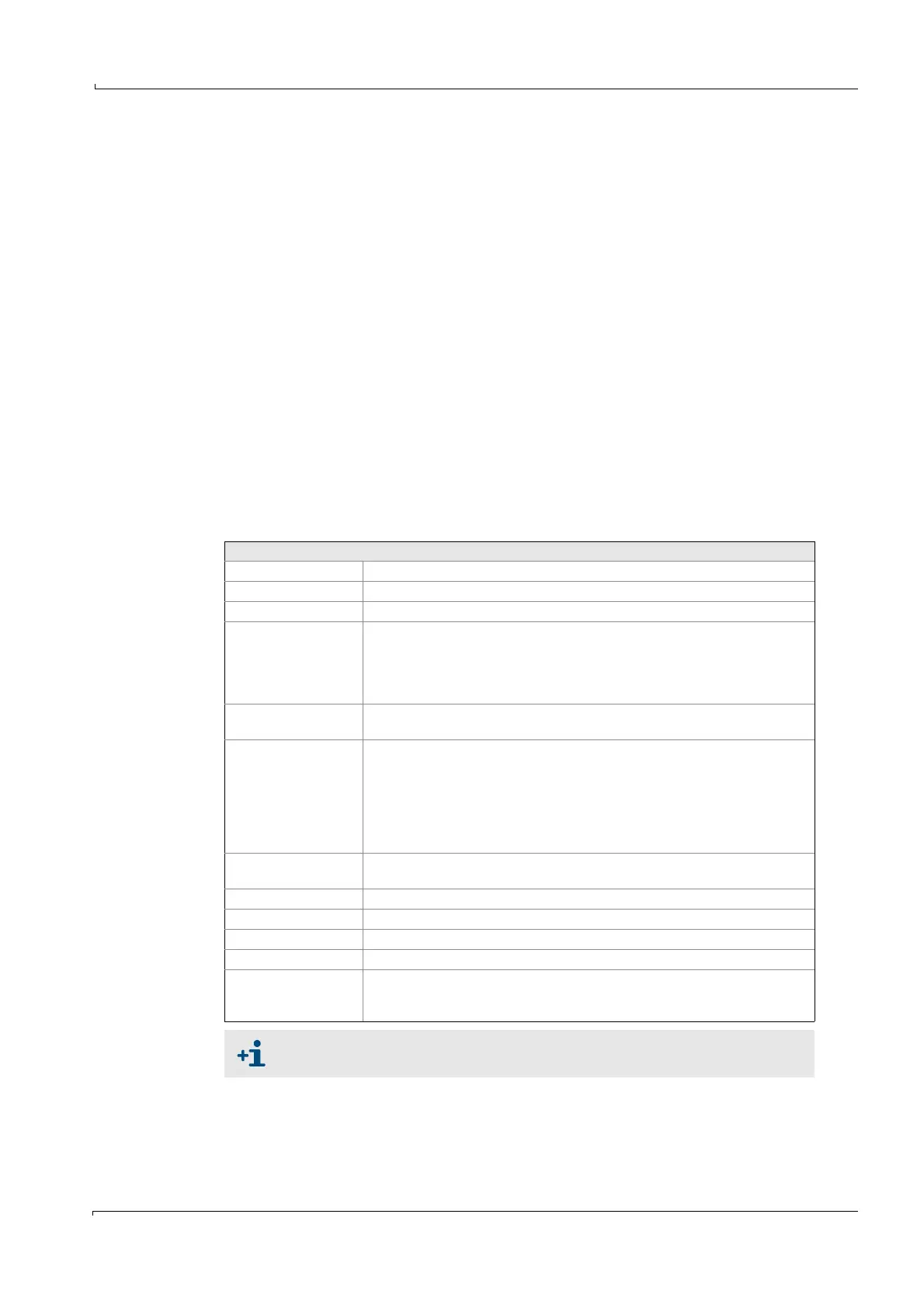Operation
MCS100E Operating Instructions 8009504/VYWA7/V3-1/2018-01 © SICK AG 57
Subject to change without notice
5.7.8 Print (On/Off)
Main Menu: Printer
Output is possible:
• With Print on-line: To a printer.
• With Print archive, output of stored values: To the printer, a file or the screen.
5.7.8.1 Print on-line (On/Off)
Main Menu: Printer: Print on-line
This menu option controls the output of the current measured values to the printer. For this
purpose, “protocols” (see next chapter) are defined.
The name of the current measurement sequence is displayed in parentheses.
Upon selection of the menu, a sub-menu is displayed from which you can select the
protocol definition or start and stop a printer.
If a printer protocol is active, a mark () and the text “ON” are displayed.
Protocol Definition
Main Menu: Printer: Print on-line: Protocol Definition
This menu option is used to perform the settings for the protocol of the current measured
values.
5 types of protocols can be created and given a name - to ease identification.
Protocol changes are executed immediately.
Settings
Protocol type (1..5) Selection of one of the 5 protocol types
Name These names are used to ease identification, e.g. at protocol start and stop.
Output to Only “Printer” possible
Filtering Yes:
Addition over the cycle time, divided by the number of measured values and
subsequent output of the value.
No:
Actually current value is output
Cycle [Min]: Output cycle time (in minutes) for printing.
0: Per measurement cycle one value is output.
Component selection Selection of the components that are to be printed.
(The list is derived from the menu Specialist: System edit: Results).
By <ENTER> a list containing the actual components is displayed. If a field is
selected within this list, then a list containing the possible components is
presented.
xxxxx.xx defines the format for display of the measured values, in this example 2
digits following the decimal point; changeable with <ENTER>.
Characters per line Number of characters per line dependent on the paper format.
Default setting: 80
Lines per page Number of lines per page dependent on the paper format. Default setting: 72
Decimal separator Decimal separator Comma or point
Format date Format of date, change with <ENTER>.
Separator of date Separator of date: . or /
Separator of time Separator of time: 14:55:00 or 14-55-00
Note: The separators of date and time should be different to enable an
evaluation program to find a distinguishing feature.
File extension for the protocol files is ”.txt”. Protocol files can be edited in the
usual table calculation programs.